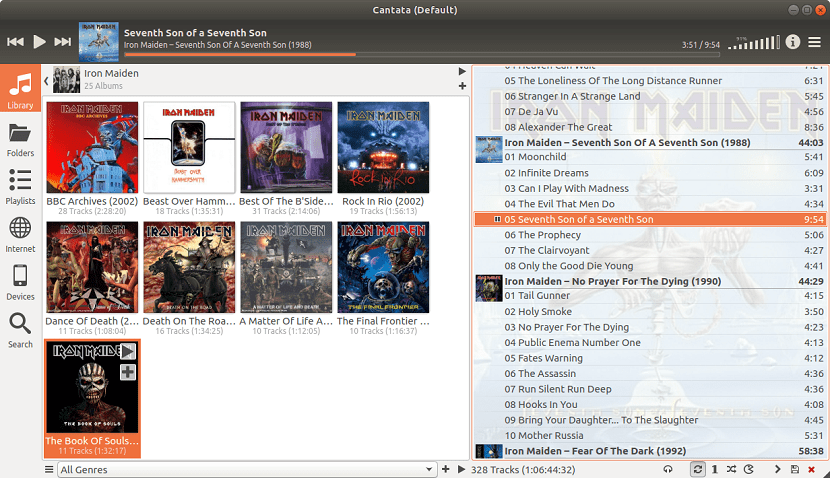
There are a lot of music players for Linux that gives us a broader vision to choose the best option for us. Though there are players that already allow you to synchronize your streaming services, when it comes to local files they are not always the best option that is why this time we are going to talk about an excellent player which is called Cantata.
Cantata is an MPD (Music Player Daemon) client totally free, open source and multiplatform (Linux, Windows, Mac OS. The program it also includes many features found in advanced media players.
About Cantata
Such as dynamic playlists, syncs with external players, ReplayGain transcoding, digitizing, and support for multiple MPD servers.
Originally, the Cantata started as a container for QtMPC, mainly to provide better KDE integration.
However, the code (and the user interface) is now very different, and they can be compiled with KDE support, or as a pure Qt application.
It has some unique features that set it apart from the rest. Cantata runs in the background and requires a graphical user interface to organize and manage music.
The interesting thing about this player is that you can turn your old machine into a music server by using the Cantata. and make a network with other computers.
It is capable of playing all popular and modern audio formats such as Ogg, MP3, MP4, AAC, FLAC, WAVE, etc.
Between its main features of this MPD player we can find:
- Supports multiple platforms
- Run all file format
- Supports gapless playback and crossfading
- Qt-based application
- You can stream from various services like Dirble, IceCast, Shoutcast, and TuneIn radios
- The interface is configurable
- Customizable layout
- Supports dynamic playlist
- Audio CD ripping and playback
- MPRISv2 DBUS interface.
- Scrobble.
- Support ratings.
Cantata 2.3.1 new version
Today the player is in its version 2.3.1 with which some maintenance fixes are added.
From which we can highlight that the program's interface was the one that received some improvements, of which we can say that control of the play queue was improved, as well as the buttons of the status bar when you tend to collapse or expand the player window on the system.
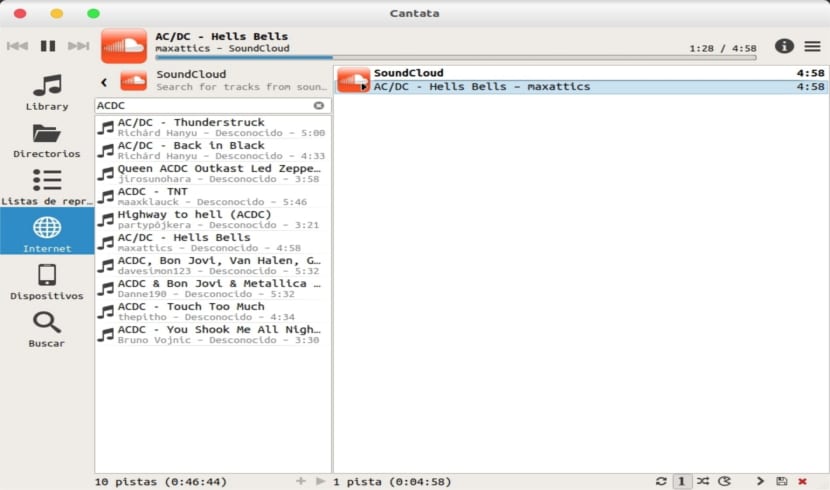
Basically in this new version of Cantata we can find:
- Some translations were updated.
- Some smart rules were established 'Files included in the last days limit to 10 * 365
- The player only sort the playlists in folder view, and place these after tracks.
- The width of the spacer status bar in the program interface has been reduced.
- Use smaller text for help text in the Settings section of the preferences dialog.
- Fix playback of local non-MPD files under Windows.
How to install Cantata on Ubuntu 18.04 LTS and derivatives?
If you want to install this music player on your system, we can do it quite simply.
For this we are going to rely on a repository, which we must add to the system. We do this by opening a terminal with Ctrl + Alt + T.
In the terminal we are going to type the following commands, first we must add the repository with:
sudo add-apt-repository ppa:ubuntuhandbook1/cantata-qt
Now we update our list of applications and repositories with:
sudo apt update
Y finally we can install the player on our system with the following command:
sudo apt install cantata mpd
And that's it, we can start using this excellent player on our system to enjoy our music.
How to uninstall Cantata from Ubuntu 18.04 LTS and derivatives?
To remove this player, we can use the system package manager or run the following command in the terminal (Ctrl + Alt + T):
sudo add-apt-repository ppa:ubuntuhandbook1/cantata-qt -r -y sudo apt-get remove --autoremove cantata mpd
And with that we will have already eliminated the repository and the application from our system.
If there is a totally mediocre area in Gtk it is audio and video, the best qualities of software are in Qt and Kde. In the case of Cantata, it is the best option to play audio and streaming in Gtk that does not require the installation of larger libraries with excellent integration.
What runs in the background is MPD not cantata…. Donkey