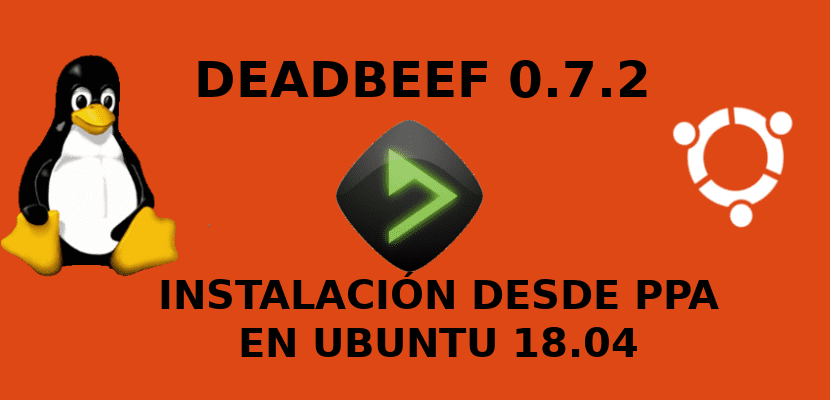
In the next article we are going to take a look at Deadbeef. This is one application for audio playback which is free and open source. It is available for GNU / Linux, Android, and other Unix-like operating systems. In this post we are going to see how to install this program from PPA in Ubuntu 18.04.
DeaDBeeF is an audio player that is liked for its simplicity and lightness. It adapts very well to different distributions or the environment in which it runs. The program has been developed by Alexey Yakovenko, with contributions from different people.
General characteristics of DeaDBeeF
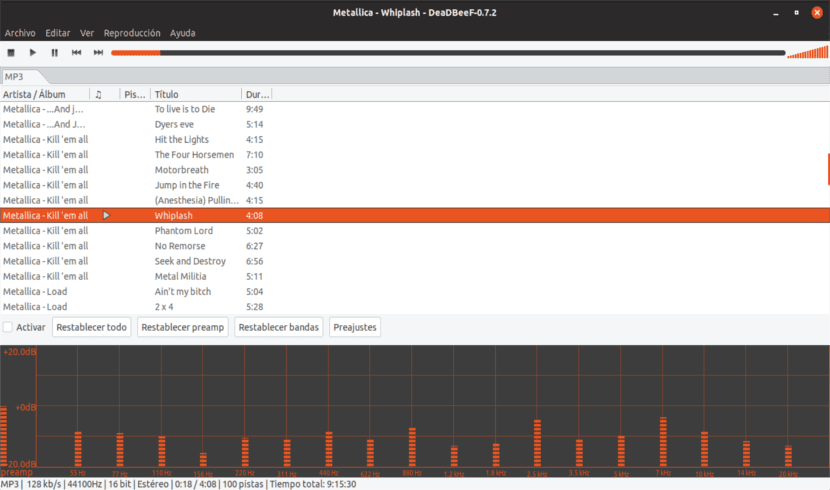
The following are just some of the general features that are included in this program:
- DeaDBeeF, except for the Android version, is distributed under the terms of the GNU General Public License version 2.
- Includes support for formats MP3, FLAC, APE, TTA, Vorbis, WavPack, Musepack, AAC, ALAC, WMA, WAV, DTS, Audio CD, etc.
- Character encodings Windows 1251 e ISO 8859-1 are compatible in addition to UTF-8.
- The program it has no dependencies on GNOME or KDE.
- Customizable systemd notifications (OSD).
- Support of read and write for playlists in M3U and PLS format.
- Network Playback podcasts using SHOUTcast, Icecast, MMS, HTTP, and FTP.
- We will have keyboard shortcuts customizable globals.
- Mass labeling and flexible labeling (custom labels).
- High quality resampling.
- Sound output through ALSA, PulseAudio and OSS.
- Reproduction multichannel .
- Equalizer of 18 bands.
- Simple user interface for the command line, as well as the graphical user interface implemented in GTK + (version 2 or 3). The GUI is fully customizable.
DeadBeef 0.7.2 installation
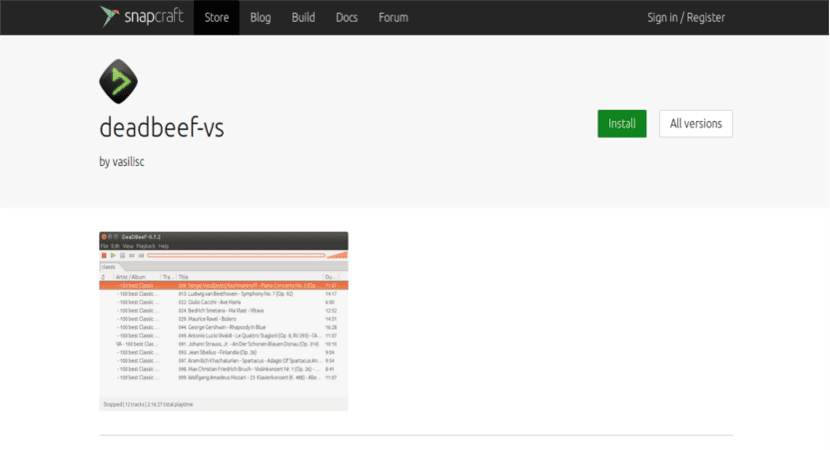
We will be able install the package snap using the indications that they offer us from snapcraft. If we are interested we will also have the option of download it as .deb package from its website and install it like any other package with dpkg.
In addition to these two options, we will have the possibility of installing the program from the PPA prepared for Ubuntu and derivatives that we will see below.
Add the PPA to install DeadBeef
As I have written above, the installation will be done using the PPA. To add it to our list, we open a terminal (Ctrl + Alt + T) and write in it:
sudo add-apt-repository ppa:starws-box/deadbeef-player -y
After the package update that is carried out automatically when adding a repository in Ubuntu 18.04, we can now proceed to installation. In the same terminal, we are going to write:
sudo apt install deadbeef -y
Once the installation is finished, you can now access DeadBeef like any other program installed on your computer.
Install the MPRIS plugin
With the MPRIS plugin we will get make DeadBeef compatible with the sound indicator of our Ubuntu or Linux Mint distribution. In this way we can interact with the player options by clicking on the sound indicator in the system tray.
To compile this plugin we will need the following library by DeadBeef. We will also find this in the PPA repository. Therefore, we will only have to write in the terminal (Ctrl + Alt + T):
sudo apt install deadbeef-plugins-dev
When finished, we will have to install git and some other dependencies needed for the plugin. We will install them by typing the command:
sudo apt install git build-essential dh-autoreconf libgtk2.0-dev
After all the above, we are going to download the MPRIS plugin in the / home folder and compile it, all from the terminal.
git clone https://github.com/kernelhcy/DeaDBeeF-MPRIS-plugin.git cd DeaDBeeF-MPRIS-plugin ./autogen.sh ./configure make sudo make install
After installation, if we want we can delete the folder. To be a bit more organized, it is interesting before compiling, move the MPRIS folder to a folder in / home where you can save the manually compiled programs. So when we want to uninstall any of these programs, we will have them well located and it will be enough to enter the folder of the program in question from the terminal and launch:
sudo make uninstall
And that's it. If everything has gone correctly we will have our DeadBeef compliant with MPRIS installed on Ubuntu 18.04. Then we will only need to configure it to our liking from the program preferences.
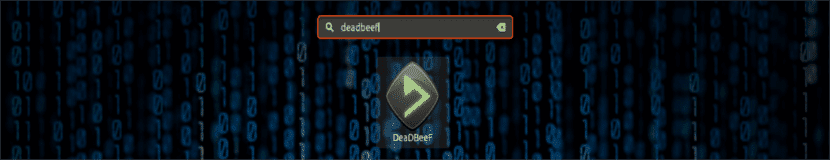
I don't know in which audio tutorial someone mentioned it, and it was funny to install it,
I am using AV Linux 20 to find a distro where what I need works, (finally)
But after reading the post, my desire has passed
Because it will be that in Linux everything is done thinking that instead of being simple, it is complicated
Because whoever made the program, who is in theory the computer genius, didn't do something to make it easy for me?
I read the post and my doubts begin, first it tells me that it does not have dependencies, Heh, but the plugin does have them, and if it happens to you as usual? THAT YOU INSTALL ONE THING THAT RUINS ANOTHER?
Not that it will happen, but why take risks? if what this player is going to give you is almost the same as it will give you, to name one, Audacious?
In Linux you always walk through quicksand
The day that the vanity of the developers and that stupid snobbery that surrounds them allows them to see reality, they will be able to exceed the tiny percentage of users they have
And beware, I've been using it for ten years, but reality is reality