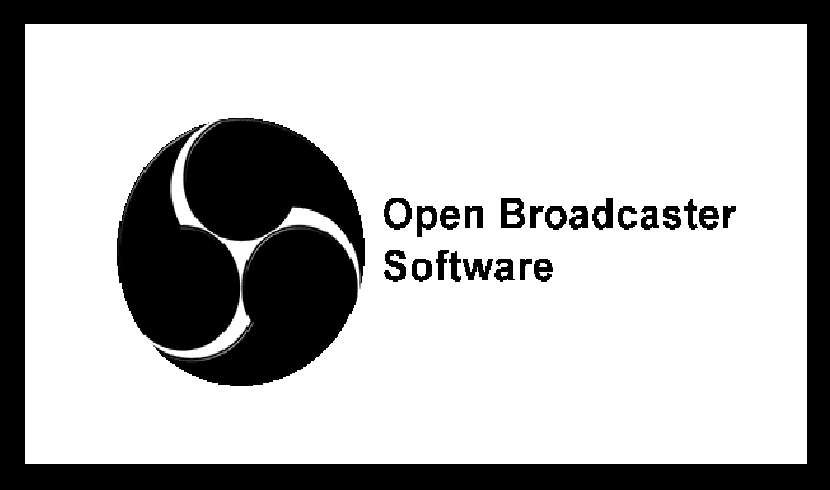
Open Broadcaster Software or also known as OBS is an application free and open source for internet video recording and transmission It is written in C and C ++, and supports real-time video source capture, scene composition, encoding, recording, and streaming.
Data transmission can be done through the Real Time Messaging Protocol and it can be sent to any destination that supports RTMP for example YouTube, including many presets for streaming sites like Twitch and DailyMotion.
Among the various options available from Open Broadcaster, highlights the ability to see a preview of the stream, defining the video resolution, operating on the microphone volume (with the ability to reduce background noise), customizing keyboard shortcuts and so on.
Open Broadcaster Features
OBS offers high-performance video and audio capture and mixing with unlimited time in scenes where you can switch through seamless, custom transitions. Filters for video sources such as image mask, color correction, chromakey, and much more.
Use an intuitive audio mixer with filters per sourcesuch as noise gate, noise suppression, and gain.
It has many powerful and easy-to-use configuration options, among the most prominent are:
- Encoding using H264 (x264) and AAC.
- Support for Intel Quick Sync Video (QSV) and NVENC.
- Unlimited number of scenes and sources.
- RTMP Live Stream to Twitch, YouTube, DailyMotion, Hitbox, and more.
- File output to MP4 or FLV.
- GPU-based game capture for high-performance game streaming.
- DirectShow capture device support (webcams, capture cards, etc.).
- Support high speed monitor capture.
- Bilinear resampling
The version found on Flathub is 21.0.1 which contains many bug fixes and many new features, among the highlights of this version we find:
Allows you to blacklist certain scenes from being displayed in multi view by right-clicking on the scene in the scene list and uncheck "Show in multi view". You can also change the Multiview design style in the general settings.
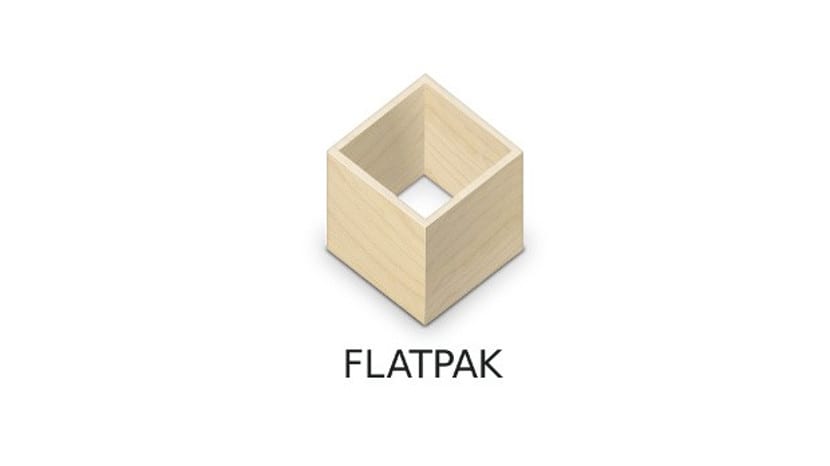
Added an option in the general settings that allows you to transition to a studio mode scene by simply double-clicking on it. This also applies to the multi-view projector.
Added support for Luajit and Python3 scripts. The scripts can be accessed through the menu «Tools» -> «Scripts».
Lua is supported through Luajit, which comes with the program. Lua is recommended for high-performance scripts, automation, and fonts.
Separate projectors added for preview and program views in studio mode.
How to install Open Broadcaster on Ubuntu and derivatives?
If you would like to installing OBS on your system via Flatpak is necessary to have support for this technology installed on your system.
For the installation we just have to open a terminal Ctrl + Alt + T and we must execute the following command.
flatpak install --from https://flathub.org/repo/appstream/com.obsproject.Studio.flatpakref
The installation time may take a bit, it all depends on your internet connection.
Done the installation now we can run the application on our computer, we just have to look for it in our application menu or we can execute this command to start it:
flatpak run com.obsproject.Studio
In case there is a new version or you want update this application you can do it with the following command:
flatpak --user update com.obsproject.Studio
Finally, if you need to uninstall it from the system, with this command we do it:
flatpak --user uninstall com.obsproject.Studio
Without further ado, it only remains to start using this great and very complete software since it has many options, there are many tutorials on the network from how to configure it for certain tasks to the use of codecs and its use.
If you know of any other application similar to this, do not hesitate to share it with us in the comments.