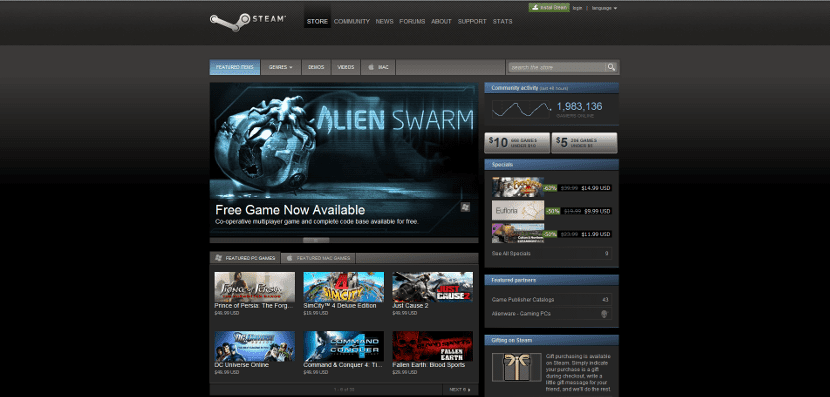
Steam is the official client from the video game store online created by Valve, today the most powerful in terms of distribution and sale of games digitally and legally, with millions of customers around the world and that does not stop growing day after day. A new version for Linux has recently been released, and we are going to show you how to install it on Ubuntu.
That Linux on the desktop is slowly gaining ground within the community gamer International is quite indisputable, although for now you can only play mostly independent games, although AAA titles are being added ported to the penguin's operating system.
We review the main features of Steam
With the Steam client for Linux, as a gamer you can buy and install games, organize your collection and manage it, communicate with your friends and see what titles they are dedicating their time to, as well as being able to use the Steam Big Picture interface in full screen, very much in the style of what we can see on modern consoles.
The Steam user interface is easy to use and modern. It allows you to browse the entire Valve catalog easily, configure your account, manage the cards you will get playing and achievements, as well as share your collection of games with other users.
Can I install Steam on an Ubuntu-based distribution?
If you can install Steam on an Ubuntu-based distribution. In fact, the list of operating systems supported by Steam includes Ubuntu, Debian and Linux Mint, in addition to others that are not within the same family of operating systems such as Arch Linux.
When installing Steam we will offer you two ways, through a DEB package for which we will provide you with a link and through a PPA. You choose the one that suits you best.
Installing Steam
As we mentioned in the previous section, to install Steam you can use a DEB package which you can download from this link, or you can use a PPA. The advantage of the PPA over the DEB package is that it will speed up the issue of program updates, since they will be automatic.
To use the PPA, open a terminal and run the following commands:
sudo apt-key adv --keyserver keyserver.ubuntu.com --recv-keys B05498B7 sudo sh -c 'echo "deb http://repo.steampowered.com/steam/ precise steam" >> /etc/apt/sources.list.d/steam.list' sudo apt-get update sudo apt-get install steam
And with this it would be enough to have Steam installed on Ubuntu.
Hello I would like to know if I can play the elder scrolls online in ubuntu?
Excellent friend, I am just learning this from Linux and Ubuntu and it seems different to Windows but fascinating. graxx for the forum and help
I have Ubuntu 20.10 and I want to play CSGO but a black screen opens and closes, I tried everything but I can't get it to work
Hello good, I get this
dpkg was interrupted, you must manually run "sudo dpkg –configure -a" to correct the problem
I get this, someone could tell me how to fix it, thanks
Hi, I have followed this guide to install steam from ppa and it turns out that it has completely destroyed my system, a disaster, how can it be? Does the "steam" package have a virus? I'm hallucinating…
THE REPOSITORY DOES NOT SERVE, IT IS DISCONTINUED.