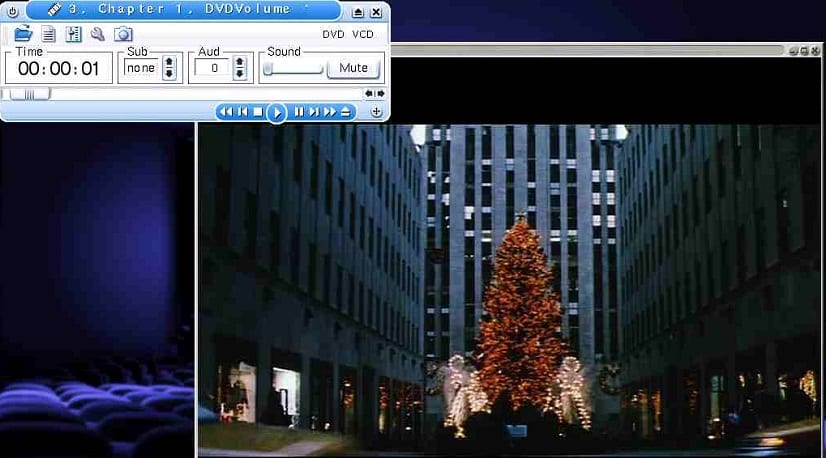
We have great applications for the reproduction of multimedia files, that is why today we are going to talk about a veteran that more than one will remember, this is a well known multimedia player in the Linux world.
Xine is a multimedia playback engine available for UNIX-like operating systems, this player is released under the GNU GPL license. Xine itself is a shared library with a powerful API and easy to use that is used by many applications for smooth video playback and video processing.
It can play CDs, DVDs, and Video CDs, as well as most of the popular video formats such as AVI, WMV, MOV, and MPEG.
Xine consists of a shared library called xine-lib, various plugins, a graphical interface, and a kernel which is what allows the application to synchronize audio, video and overlays.
Many other programs use the xine library for multimedia playback, such as Amarok, Kaffeine, Totem, or Phonon. 2
Xine engine provides high-performance communication functionality between modules, logging capacity, unified configuration system, on-screen display support, fast MMX / MMXEXT / SSE memory transfers, among other important things.
In addition the application has support for network protocols HTTP, TCP, UDP, RTP, SMB, MMS, PNM and RTSP.
De the main multimedia formats that are supported by the application we can find:
Multimedia containers: 3gp, AVI, ASF, FLV, Matroska, MOV (QuickTime), MP4, NUT, Ogg, OGM, RealMedia
Audio formats: AAC, AC3, ALAC, AMR, FLAC, MP3, RealAudio, Shorten, Speex, Vorbis, WMA
Video formats: Cinepak, DV, H.263, H.264 / MPEG-4 AVC, HuffYUV, Indeo, MJPEG, MPEG-1, MPEG-2, MPEG-4 ASP, RealVideo, Sorenson, Theora, WMV (partial, including WMV1, WMV2 and WMV3; via FFmpeg)
Xine can be run on a wide variety of operating systems and has add-ons that act as drivers.
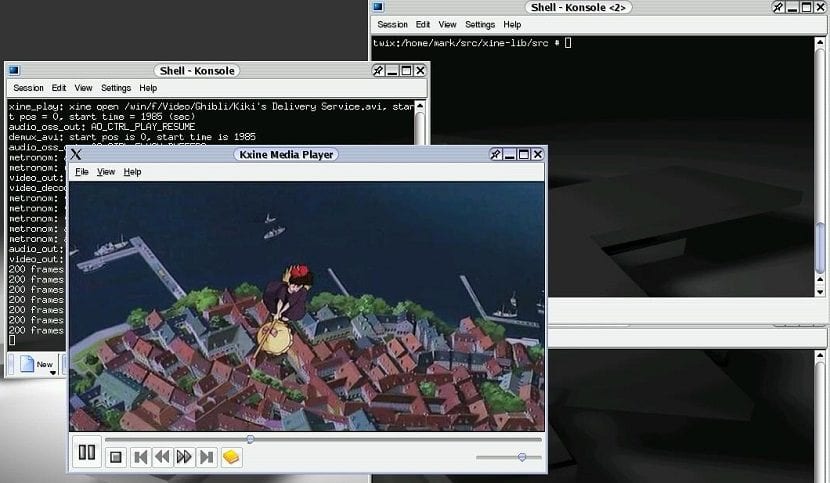
Some of these video output plugins have been developed to use various hardware capabilities such as color conversion, upscaling, and update timing to provide the best multimedia experience while requiring less CPU processing.
Between the main features that we can find in Xine can include:
- Configurable GUI
- Have a repository of themes, which can be downloaded from the internet
- Navigation controls (search, pause, fast, slow, next chapter, etc.)
- Linux InfraRed Control (LIRC) support
- Support for DVD and external subtitles, as well as DVD / VCD menus
- Audio channel selection and subtitles
- Brightness, contrast, audio volume, hue, saturation adjustment (requires hardware / driver support)
- Playlists
- Media Brands
- Video screenshot
- Audio resampling
- Aspect ratio
- Full screen TV support using nvtvd
- Streaming Playback Support
All the features described are available in a library and can be called from other applications. A default X11 GUI (xine-ui) is available but any other interface can also use xine-lib.
Several are already available: GTK + 2 (gxine; sinek, GQoob), Totem, scriptable console (toxine), KDE (kxine), KDE multimedia (xine aRts plugin) and even a Netscape / Mozilla plugin.
How to install Xine on Ubuntu 18.04 LTS and derivatives?
If you want to install this application on your systems, can be supported by the Ubuntu Software Center or with the help of Synaptic and they only have to search for "xine".
O they can also install the application from the terminal, for this we must open it with Ctrl + Alt + T and we are going to execute in it:
sudo apt-get install xine-ui libxine1-ffmpeg
Finally you can proceed to open the application by searching for it in your application menu where you will find the launcher to run it.
How to uninstall Xine from Ubuntu 18.04 LTS and derivatives?
If you want to remove this application from your system, we can do it in a fairly simple way, sOly we must open a terminal and we are going to execute in it:
sudo apt-get remove --autoremove xine-ui libxine1-ffmpeg
And that's it, the application will be eliminated from your system.