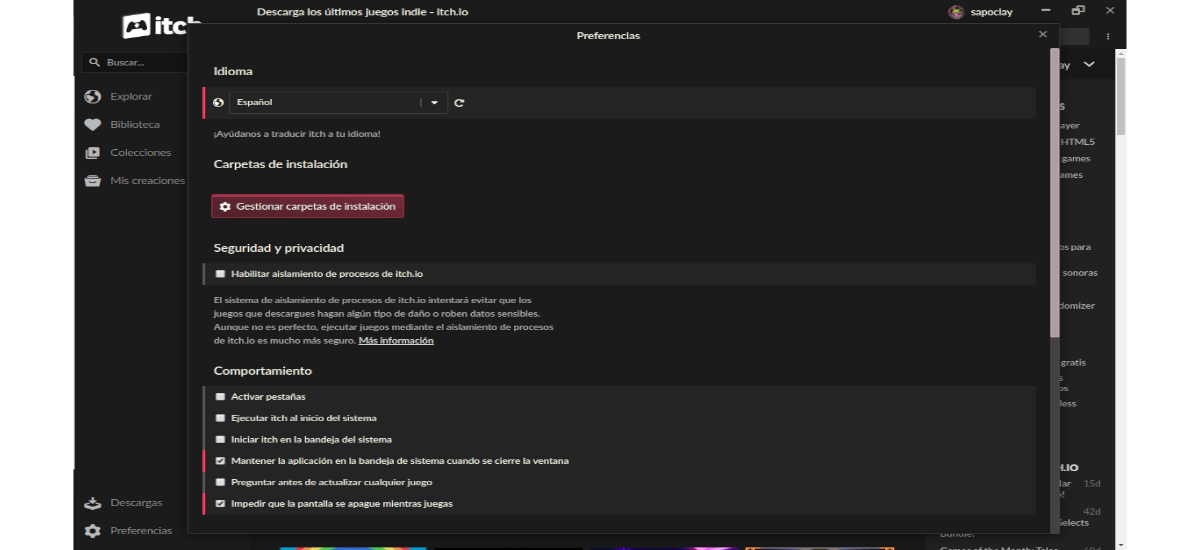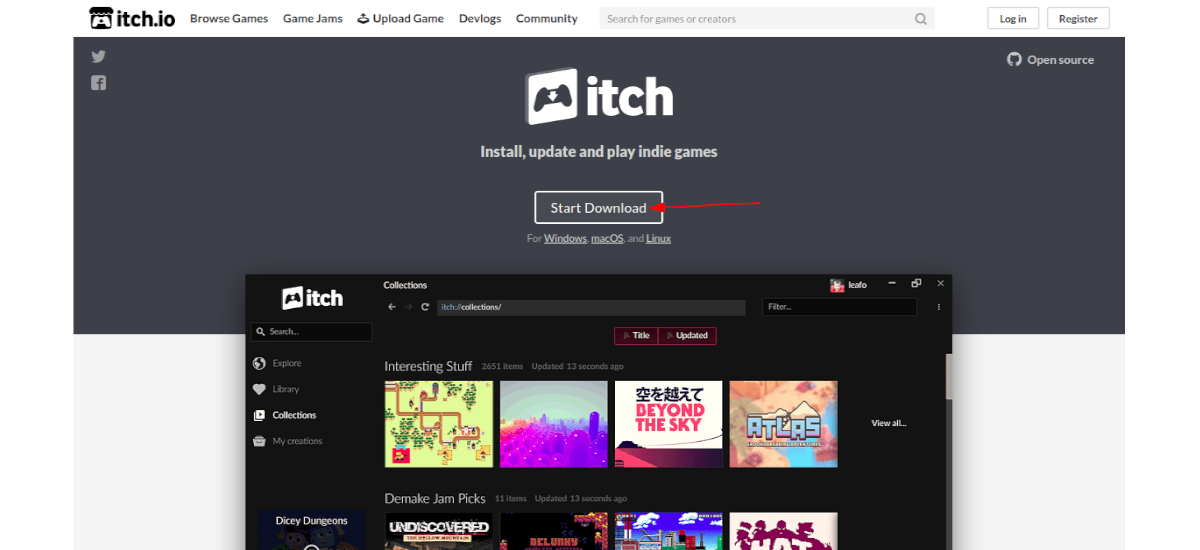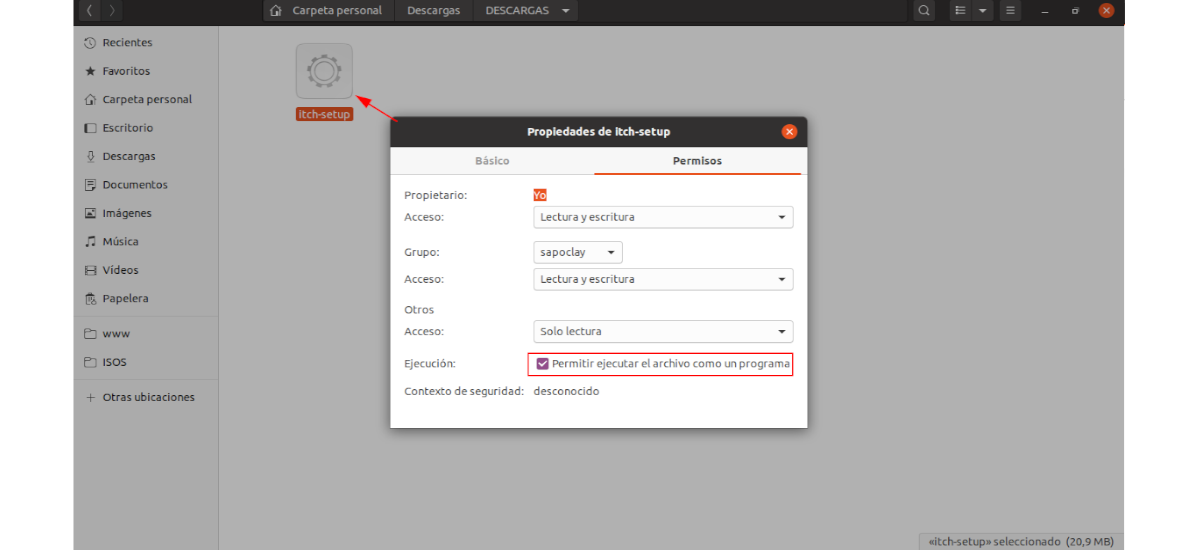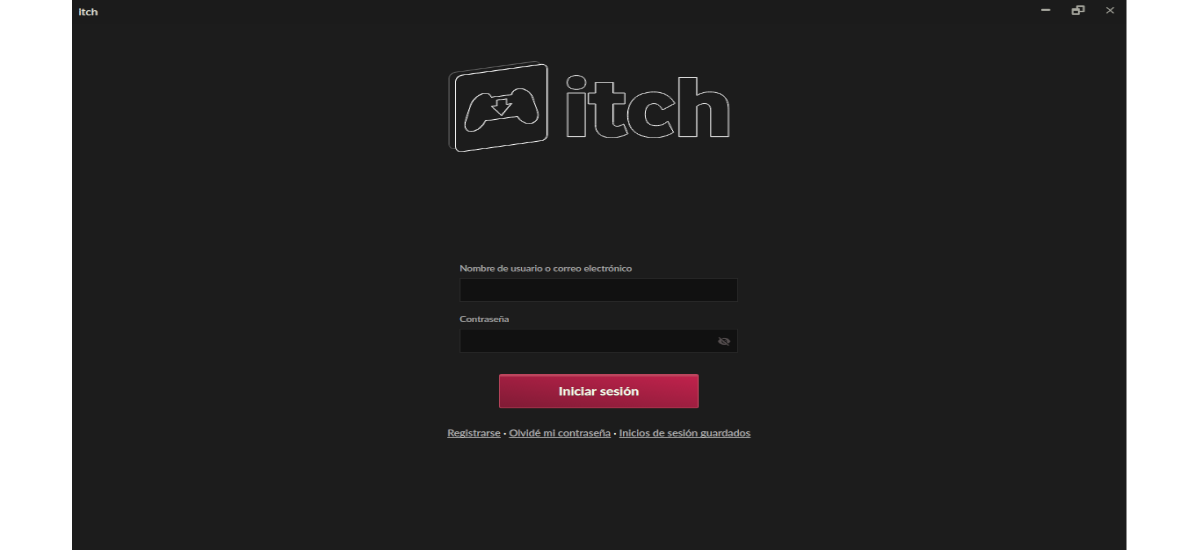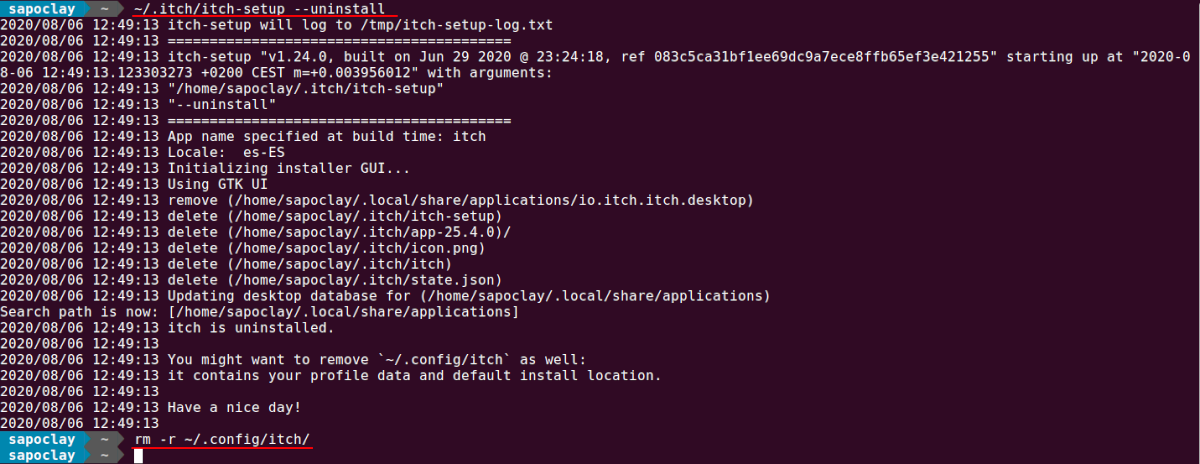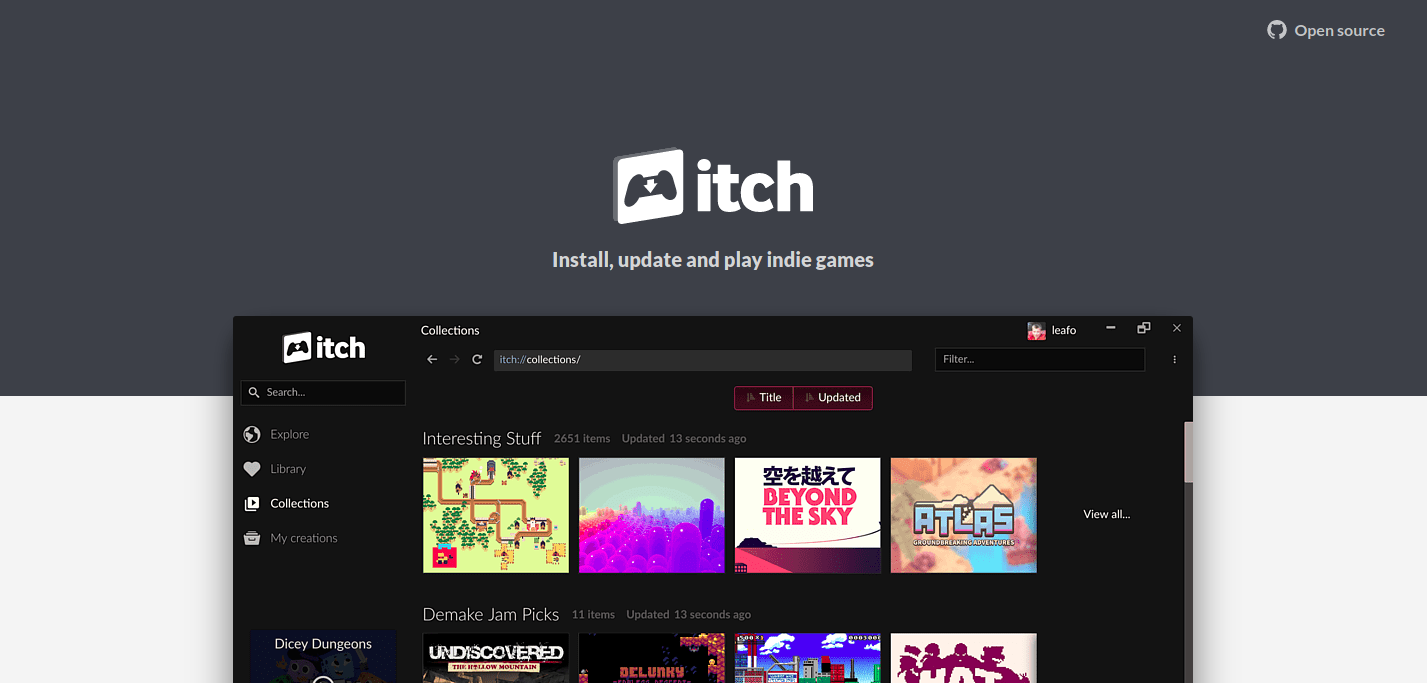
In the next article we are going to take a look at Itch. This is a platform for independent digital creators which is primarily focused on indie games. This project began as a website to host, sell and download independent video games. Today it also offers books, comics, tools, soundtracks and more digital content from independent creators. Could be considered a project like Steam but focused on independent developers and creators.
This project was launched in March 2013 by Leaf Corcoran. As of February 2018, the site already contained approximately 100.000 games and articles. As users, We can download these digital content for free or for a price established by the creator. All our downloads and purchases are synchronized with our account, so that we can download when we are interested.
In December 2015, the service announced the launch of a desktop application to install games and various content on different operating systems. Released with support for Gnu / Linux, Windows, and macOS. Today this application is recommended as the best way to play your itch.io games.
Itch is a platform for independent creators and supporters of such models. This platform uses the 'pay what you want to pay', where the buyer can pay an amount equal to or greater than the price established by the content creator. It also has an open model of income distribution. Creators may or may not share part of their income generated with Itch.
General Features of the Itch Desktop App
We will be able to browse Itch from its website, but we will also be able to use your open source desktop application. In it we will find things like:
- We will be able search for games and other content, as well as being able to download them to our system.
- It will offer us the possibility of create collections to have our downloads organized.
- The itch app is available in more than 20 languages.
- This desktop application updates automatically.
- Our downloaded games are also automatically updated.
- If you play a browser-based game, can be played offline using the Itch desktop app.
Installing Itch on Ubuntu
Installing this application on our Ubuntu system is very simple. Itch provides an installer file called itch-setup. This file can be downloaded from your download page.
The installation file It should work on any Gnu / Linux distribution, as long as we have GTK 3 (libgtk-3-0) installed.
After the download of the installation file, we will only have to right click on this installer and give it permissions by checking the box that says “Allow to run the file as a program".
At this point, we can run the installation file by double clicking on the package. This will start the download of the latest version of Itch.
This step may take some time, depending on the Internet speed that each user has available. In a few minutes, we should see the following screen, where it will ask us to log in with our account. If we don't have one, We can create a free account by clicking on the link "Sign Up".
Once you have logged in, the program It will give us the possibility to explore the games and other content, as well as download or buy them. This entire installation process is very similar to installing Steam on Ubuntu.
Ubuntu users, we can find the Itch files in the folder ~ / .itch. The content that is going to be downloaded, generally we will be able to find it in ~ / .config / itch.
Delete the desktop app
If you are no longer interested in using Itch, you can remove from our system in a very simple way. We are only going to have to open a terminal (Ctrl + Alt + T) and use the following command:
~/.itch/itch-setup --uninstall
The above command will not delete the content library. For this reason, if you want to delete downloaded games and other things, you will have to delete the folder ~ / .config / itch manually using the following command:
rm -r ~/.config/itch
If you are interested in knowing more about this project, users can on request their website.