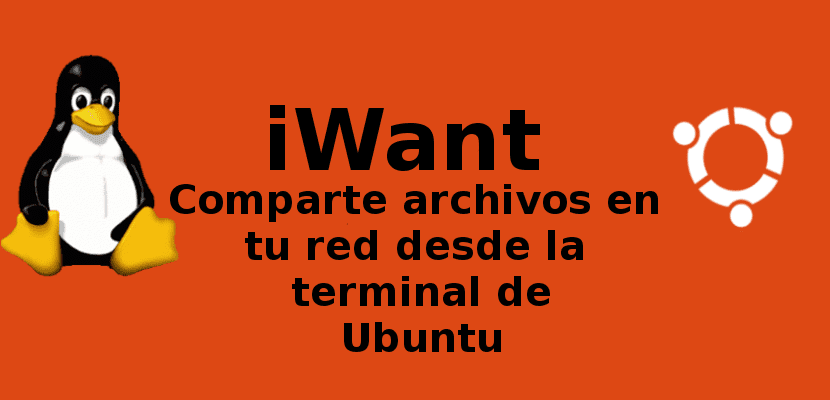
In the next article we are going to take a look at iWant. A few weeks ago I wrote another article where we took a look at transfer.sh. This was a program that allowed us to share files over the Internet easily and quickly. In this article today we will see another file sharing utility within our network called iWant.
This is an application of decentralized file sharing that is based on CLI free and open source. You will not need page records, nor will you have to do any complicated configuration. The program is multiplatform, therefore, we can use it in GNU / Linux, MS Windows and Mac OS X. With it you will not need the browser at all, only the terminal.
IWant General Features
- The application does not need any memory to be consumed by GUI utilities. You only need the Terminal.
- This software is decentralized, which means that the data will not be stored in any central location.
- The program will allow us pause downloads, being able to resume them later. When we do this, we will not need to download the file from the beginning, we will just resume the downloads from where we left them.
- Any changes made to files located in the shared directory (such as deleted, added, or modified files) will be instantly reflected on the network.
- Like torrents, iWant downloads files from multiple pairs whenever possible. If any seed leaves the group or does not respond, the download will continue from another seed.
- Who needs it, you can get more details about this software on the page of GitHub of the project.
Install iWant
As I have already said, this program is cross-platform, so we can easily install it on different operating systems and Gnu / Linux distributions. In the case of Ubuntu, this program can be iInstall easily using the pip utility. Therefore, we must make sure that we have pip installed in our operating system.
If you don't have it installed, you can install PIP on on Debian, Ubuntu, Linux Mint typing in terminal (Ctrl + Alt + T):
sudo apt-get install python-pip
After installing PIP, we cannot forget to check that we have the following program dependencies installed in our system:
- libffi-dev
- libssl-dev
In Ubuntu, we can install these dependencies using the command in the same terminal (Ctrl + Alt + T):
sudo apt install libffi-dev libssl-dev
Once all the dependencies are installed, we can install iWant. To do this from the terminal (Ctrl + Alt + T) we will write the following command:
sudo pip install iwant
Launch iWant
I had to restart the session before starting the iWant server using command:

iwanto start
At the first start of the program, iWant will ask the Shared and Downloads folder location. We will have to write the actual location of both folders. Then we will have to choose network interface we want to use:
If you see a result like the one above, you can start using iWant. The server will continue to run in the current terminal window until Ctrl + C is pressed to exit it. In order to use the service we will need to open a new tab in the terminal. We can also install this same program on other computers to share files.
Command examples
Using this software is very simple. It only has a few commands like what follows:
- We can search for files with; want to search.
- We will download a file with; i want to download.
- We can change the location of the shared folder using; want to share.
- We will change the location of the download folder using; i want to download to.
- We will see the path of the shared and download folders by typing; want to view config.
All these options can be seen by calling the help of the program. We will only have to write:

iwanto -h
Next we are going to see some examples executed.
Change the location of the shared and download folder
We can change the Shared folder and the location of the download folder to some other path. To change the location of the shared folder, we will execute:
iwanto share /home/sapoclay/iWant/Publico
If we want to change the location of the shared folder we will write in the terminal:
iwanto dowload to /home/sapoclay/iWant/Descargas
To see the changes made, we will launch the config command again:

iwanto view config
Find files
To search for a file, we will execute:

iwanto search texto-a-buscar
The following screenshot shows the activity on iWant server which still works in another terminal:

Download files
We will be able download the files from any computer on our network. To download a file, we will simply have to mention the hash (checksum) of the file as shown below.
iwanto download f447b20a7fcbf53a5d5be013es0b15af
The file will be saved to your download location (/ home / sapoclay / iWant / Downloads / in my case).
Stop iWant
When we finish our activity with iWant, we can close the server by pressing Ctrl + C.
If something doesn't work, it may be due to a firewall or the router does not support multicast. You can see all the records in the file ~ / .iwant / .iwant.log.
Uninstall iWant
To eliminate this program from our operating system, we will execute in the terminal:
sudo pip uninstall iwant