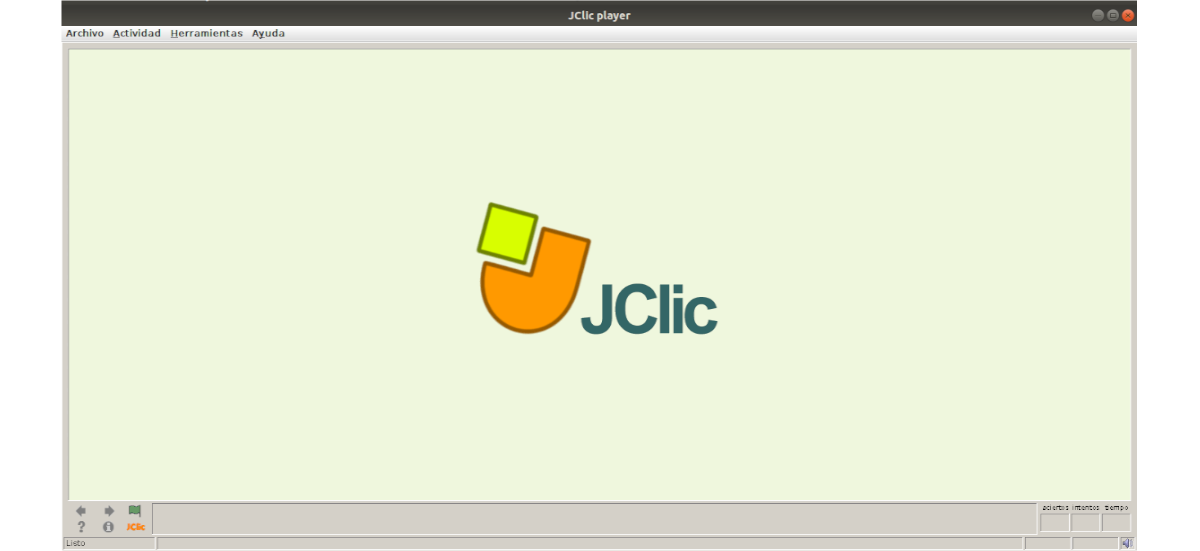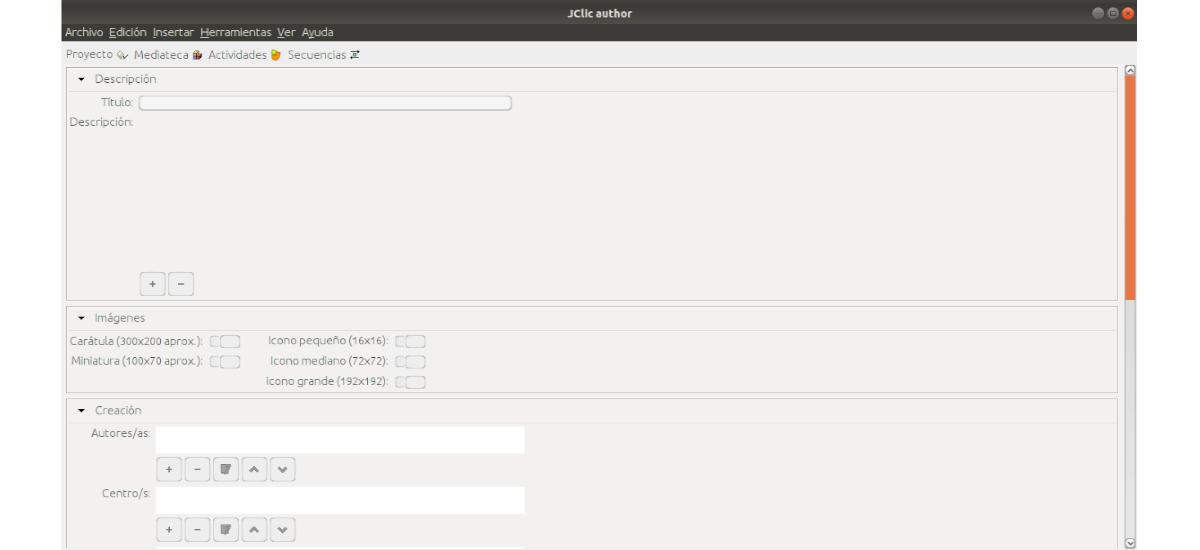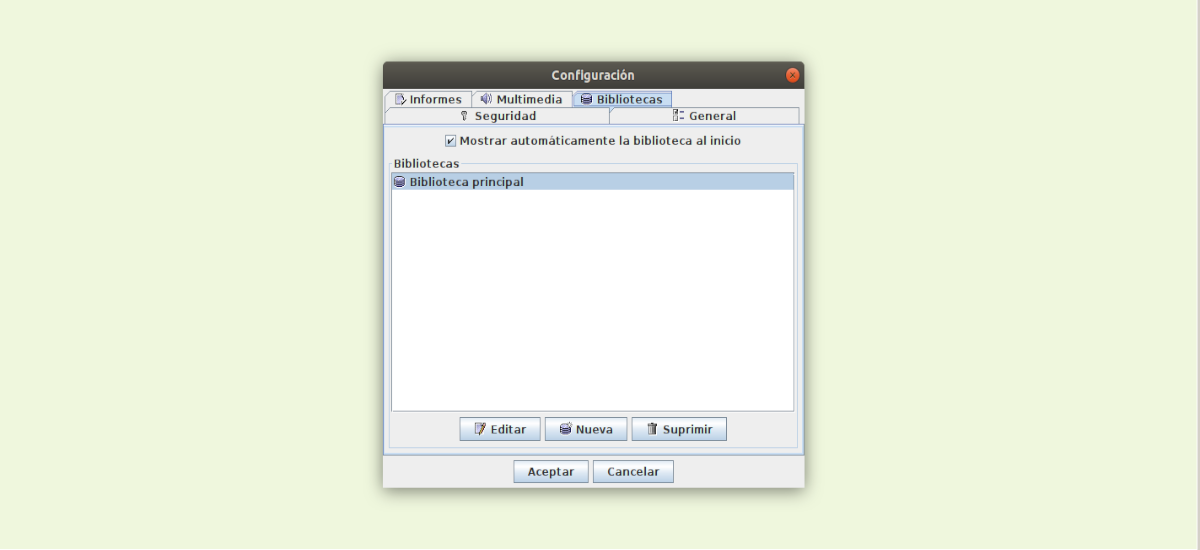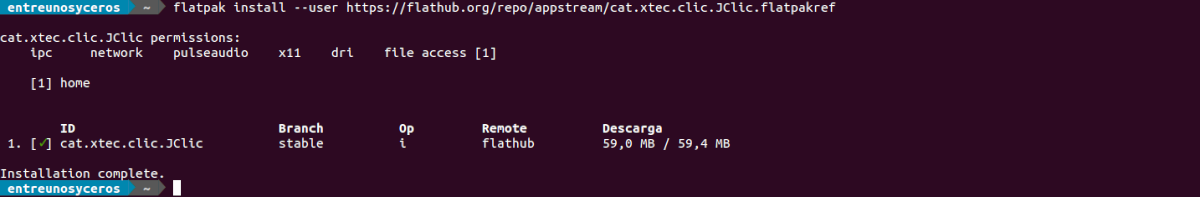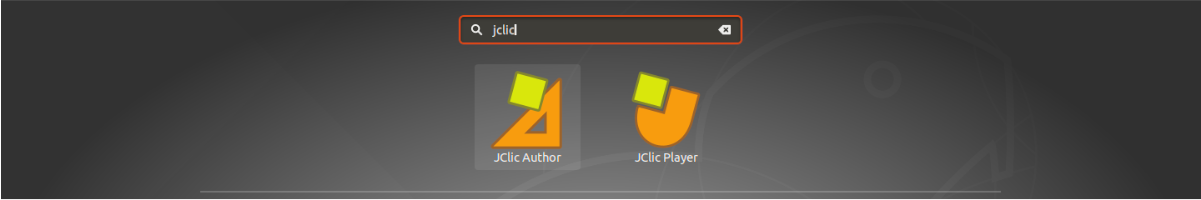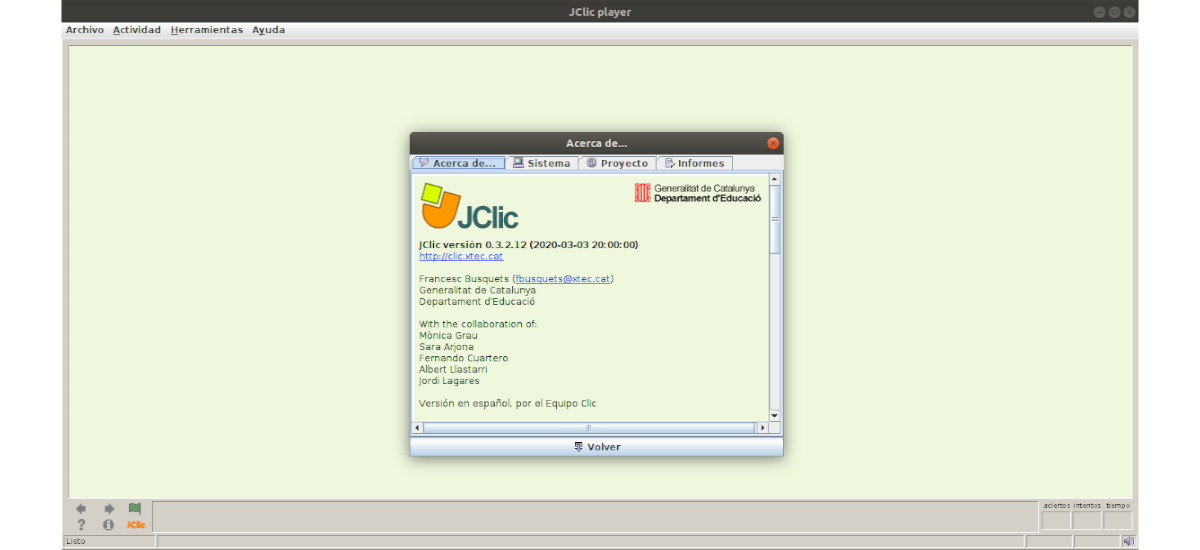
In the next article we are going to take a look at JClic. This is a environment for the creation, implementation and evaluation of multimedia educational activities which was developed using Java. It is a free software application based on open standards that works on both Gnu / Linux, Windows, Mac and Solaris.
JClic consists of a set of multimedia applications. These can be used to carry out different types of interactive and multimedia educational activities such as puzzles, associations, text exercises, crosswords, etc. Activities are generally grouped into projects. A project consists of a set of activities and one or more sequences, indicating the order in which they will be displayed.
Since 1995, teachers from different countries have contributed to a large repository of educational activities working on procedures in different curricular areas. These range from kindergarten to high school and are shared under Creative Commons licenses.
The JClic suite consists of the following applications:
JClic Player → Will allow students to play with activities. Optionally they can track reports of their work in a local or remote database.
Jclic Author → It is a visual tool used by teachers and authors to create or modify activities and projects.
JClic Reports → A reporting tool designed to collect and display the results (time, attempts, assumptions, success…) achieved by students.
General characteristics
- The project JClic is an evolution of the Clic 3.0 program, which was a tool for creating multimedia educational applications with more than 10 years of history. Throughout this time there have been many educators who have used it to create interactive activities where procedural aspects are worked on as well as various areas of the curriculum.
- Wanted enable the use of "online" multimedia educational applications, directly from the Internet.
- With this software It seeks to expand the scope of cooperation and exchange of materials between schools and educators from different countries and cultures. It also tries to facilitate the translation and adaptation of both the program and the activities created.
- The 9 March 2017 JClic applets stopped using Java Plugin technology to work with a new HTML5 engine called Jclic.js.
- Now this program uses customizable graphical user environments ("skins"), which contain the buttons and the rest of the graphic elements that frame the activities. Graphics are used BMP, GIF, JPG and PNG.
- They can be incorporated multimedia resources in WAV, MP3, AVI, MPEG, QuickTime and Flash 2.0, among others, as well as animated Gifs and with transparency.
- We can use event sounds (click, match, complete, hit, miss ....) configurable for each activity or project.
- We can also use shape generators that control the appearance of the activity boxes. With JClic it is no longer necessary that they are always rectangular.
- We will find the possibility of write HTML code in the boxes, font embedding «TrueType«, Text with styles, use of gradients and semitransparent colors.
- We will have the possibility to use the different characteristics of activities such as maximum time, maximum number of attempts, order of resolution, memory activities with two content blocks, etc.
These are just some of the features of this program. To know all of them in more detail, you can consult the page of characteristics that we can find in the project website.
Install JClic on Ubuntu via Flatpak
To install the JClic educational package through Flatpak, we must have support for this technology installed in our system. Once this requirement is fulfilled, we can install the JClic educational package via Flatpak opening a terminal (Ctrl + Alt + T) and using the following command to install the program:
flatpak install --user https://flathub.org/repo/appstream/cat.xtec.clic.JClic.flatpakref
After the installation, to update the program when a new version is available, we can execute the command:
flatpak --user update cat.xtec.clic.JClic
After all the above, when we want to start JClic, we can do it from the Applications menu.
uninstall
For uninstall the JClic educational package via Flatpak, in a terminal (Ctrl + Alt + T) you just have to type the command:
flatpak --user uninstall cat.xtec.clic.JClic
O we can also use this other command:
flatpak uninstall cat.xtec.clic.JClic
For more information about this program, users can on request their website or the documentation What do they offer on the my page?. There we will also find Courses and Tutorials for the creation of educational activities with JClic.