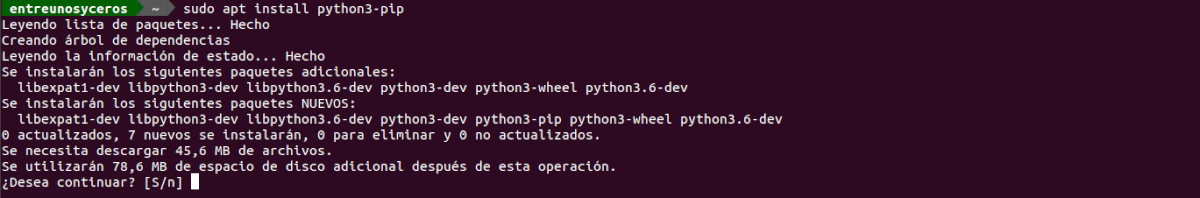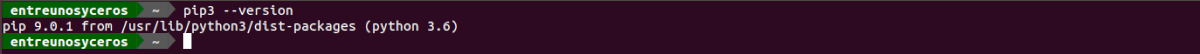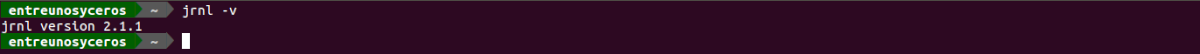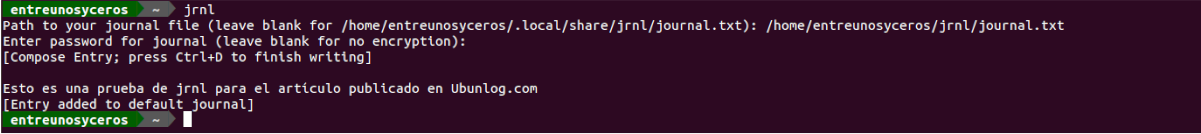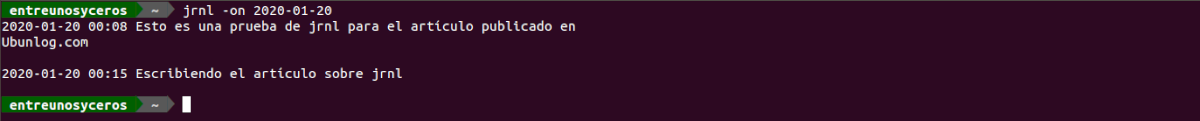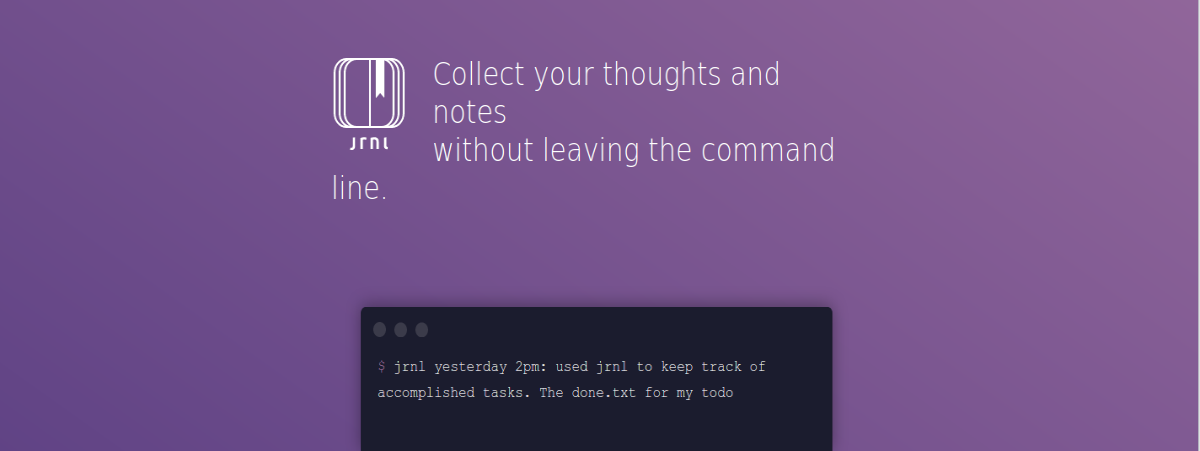
In the next article we are going to take a look at jrnl. This is a simple journal application for the command line. These journals are stored as human-readable plain text files. We can also place them in a Dropbox folder for instant synchronization. Optionally diaries can also be encrypted using the BEA 256 bits.
For professional use, a journal can help you keep track of keep track of the things we do and how we do them. It can also be used as a quick way to keep track of changes, since the imagination when working can be unlimited, but the memory is not.
Jrnl will allow us add a quick entry from the command line, search for past entries, and export to rich text formats like HTML and Markdown. It will also allow us to have several diaries, which means that we will be able to keep our work entries separate from the private ones. The program stores the inputs as plain text, so even if jrnl stops working, our data will still be accessible.
Install jrnl on Ubuntu
How to Live Aligned with jrnl is a Python program, the easiest way to install this program in Ubuntu is with pip3. If you don't have this Python package manager and libraries, it can be installed by typing in a terminal (Ctrl + Alt + T):
sudo apt install python3-pip
For check that PIP 3 has been installed we execute:
pip3 --version
After the installation of PIP, in case it is necessary, we will install jrnl typing in the same terminal:
pip3 install jrnl
With this command we will make sure to get the latest and best version. After the installation, we can check that everything has been correct typing:
jrnl -v
How to use jrnl
Now whenever we need create a note or record, we will only have to type in the terminal (Ctrl + Alt + T) the following command, and it will be registered with a timestamp. On your first run, you will ask us a couple of questions, then you are ready to start working.
jrnl
We will also be able to find tickets on a specific date typing in terminal (Ctrl + Alt + T) jrnl -on YYYY-MM-DD, attempting entries from a date with jrnl -from YYYY-MM-DD y search tickets up to a specific date with jrnl -to YYYY-MM-DD.
Search terms can be combined with the parameter -and, which allows searches such as:
jrnl -from 2020-01-01 -and -to 2020-02-02
We can also edit journal entries with the command line prompt –Edit. Before doing so, we will have to configure your default editor for posts by editing the file ~ / .config / jrnl / jrnl.yaml.
Here you can specify which files to use for journals, which special characters to use for labels, and some other available options. At this point, the important thing is to configure the editor. In the documentation From jrnl you can find some useful tips for using editors like VSCode and Sublime Text.
With this program we can also encrypt files from the diary. By setting the global encryption variable you will tell jrnl to encrypt all journals. Encryption can also be set adding encrypt: true to config file.
The journal file will be stored encrypted on disk and safe from prying eyes. La documentation from jrnl has much more information on how it works, what ciphers it uses, etc..
Uninstall jrnl
If we want to uninstall this application from Ubuntu, we just have to type in the terminal (Ctrl + Alt + T):
pip3 uninstall jrnl
The program is free and open source. Its source code can be consulted in its repository GitHub. Jrnl uses a natural language interface so that we don't have to remember cryptic shortcuts when we write in the program. Journals are stored in plain text files. They are also accessible from anywhere, as we can sync our journals with Dropbox. It can be obtained more information about this project in your web page.