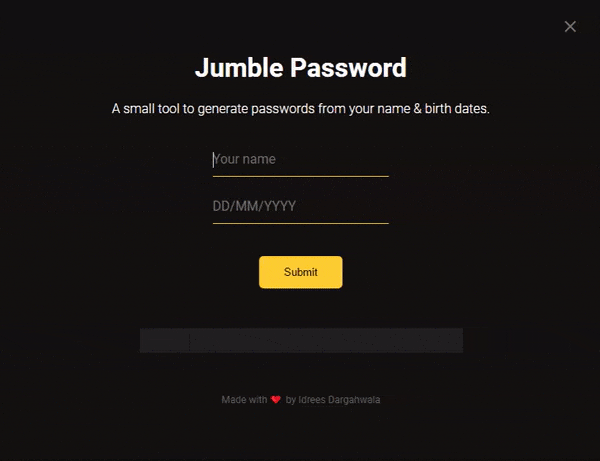
Thanks to a wide range of software applications, it's easy to create passwords that are strong enough to protect your third-party accounts.
However, it can be difficult to keep track of all keys if they are all made up of random numbers and characters, especially if you are not the type of person to trust a password manager.
In this case, the solution is to create passwords that are complex enough to ensure protection, but easy enough to remember.
That is why this time we will talk about Jumble Password, an incredibly easy-to-use tool that generates passwords based on your name and date of birth.
Jumble Password is an electron-based utility that you can use to create unique password combinations with your date of birth and name.. Jumble Password uses a random number permutation algorithm called the Fisher-Yates Shuffle Algorithm to mix sequences.
The purpose of Jumble Password is to create a password by mixing numbers or letters in the data that users enter.
About Jumble Password
The software has a small capacity, the installation is relatively quick and starts in an intuitive work interface, it has a simple and minimalist application window containing nothing but the app title, app description, 2 placeholder fields for name and date, submit button, placeholder field to display generated passwords, and a section of credits for its developer.
Creating a password with Jumble Password is quite easy, anyone can do it whether they have a lot of experience using computers or not.
For example, if you want to create a unique password for your email account or whatever service, just enter any name. With which they are allowed to create a password with unlimited characters.
All things considered, Jumble Password offers an interesting solution for creating passwords strong enough to protect your accounts and easy to remember.
Key Features of Jumble Password:
- A good password maker app is hard and easy to remember.
- Change password easily
- Compact interface for quick installation and use.
- Open source application with source code available on GitHub
- Combine name and date of birth in password manager.
- Uses random number permutation algorithm
- Generates a range of passwords with the same name and date so that you can select one of them
- The application window contains 2 placeholders.
How to install Jumble Password in Ubuntu and derivatives?
Although the application is relatively simple, it turns out to be quite efficient for those who are system administrators or for those who need to constantly create passwords for emails, user accounts, among others.
So that To carry out the installation, the method described here is valid for any current Linux distribution that has the support to install applications designed in Electron.
The first thing we must do is open a terminal in our system with Ctrl + Alt + T and in it we are going to type the following commands.
Where what we will do is download the source code of the application with:
git clone https://github.com/theIYD/jumble-password.git
Then we will enter the directory downloading with:
cd jumble-password
Y we proceed to install the program with:
npm install npm start
Once the application is installed, you can open your launcher in your application menu, with which you can start generating your passwords.
Regarding the complexity of the password, you should know that the key does not have a limit in terms of the length (number of characters).
It is directly linked to the number of letters in the name. Also, Jumble Password uses only numbers and lowercase letters, which means that, on a security scale, passwords have a medium level (the strongest are uppercase and lowercase letters, numbers, and symbols).