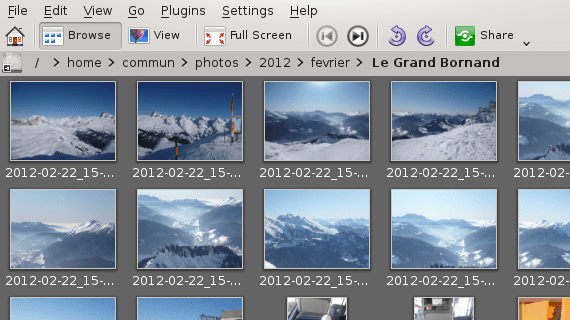
A little less than two months for KDE SC 4.10 is published, the various advances that its base applications are experiencing continue to come to light. Previously we talked about improvements made in Dolphin and this time we will do the same with those of gwen view 2.10, pictures viewer from KDE.
Improved thumbnails
Gwenview will have in KDE SC 4.10 a new way to generate thumbnails images, now displaying them in a 3: 2 ratio. This not only makes the thumbnails look much more uniform and compact It also achieves that less space is wasted, as can be seen in the following comparison:
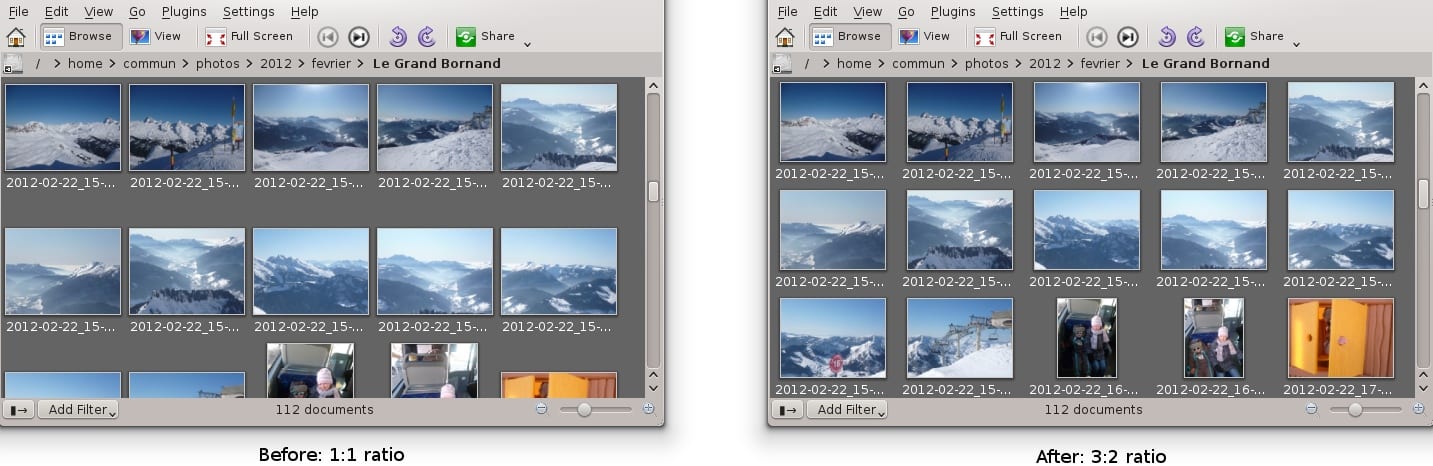
In addition to this, Gwenview 2.10 generates the thumbnails of the images before those of the folders, behaving very more efficient when writing to disk.
Color profiles
Another cool feature of Gwenview 2.10 is the brand new support for color profiles that for now is able to read color profiles embedded in PNG and JPG files, using them in conjunction with the monitor's color profile so that the color presented to the user is correct.
Activities
gwen view 2.10 finally supports KDE activities, reporting and linking documents to these.
Recursive importer
In Gwenview 2.10 when a device is connected all images are listed no matter what folder they are in; however, users can set the folder they want the program to list to prevent it from presenting, for example, the icons of the applications installed on a mobile phone. Of course, there is no need to set the subfolders as the new importer works recursively. And you will not have to choose the folder over and over again because Gwenview will remember previously connected devices and the specific folders where the photos are stored.
More information - KDE 4.10: Improvements in Dolphin 2.2
Source - Gateau
Hope they improve font rendering which is really horrible. Gnome wins by a lot in this field.