
Getting to Know KDE Applications with Discover – Part 15
Today we bring the part 15 from our series of posts on "KDE applications with Discover". In which, we are addressing, little by little, the more than 200 existing apps of said Linux project.
And, in this new opportunity, we will explore 3 more apps, whose names are: Falkon, Fielding and Filelight. In order to keep us up to date with this robust and growing set of applications.

Getting to Know KDE Applications with Discover – Part 14
And, before starting this post about the apps of “KDE with Discover – Part 15”, we recommend you explore the previous Related content, at the end of reading it:


KDE with Discover – Part 15
Part 15 of KDE applications explored with Discover
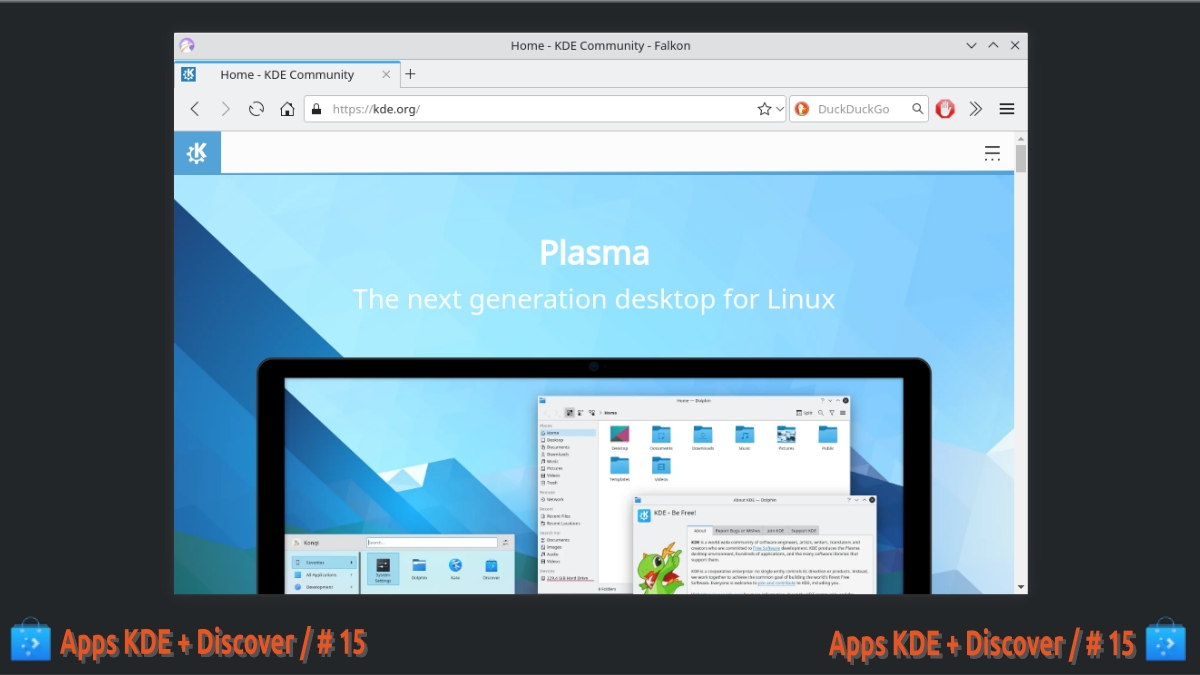
Falkon
Falkon is the official web browser of the KDE project. It is characterized by being light, fast, rich in features, and is also available for the most popular platforms. In addition to standard web browser functions such as bookmarking, history, and tabs, it is capable of managing RSS feeds with the included RSS reader, blocking ads using a built-in plugin, blocking Flash content with Click2Flash, and editing the database. local certificate data with an SSL manager.
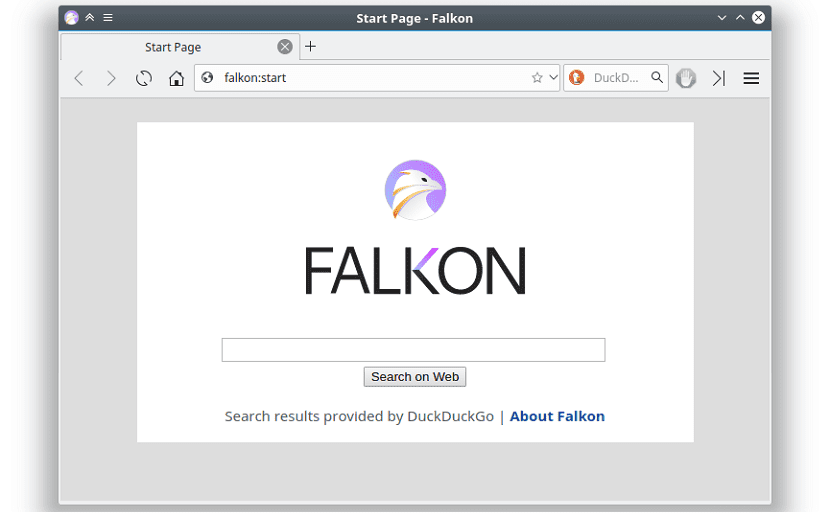
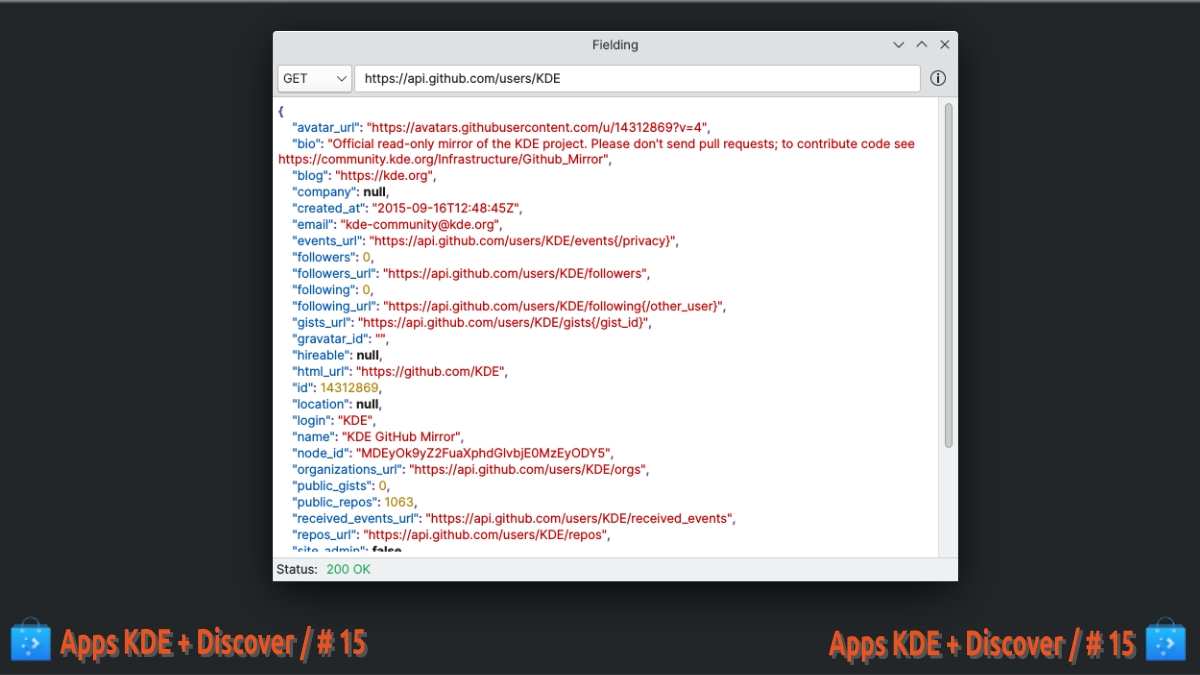
fielding
fielding is a small software utility that is used to facilitate REST API testing. In addition, it allows requests to be made using the most used HTTP methods.

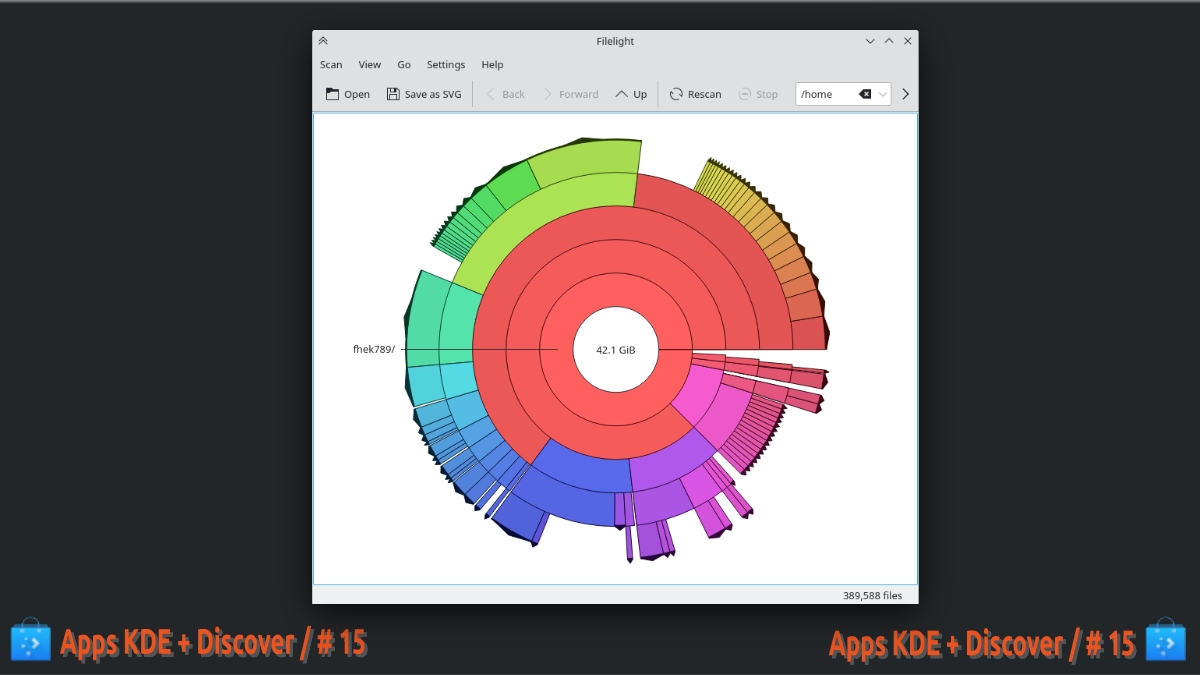
Filelight
filelightt is a great software tool that is used to visualize the use of disks or storage units of a computer. And for this, it uses the view design based on concentric rings, which is usually very easy to understand and facilitates the proper and precise release of space. In addition, it has appropriate functions, such as local, remote and removable disk scanning; the visualization of detailed information about files and folders, the deletion of files and folders that take up too much space, and the integration with the file managers Dolphin Konqueror and Krusader, among others.

Installing Filelight using Discover
And as usual, the KDE app selected for install today with Discover on Miracles GNU / Linux es Filelight. To do this, we have carried out the following steps, as seen in the following screenshots:

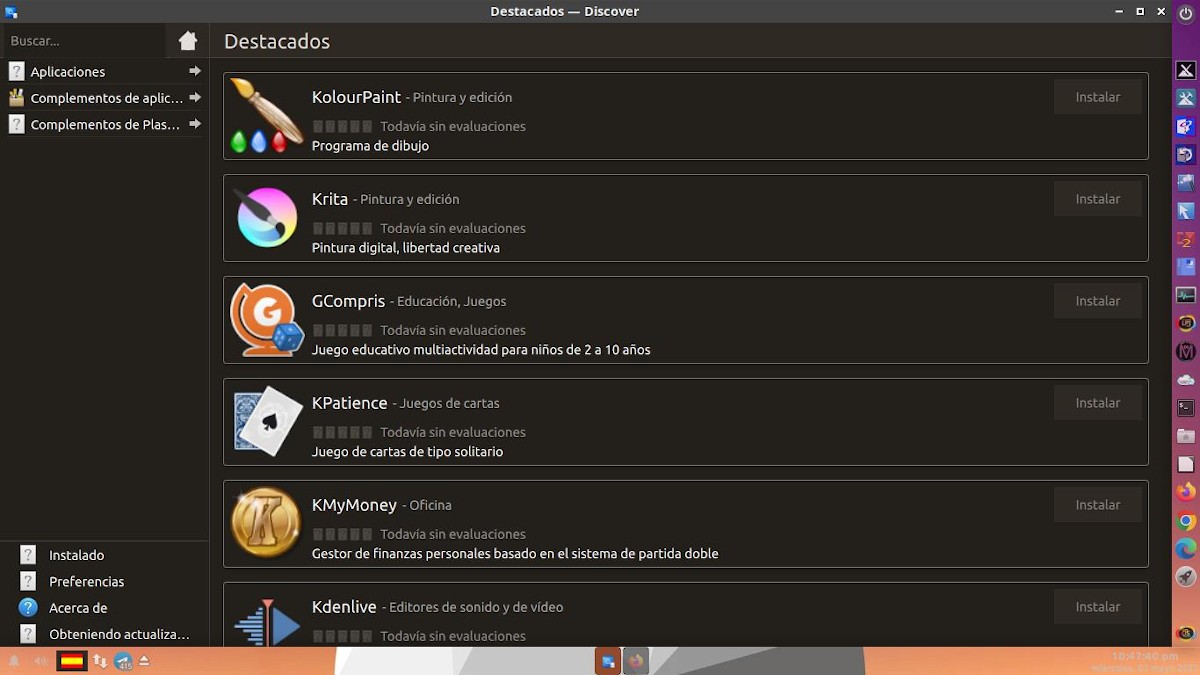
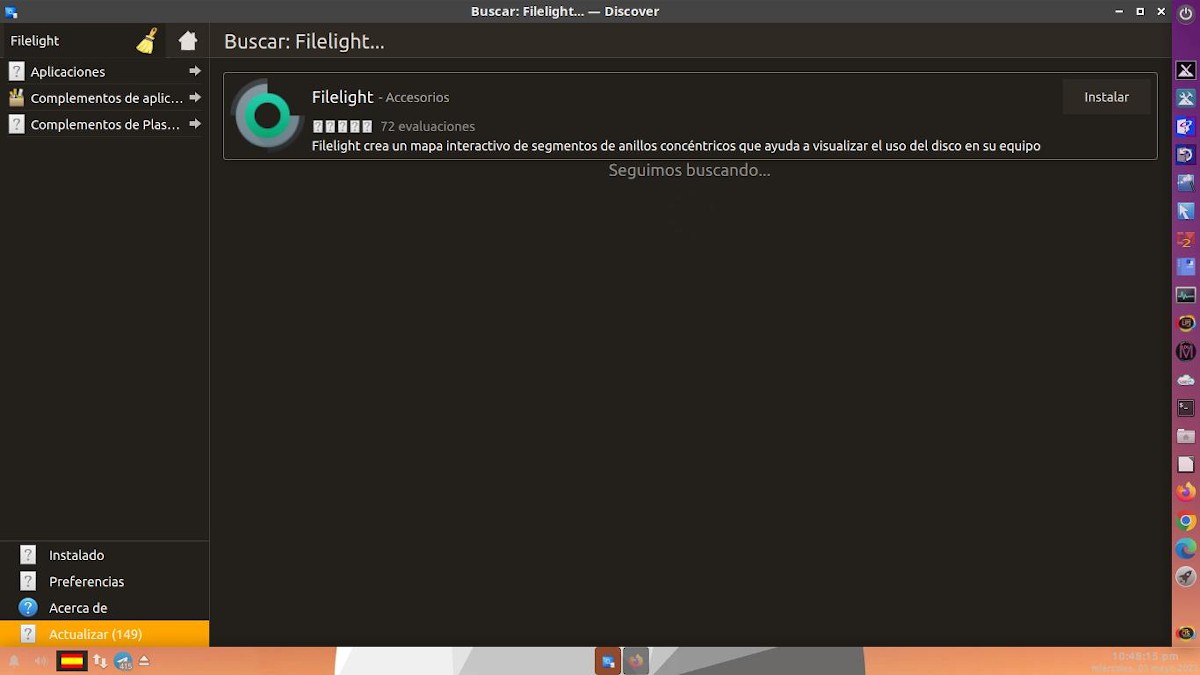
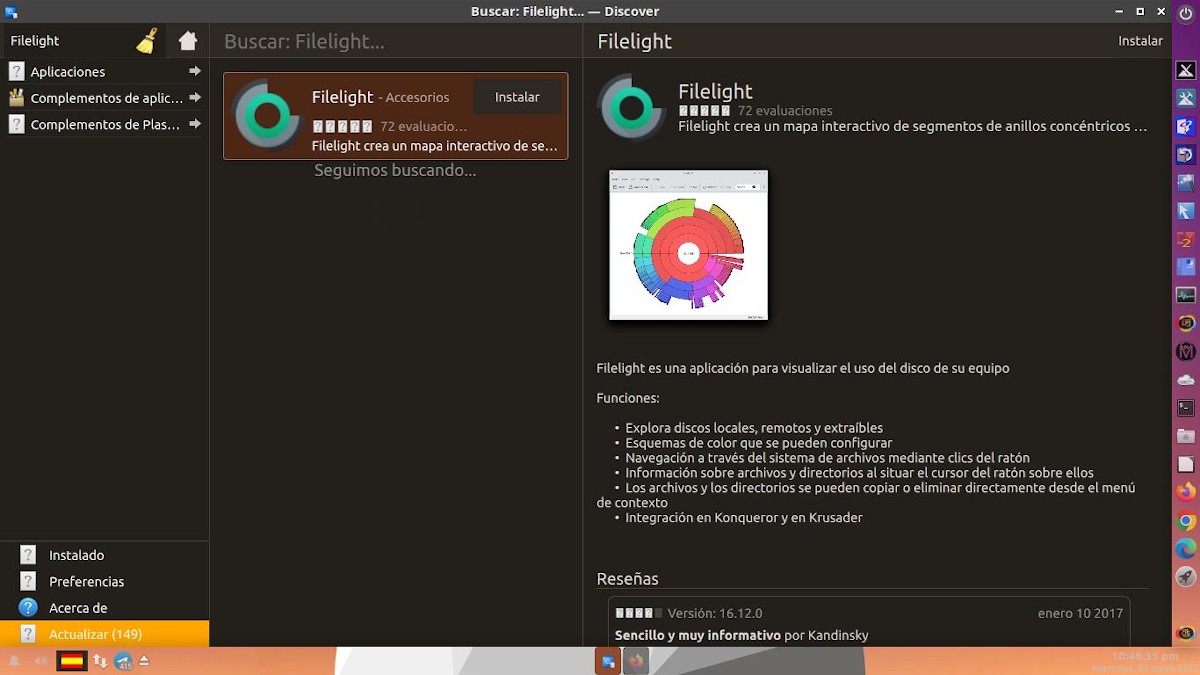
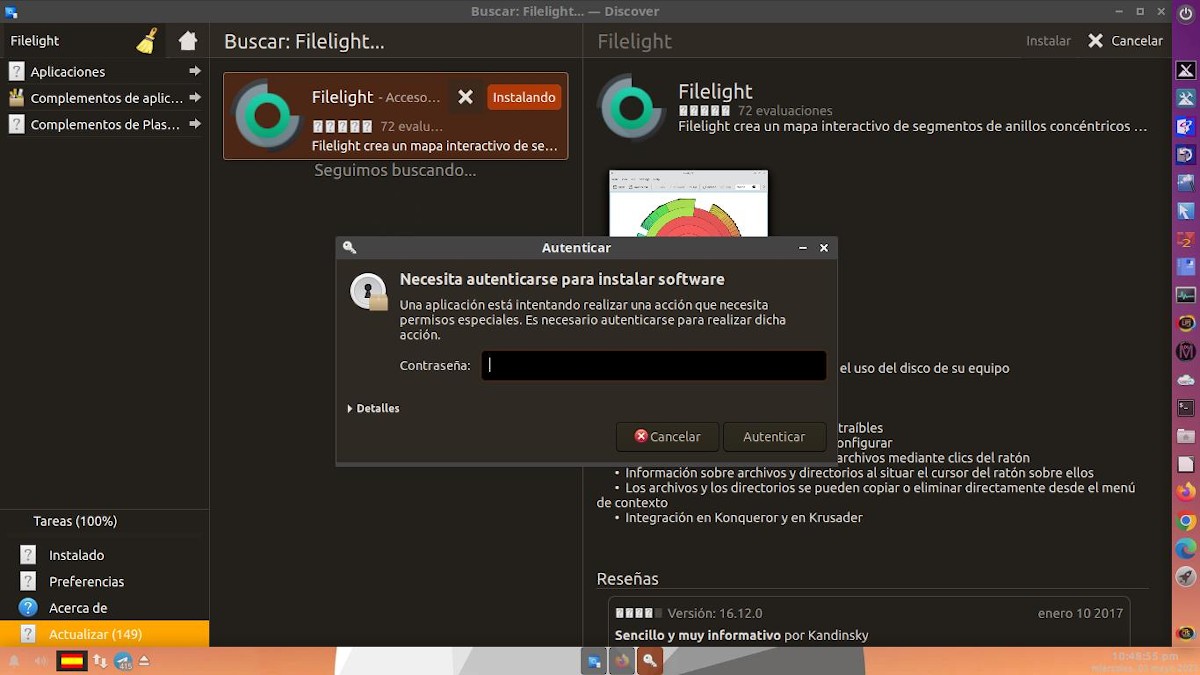
And at the end of the installation, now you can enjoy this cool app, opening it from the applications menu.


Summary
In summary, if you liked this post about the apps of “KDE with Discover – Part 15”, tell us your impressions about each of the apps discussed today: Falkon, Fielding and Filelight. And soon, we will continue to explore many more apps, to continue to spread the word about the huge and growing catalog of apps in the KDE Community.
If you liked the content, comment and share it. And remember, visit the beginning of our «site», in addition to the official channel of Telegram for more news, tutorials and Linux updates. West group, for more information on today's topic.