
Getting to Know KDE Applications with Discover – Part 25
Today, in this month of March, we bring you the part 25 from our series of posts on "KDE applications with Discover". In which, we are addressing, little by little, the more than 200 existing apps of said Linux project.
And, in this new opportunity, we will explore 3 more apps, whose names are: KBibTeX, KBlackbox and KBlocks. In order to keep us up to date with this robust and growing set of applications.

Getting to Know KDE Applications with Discover – Part 24
And, before starting this post about the apps “KDE with Discover – Part 25”, we recommend you explore the previous Related content, at the end of reading it:

KDE with Discover – Part 25
Part 25 of KDE applications explored with Discover
KBibTeX
KBibTeX is an interesting and useful reference management application that can be used to collect TeX/LaTeX bibliographies and export them in various formats. Therefore, it is used to preview bibliography entries in formats such as: BibTeX, RIS, Wikipedia, Standard (XML/XSLT), Elegant (XML/XSLT) and abstract only (XML/XSLT). However, if used in conjunction with the bibtex2html package, additional preview styles will be available. As for importing, it allows you to do so with various bibliography file formats, such as BibTeX, RIS and ISI (requires bibutyls), and to export data you can do so to PDF (requires pdflatex), PostScript (requires latex), RTF (requires latex2rtf), and HTML.
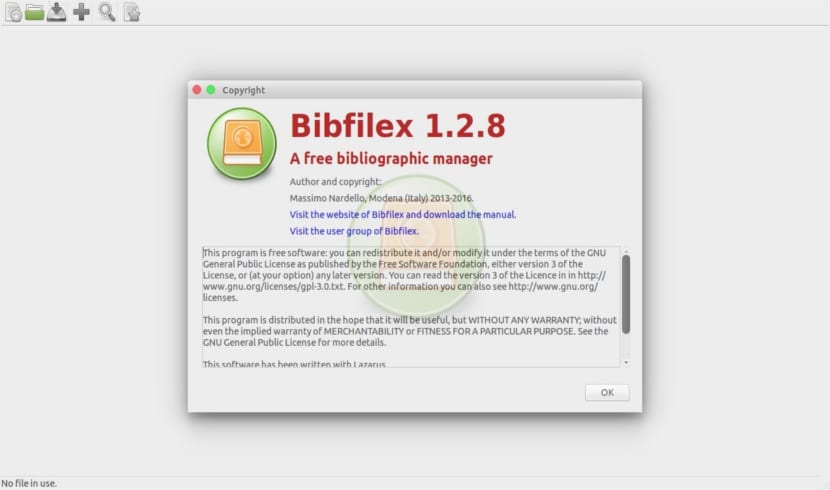
kblackbox
kblackbox is a gaming software program that offers a fun game mechanic based on a grid of boxes in which the machine has hidden various balls (atomic particles). Whereas, the position of these balls can be deduced by shooting rays at the boxes. Additionally, the cursor can be used to move around the box with the standard cursor movement keys or with the mouse. And to successfully finish the game, just when we think we have achieved the correct configuration of the balls, we must press the "Ready!" button. Once this is done, the game should inform us if we are correct or not and will give us the score achieved. But, if we have placed a ball incorrectly, it will show us the correct solution.
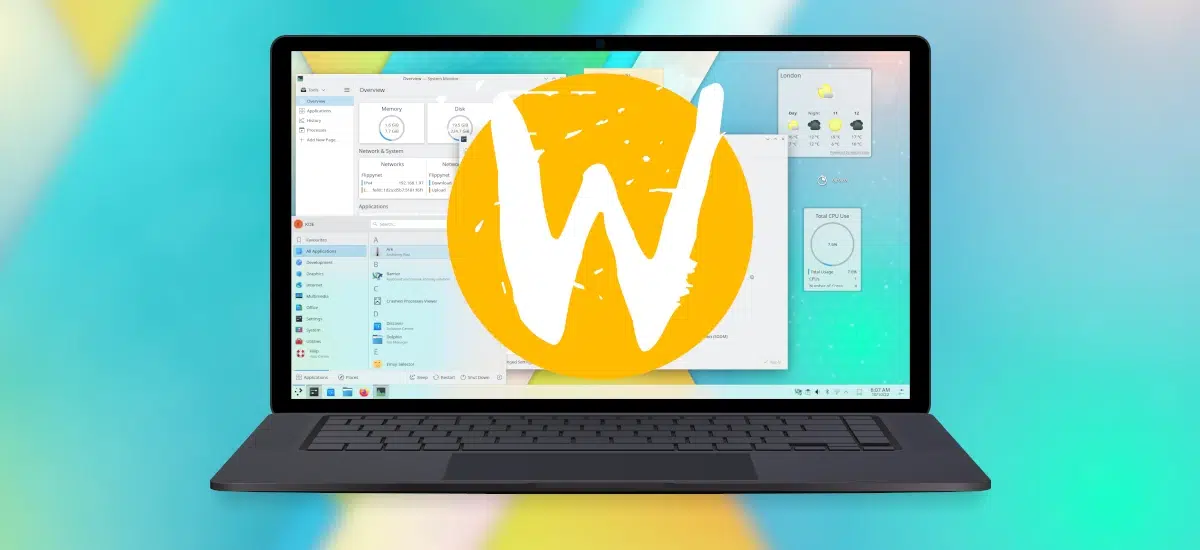
KBlocks
KBlocks is a gaming software program that offers fun game mechanics based on falling blocks. Therefore, in it we must stack the blocks that fall to create horizontal lines without gaps. And when a line is completed, it is eliminated, creating more available space in the playing area. Whereas, when there is no more room for the blocks to fall, the game is over. Therefore, to win in it, the ideal is to constantly check the preview area where the next piece to be launched is shown, and try as much as possible to eliminate several lines at the same time, to obtain additional points.

Installing KBlocks using Discover
And as usual, the KDE app selected for install today with Discover about my current educational and experimental Respin MX-23 called Miracles GNU / Linux es KBlocks. As seen in the following screenshots:
And at the end of the installation, you can now enjoy this entertaining free and open game, opening it from the applications menu of their respective GNU/Linux Distros.

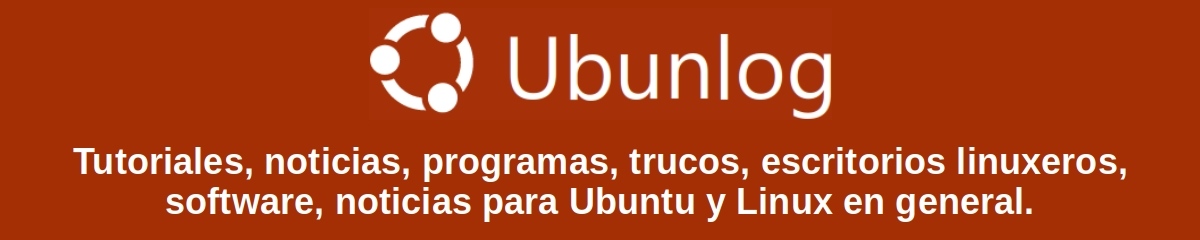
Summary
In summary, if you liked this post about the apps of “KDE with Discover – Part 25”, tell us your impressions about each of the apps discussed today: KBibTeX, KBlackbox and KBlocks. And soon, we will continue to explore many more apps, to continue to spread the word about the huge and growing catalog of apps in the KDE Community.
Lastly, remember to share this useful and fun post with others, and visit the beginning of our «site» in Spanish or other languages (adding 2 letters to the end of the URL, for example: ar, de, en, fr, ja, pt and ru, among many others). Additionally, we invite you to join our Official Telegram channel to read and share more news, guides and tutorials from our website. And also, the next Alternative Telegram channel to learn more about the Linuxverse in general.








