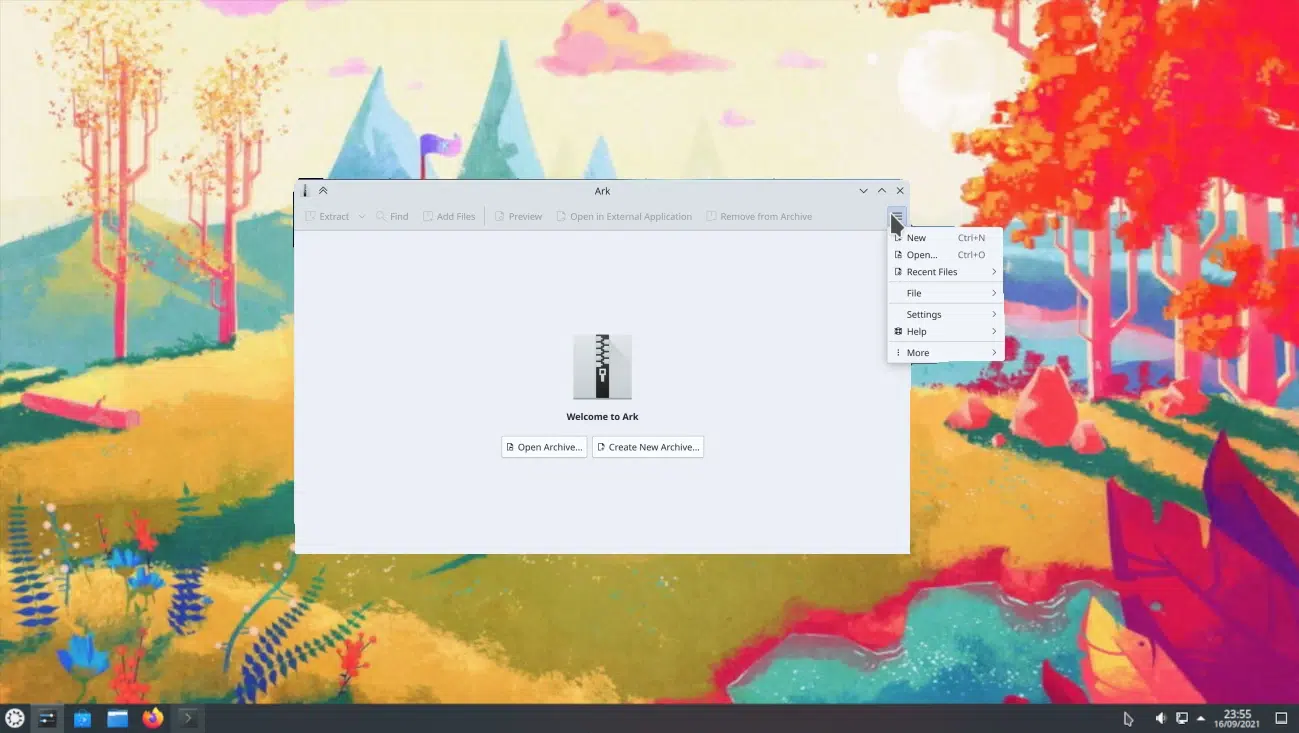
When I had just written which KDE had started picking up cable and telling us about fewer changes to his weekly articles, Nate Graham seems to have thought of saying "Whoa, right in the mouth!" colleagues". And yes, it is great, so much so that it reaches the level of some of the notes that he published before. And that's not including all the bugs they used to include.
If this item is larger than normal it is because have released Plasma 5.26 beta, and because they've fixed a lot of high-priority bugs and made quite a few cosmetic tweaks. Even so, the note It is not much longer than it has been since they decided to talk about fewer bugs and leave it to only what is really important, but there is more content.
New Features Coming to KDE
- Ark now uses the KHamburguerMenu (Andrey Butirsky, Ark 22.12).
- Something coming back: flag+label can be used for the keyboard layout plasmoid (Nate Graham, Plasma 5.26).
- “Open Terminal” can be added to desktop context menu (Plasma 5.26).
- The Information Center has a page where we can see support information and technical details about KWin (Nate Graham, Plasam 5.26).
Improvements in the user's interface
- The opening/closing animation speed of the Overview, Desktop Grid and Present Windows effects has been changed to what it used to be: 300ms (Xaver Hugl, Plasma 5.26).
- When previewing the color temperature setting in the Night Color page of System Preferences, the message indicating what is happening is now in an OSD, and not online on the page (Natalie Clarius, Plasma 5.26).
- When the virtual keyboard is visible, there is now always a button in the system tray to close it, even when not in touch mode (Nate Graham, Plasma 5.26).
- Notification popups can now be closed by middle-clicking on them (Kai Uwe Broulik, Plasma 5.26).
- The Plasma Widget Browser, Alternatives popup, and all Plasma plasmoids that use expanding list items can now be fully navigated using the arrow keys (Fushan Wen, Plasma 5.26).
- The keyboard shortcuts Ctrl+Alt+[arrow keys] can now be used to reorder items in Kickoff, Quick Start Plasmoid, and Task Manager (Fushan Wen, Plasma 5.26).
- Inactive Breeze tab bar tabs are no longer as dark when using a dark color scheme (Waqar Ahmed, Plasma 5.26).
- The change to the next month, year or decade in the Digital Clock plasmoid now shows a nice animation (Tanbir Jishan, Plasma 5.26).
- Network and Bluetooth plasmoids now display relevant actions in their context menus for quicker access (Oliver Beard, Plasma 5.26).
- When using the "Wallpaper Accent Color" feature, the system-generated accent color should now look much nicer, better reflecting the most striking color in the image (Fushan Wen, Plasma 5.26 with Frameworks 5.99 ).
- The footer of the "Download New Wallpapers" dialog now looks better and is not visually broken (Nate Graham, Frameworks 5.99).
- Independent links in Kirigami-based applications now always have an underline, so you can more easily tell that they are links (Nate Graham, Frameworks 5.99).
Important bug fixes
- When using an NVIDIA GPU in the Plasma Wayland session, the application launcher menu reappears whenever its panel icon is clicked (Vlad Zahorodnii, Plasma 5.26).
- Dragging windows on the desktop grid effect once no longer uses a visually broken animation (Ivan Tkachenko, Plasma 5.26).
- When the Overview, Present Windows, and Desktop Grid effects are activated with a corner of the screen, continuing to push the pointer to the corner when the effects are already open no longer closes them immediately (Marco Martin, Plasma 5.26).
- Scrolling the desktop to switch virtual desktops now always works (Arjen Hiemstra, Plasma 5.26).
- While they haven't completely fixed the issue of Plasma desktops and panels getting cluttered or lost, panels should now be less prone to getting lost (Marco Martin, Plasma 5.26).
- It is again possible to distinguish screens with identical names in the screen view and the "Identify" function of the System Preferences page (Ivan Tkachenko, Plasma 5.26).
- In the Plasma Wayland session, keyboard delay and repeat rate settings are now respected (Vlad Zahorodnii, Plasma 5.26).
- A number of fixes have been made to make autostart applications more likely to start successfully when using the Systemd startup function (David Edmundson, Plasma 5.26 with Frameworks 5.99 and systemd 252):
- Systemd itself is now more forgiving of minor issues with autostart desktop files.
- Both KMenuEdit and the properties dialog make it more difficult for us to create or edit a desktop file in a way that is not valid.
- In the X11 Plasma session, KDE applications now correctly remember the size and position of their windows in multiscreen arrays (Richard Bízik, Frameworks 5.99).
- Using a touchpad to scroll through scrollable lists on overlay sheets provided by Kirigami should be much less awkward overall (Marco Martin, Frameworks 5.99).
This list is a summary of the fixed bugs. The complete lists of bugs are on the pages of 15 minute bug, very high priority bugs and overall list. As for the first one, there are 45 left to correct.
When will this all come to KDE?
Plasma 5.26 will arrive next Tuesday, October 11, Frameworks 5.99 will be available on October 8 and KDE Gear 22.08.2 on October 13. KDE Applications 22.12 does not yet have an official release date scheduled.
To enjoy all this as soon as possible we have to add the repository backports of KDE, use an operating system with special repositories like Kde neon or any distribution whose development model is Rolling Release.
Hello
"Networks and Bluetooth plasmoids now display relevant actions in their context menus for faster access (Oliver Beard, Plasma 5.26)."
Nate has changed it, since it is for 5.27