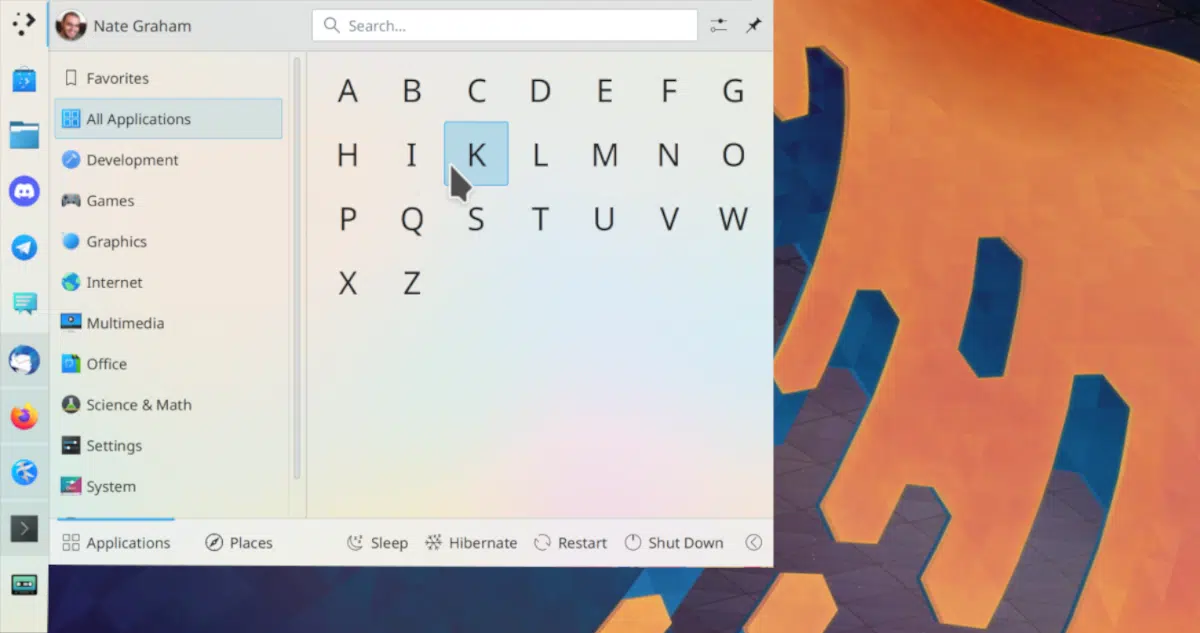
After weekly note on what's new in GNOME, less than 12 hours later another one is published about what's new in KDE. The only thing in which these articles are similar is that both are published on the weekend and both tell us about news, but each one has its own philosophy. GNOME speaks of fewer points, but closer or already available, and KDE speaks to us everything they are working on.
Weeks ago they added a section to this type of article: that of 15 minute bug. They are bugs that are seen early, so it is easy for us to experience them and that gives the project a bad name, so they launched this initiative to search and destroy them. Although they have corrected around 25% of those on the first list, the truth is that sometimes the descent stalls, which usually coincides with discovering new bugs that they have to fix.
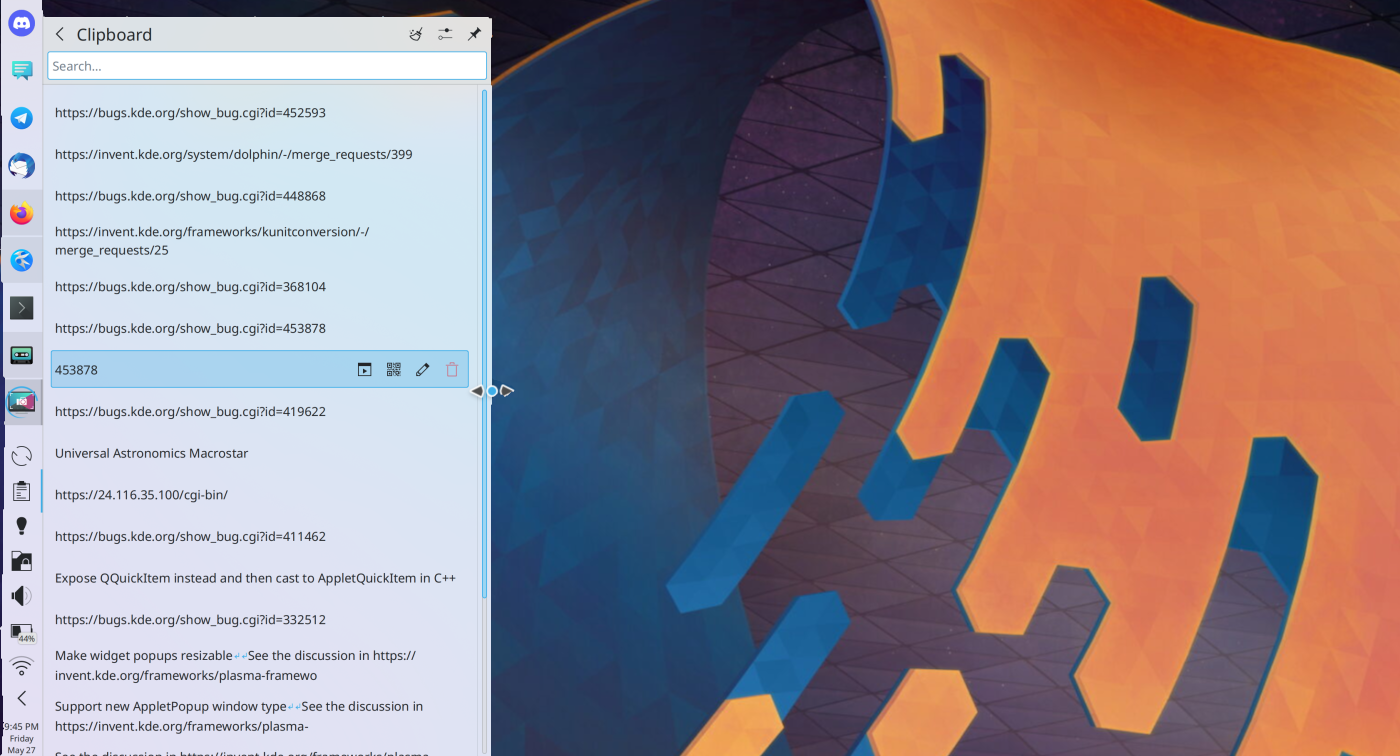
The 15 minute bugs have raised to from 64 to 65, since none have been corrected and one has been found. Beware of this, «Kolegas».
New Features Coming to KDE
- Individual items can now be removed from Dolphin's "Recent Files" and "Recent Locations" lists, file dialogs, and other places (Méven Car, Dolphin 22.08).
- Now it's easier to preview wallpapers: just click on them and your desktop will change to show what the wallpaper would look like. The preview will only be applied if the "OK" or "Apply" button is clicked, of course (Fushan Wen, Plasma 5.26).
- File open/save dialogs now allow you to sort hidden files last, as you can do in Dolphin. And when hidden files are shown, they are made clear – again, like in Dolphin (Eugene Popov, Frameworks 5.95).
Bug fixes and performance improvements
- Sorting by access time in Dolphin now works correctly (Méven Car, Dolphin 22.04.2).
- Spectacle's global shortcut to "take a screenshot of the window under the cursor" (Meta+Ctrl+Print Screen) now works correctly and does not cause the application to start incorrectly and get stuck in memory when closed ( Paul Worral, Spectacle 22.04.2).
- Konsole is now more reliable at parsing URLs that include things like port numbers or are IPV6 addresses (Ahmad Samir, Konsole 22.08).
- Elisa's "Files" view is now rooted in / instead of the home folder, so it can now be used to access music that is not in her home folder (Roman Lebedev, Elisa 22.08).
- The kded daemon no longer leaks XCB client connections when display settings are changed, so it no longer causes new applications to eventually fail to open (Stefan Becker, Plasma 5.24.6).
- Third-party cursor themes can be reapplied and removed (Alexander Lohnau, Plasma 5.24.6).
- KRunner no longer freezes when trying to display a search result with text that consumes more than three lines (Ismael Asensio, Plasma 5.24.6).
- KWin's lowest latency setting now actually works (Malte Dronskowski, Plasma 5.24.6).
- When synchronizing Plasma settings with the SDDM login screen while using a color scheme other than Breeze Light, UI elements in SDDM now honor the new color scheme without manual clearing the Plasma cache first (Nate Graham, Plasma 5.24.6).
- Changing the delimiter character from a space to a colon (or vice versa) in KRunner web shortcuts now works without first restarting KRunner (Alexander Lohnau, Plasma 5.24.6)
- In the wallpaper selection window, wallpapers now appear in the aspect ratio of the screen they will be applied to, not the aspect ratio of the screen the window is on (Fushan Wen, plasma 5.24.6).
- Discover now finds apps from their AppStream URLs when the trailing .desktop suffix is omitted, notably making it able to handle all links on https://apps.kde.org (Antonio Rojas, Plasma 5.25).
- Widget resizing handlers on the desktop now use the correct cursor shapes when Plasma is running in inverted/RTL language mode (Ivan Tkachenko, Plasma 5.25).
- Sliders now draw correctly when Plasma is running in inverted/RTL language mode (Jan Blackquill, Plasma 5.25).
- The "Astronomical Events" calendar plugin no longer shows an event for intermediate lunar phases (eg "waxing gibbous") each day (Volker Krause, Plasma 5.25).
- It is now possible to use wallpapers with ampersands (&) in their filenames (Fushan Wen, Plasma 5.26).
- Previews of various types of RAW image files are generated again as expected (Alexander Lohnau, Frameworks 5.95).
- Fixed a major memory leak in the Plasma Wayland session (Méven Car, Frameworks 5.95).
- Dolphin's “All Tags” view now shows the correct name for all tags (Méven Car, Frameworks 5.95).
- Fixed an issue in Kirigami's common scroll view that could cause Kirigami-based applications - especially Discover - to freeze (Marco Martin, Frameworks 5.95).
- Progress bars and sliders in QtQuick-based applications now have smoother animations (Ivan Tkachenko, Frameworks 5.95).
Improvements in the user's interface
- In Elisa, the Tracks view can now be sorted by “Date Modified”, which can be useful for finding things that have been recently added or changed (Shantanu Tushar, Elisa 22.08).
- Tapping a song in Elisa's playlist using a touch screen now plays it immediately instead of just selecting it. Additionally, playlist items become taller and easier to touch when interacting with the app using a touch screen (Nate Graham, Elisa 22.08).
- When stretching the Partition Manager window vertically, the text in the info panel no longer awkwardly stretches as well (Ivan Tkachenko, Partition Manager 22.08).
- Partition Manager now displays human readable text for how long a drive has been powered on (Ivan Tkachenko, Partition Manager 22.08).
- Global keyboard shortcuts in Plasma that currently don't use the Meta key now do; here are the new keyboard shortcuts:
- Change keyboard layout: Ctrl+Alt+K -> Meta+Alt+K.
- Activate the window you want attention: Ctrl+Alt+A -> Meta+Ctrl+A.
- Kill window: Ctrl+Alt+Esc -> Meta+Ctrl+Esc.
- Auto Action Popup Menu: Ctrl+Alt+X -> Meta+Ctrl+X.
- Manually invoke an action on the current clipboard: Ctrl+Alt+R -> Meta+Ctrl+R.
- Keep in mind that this change will only take effect for new installations; shortcuts for existing users will not be changed (Nate Graham, Plasma 5.25).
- You can now click on a letter header in Kickoff's "All Apps" view to go to a view where you can choose a letter and see the apps that start with that letter (Fushan Wen, Plasma 5.26 ).
- Clicking the "Cancel" button in the desktop settings dialog now displays a warning about unsaved changes, if you have unsaved changes (Fushan Wen, Plasma 5.26).
When will this all come to KDE?
Plasma 5.25 is coming June 14, and Frameworks 5.95 will be available three days earlier, on Saturday 11th. KDE Gear 22.04.2 will land with bug fixes on Thursday 9th June. KDE Gear 22.08 does not yet have an official scheduled date, but it is known that it will arrive in August. Plasma 5.24.6 will arrive on July 5, and Plasma 5.26 will be available from October 11.
To enjoy all this as soon as possible we have to add the repository backports from KDE or use an operating system with special repositories like Kde neon or any distribution whose development model is Rolling Release.