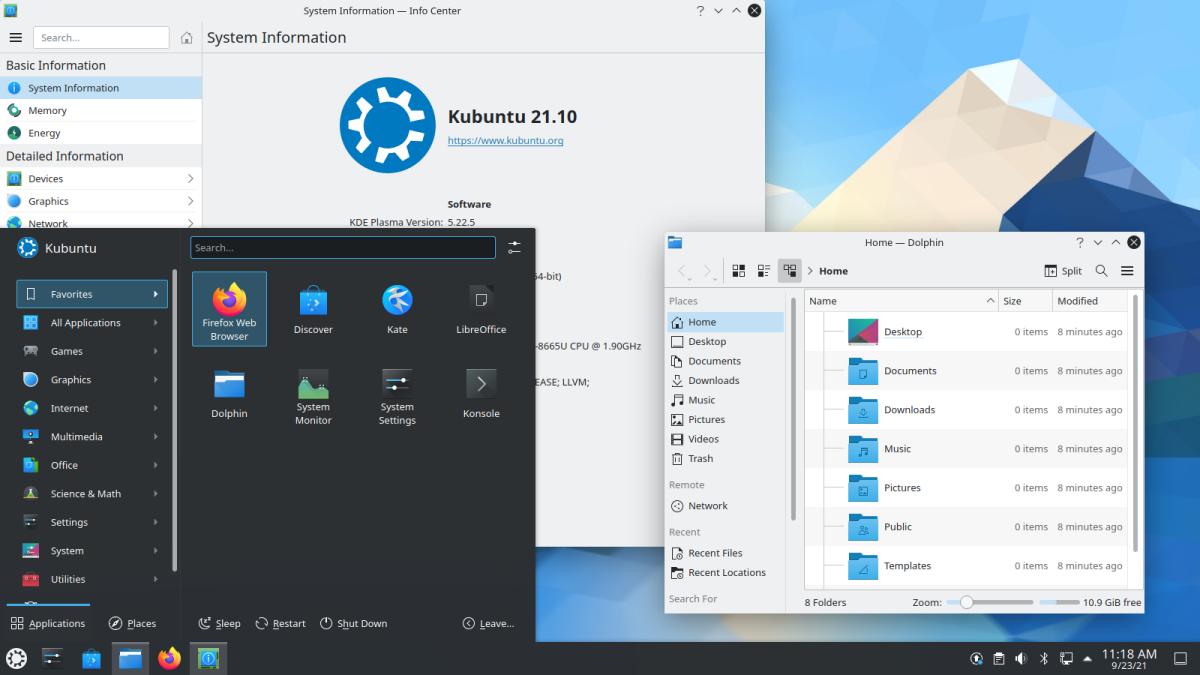
Two days ago, the KDE project He launched Plasma 5.23, which they dubbed the 25th anniversary edition. Excluding KDE neon, Kubuntu + Backports PPA and some Rolling Release distro, most still do not have that version of the graphical environment available, but Nate Graham says that we will already want to use Plasma 5.24. The this week's article at Pointiesticks it starts by saying that, and it probably means it because of the many aesthetic changes that will come. For that and to raise the «hype».
But in addition to those improvements, and how could it be otherwise, the project is already working on improving the existing, and there are already several fixes in the works that will come from the hand of KDE Plasma 5.23.1. The surprising thing is that we advance so many bugs that they will be corrected in the first point version, since 5.23 only takes two days between us and the next version will be released again on Tuesday, or what is the same, five days apart.
New Features Coming Soon to KDE
- Skanlite now supports scanning to PDF, only one page at the moment (Alexander Stippich, Skanlite 21.12).
- Gwenview now displays an estimate of the image's new file size when it is in the middle of resizing (Antonio Prcela, Gwenview 21.12).
- Tasks in the Task Manager now have a context menu item "move to activity" (Benjamin Navarro, Plasma 5.24).
Bug fixes and performance improvements
- Okular's bookmarks menu now reloads correctly and still shows the correct set of bookmarks when switching between open documents (Albert Astals Cid, Okular 21.08.3).
- Spectacle now takes color-correct screenshots on displays with 10-bit color support per channel (Bernie Innocenti, Spectacle 21.12).
- Automatic screen rotation now works while using the "tablet mode only" setting (John Clark, Plasma 5.23.1).
- Login via the 'Other ...' page of the login screen, where a username and password can be entered, works again (Nate Graham, Plasma 5.23.1, and distros should backport immediately).
- Plasma Wayland session no longer crashes immediately after login if advanced keyboard settings "Right Alt never chooses third level" (Andrey Butirsky, Plasma 5.23.1) is used.
- KWin no longer crashes randomly when exiting Firefox (Vlad Zahorodnii, Plasma 5.23.1).
- The kded5 background daemon no longer crashes randomly when using a multiscreen configuration (Fabian Vogt, Plasma 5.23.1).
- Discover no longer crashes when clicking on the "Installed" page when using a distro like Gentoo that does not have applications packaged on the distro and using Discover to get Flatpaks and Snaps (Aleix Pol Gonzalez, Plasma 5.23.1).
- Right-clicking a file on the desktop when multiple files are selected no longer deselects all files that were not right-clicked (Nate Graham, Plasma 5.23.1).
- OpenConnect VPNs can now connect as expected if you have an FSID-protected passphrase with a user certificate but no private key (Raphael Kubo da Costa, Plasma 5.23.1).
- In the Plasma Wayland session, some application windows no longer open to the smallest size possible the first time the applications are started (Vlad Zahorodnii, Plasma 5.23.1).
- In the Plasma Wayland session, maximized GNOME applications now fully update their content across the entire window, not just most of it (Vlad Zahorodnii, Plasma 5.23.1).
- Changing views in the application panel is now nice and fast (David Edmundson, Plasma 5.23.1).
- UI elements in the notifications applet no longer overlap sometimes when there are many notifications from different applications visible (Carl Schwan, Plasma 5.24).
- Menus no longer have an extra outline around the edges when using a fractional global scale factor (Tatsuyuki Ishi, Plasma 5.24).
- The vertical scroll bar in the widget explorer sidebar is no longer always visible when the current view is not scrollable (Méven Car, Plasma 5.24).
- The volume sliders in the audio volume applet have a background again; two different colors are used to distinguish the maximum volume level from the volume of the audio being played or recorded (Tanbir Jishan, Plasma 5.24).
- Plasma Wayland session no longer sometimes hangs when thumbnails are repeatedly passed and removed from the Task Manager under certain circumstances (Vlad Zahorodnii, Frameworks 5.88).
- Sharing a file to Telegram when installed from a Flatpak works again (Alexander Kernozhitsky, Frameworks 5.88).
- It is again possible to change the icons of the panel application launchers (Fabio Bas, Frameworks 5.88).
- The 16px size of the im-user-offline icon is now displayed in the correct color (Nate Graham, Frameworks 5.88).
- Spectacle no longer recommends installing Vokoscreen or OBS if they are already installed (Anthony Wang, Frameworks 5.88).
- Fixed a constellation of issues related to windows getting stuck in a ghost shape after switching virtual desktop or disappearing after using the Show Desktop feature (Vlad Zahorodnii, Qt 5.15.3 via patch collection from KDE).
Improvements in the user's interface
- Dolphin 's prompt to restart the application after changing settings in the version control plugin now offers a button that will do so when clicked (Someone with the pseudonym "Blaster goo", Dolphin 21.12).
- Discover no longer displays a redundant tooltip when hovering over application or package size text (Nate Graham, Plasma 5.23).
- In the Plasma Wayland session, the virtual keyboard now only appears when explicitly targeting a text-based UI control with a touch or pointer (Aleix Pol Gonzalez, Plasma 5.24).
- The Networks applet is now fully keyboard-navigable, including details such as pressing the down arrow key to go to the first item in the list and making the tab key go to the next button of the focused list item (Bharadwaj Raju, Plasma 5.24).
- Along the same lines, the Clipboard applet is now fully keyboard-navigable. (Bharadwaj Raju, Plasma 5.24).
- Discover now attempts to help less technical users know what to do next if they search for an application that they know exists but nothing is found (Nate Graham, Plasma 5.24).
- Discover now shows a bottom tab bar in narrow / mobile mode, and its sidebar handles no longer cover the content area (Aleix Pol González, Plasma 5.24).
- Notifications for video files now show a thumbnail in the notification, as for image files (Kai Uwe Broulik, Plasma 5.24).
- Discover now switches to a two-column card view when the window is very wide (Felipe Kinoshita, Plasma 5.24).
- Header and title text in notifications now has better contrast and visibility (Nate Graham, Plasma 5.24).
- The "add a keyboard layout" dialog is now much simpler and easier to use (Bharadwaj Raju, Plasma 5.24).
- The KWin shortcuts "Package Window X" have been renamed to "Move Window X" to make their purpose clearer (Nate Graham, Plasma 5.24).
- The Digital Clock applet now has a "Date always below time" option to complement its "Date always next to time" and "Automatic" options (Yuval Brik, Plasma 5.24).
- Section headers in Kirigami FormLayouts are now horizontally centered and slightly larger (Nate Graham, Frameworks 5.88).
When will this all come to KDE?
Plasma 5.23.1 is coming October 19. KDE Gear 21.08.3 will be released on November 11, and KDE Gear 21.12 on December 9. KDE Frameworks 5.88 will be available on November 13th. Plasma 5.24 will arrive on February 8.
To enjoy all this as soon as possible we have to add the repository backports from KDE or use an operating system with special repositories like Kde neon or any distribution whose development model is Rolling Release, although the latter usually take a little longer than the KDE system.