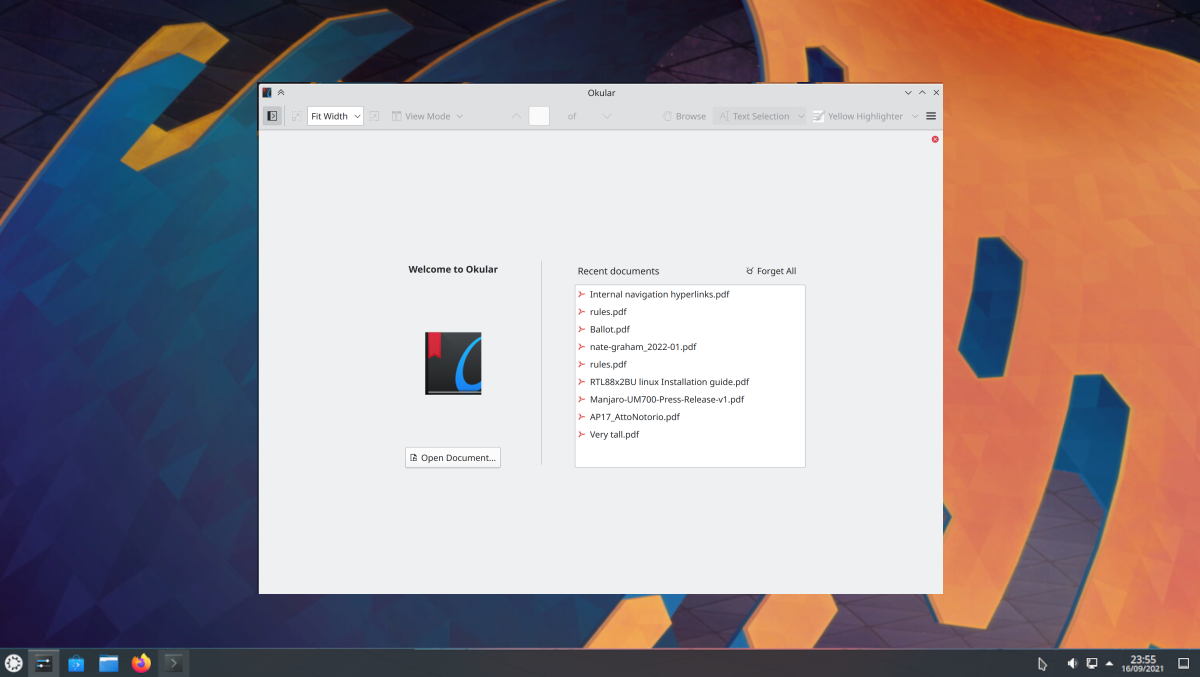
There are GNOME users who criticize the users of KDE, something that I do not think will happen to the contrary or, if it does, it is to a lesser extent. Rather, the software we use is criticized, mostly because in the past it was like working in a minefield. Things have improved a lot in recent years, but it still has a long way to go to be perfect. It still has its little bugs, but its community works on making things better so it's all beautiful, full of features, and flawless.
An example of those bugs is the first thing have mentioned in the This Week in KDE article: there were a problem with third-party window decoration themes where rounded edges looked like a fuzzy square when using certain wallpapers. Themes must now specify a graphic skin which will fix this bug, and it will do so thanks to Michail Vourlakos in Plasma 5.25.
As for the 15-minute errors, the account remains at 81; neither have they fixed nor have they found new ones.
New Features Coming to KDE
- In Kate and other text editors based on KTextEditor there will be multi-cursor support. Multiple cursors can be created in three ways: Alt+Click in different places to add new cursors there; Alt+Ctrl+Up/Down to add cursors on lines that are above or below the current line; Selecting several lines of text and pressing Alt+Shift+I to put a cursor on each of them (Waqar Ahmed, Frameworks 5.93).
- Okular now shows a splash screen when opened without a document (headshot, Jiří Wolker, Okular 22.04).
- In System Preferences, global shortcuts can now be added to launch arbitrary commands and scripts, as well as apps (Arjen Hiemstra, Plasma 5.25).
Bug fixes and performance improvements
- Dolphin and other places re-display thumbnails for Krita (.kra) image files (Alexander Lohnau, Dolphin 22.04).
- Kate's settings window is no longer too large to fit on small screens; she is now able to move around in such a situation (Christoph Cullmann, Kate 22.04).
- All Elisa's shortcuts now always work regardless of the language it is used in (Olivier Trichet, Elisa 22.04).
- When Elisa is set to minimize to the system tray when its main window is closed, clicking its tray icon now also brings the window to the front (Olivier Trichet, Elisa 22.04).
- "Save" buttons embedded in PDF documents now work in Okular (Albert Astals Cid, Okular 22.04).
- In Gwenview, the “go to next” and “go to previous” shortcuts no longer stop working when reaching a video file (Elliot Lester, Gwenview 22.04).
- In the Plasma Wayland session:
- When the desktop grid effect has been entered with a four-finger swipe up, it can now be exited with a four-finger swipe down, and the animation is also a bit smoother (Jan Blackquill, plasma 5.24.4).
- The “RGB Range” feature is no longer sometimes confused and disabled (Xaver Hugl, Plasma 5.24.4).
- Screen sharing/recording/broadcasting no longer sometimes causes the image to be inappropriately rotated 180 degrees (Aleix Pol Gonzalez, Plasma 5.25).
- Items downloadable via the "Get a new [thing]" system that contain files with TAR archives whose mime types evaluate to "x-tar" can now be downloaded and used (Alexander Lohnau, Frameworks 5.93).
- A variety of Kirigami list items now display their inline buttons correctly when using a right-to-left language (Jan Blackquill, Frameworks 5.93).
- The day/month/year in calendar applets are now always visible when using 5.93rd party Plasma themes that have opaque selection effects (Ivan Čukić, Frameworks XNUMX).
- In the X11 Plasma session, "Get New [Thing]" windows now have a close button in their title bar (Alexander Lohnau, Frameworks 5.93).
Improvements in the user's interface
- Elisa's playlist item buttons now collapse into a menu when there is not enough space to display them (Tranter Madi, Elisa 22.04).
- Elisa's left sidebar items now become thicker in tablet mode, but are thinner by default, and the view scrollbar no longer overlaps icons when collapsed in icon mode (Tranter Madi, Nate Graham, and Jack Hill, Elisa 22.04).
- Elisa's metadata window can now be closed by pressing the Escape key (Adam Hill, Elisa 22.04).
- ePub files now show thumbnails (Michał Goliński, Dolphin 22.04).
- In Gwenview, the left and right arrow keys now always switch between items when in view mode, no matter which part of the UI has keyboard focus (Nate Graham, Gwenview 22.04).
- In the Plasma Wayland session the virtual keyboard now slides smoothly into place when it appears and disappears (Arjen Hiemstra, Plasma 5.25).
- The clipboard applet now remembers the last barcode type you used to share clipboard items with barcodes (Kai Uwe Broulik, Plasma 5.25).
- In the Breeze SDDM login screen theme, changing the keyboard layout or session no longer causes the password field to lose keyboard focus (Nate Graham, Plasma 5.25).
- QML-based page headers in System Settings no longer flicker when changing pages (Devin Lin, Frameworks 5.93).
- The Breeze Plasma-style arrow graphic now looks like all other Breeze-style arrows (Artem Grinev, Frameworks 5.93).
In addition, they have added the Steam Deck to kde.org/hardware and the link in neon.kde.org it is much more prominent.
When will all this come to KDE?
Plasma 5.24.4 is coming March 29, and KDE Frameworks 5.92 will do so later today. Frameworks 93 will be available from April 9. Plasma 5.25 will arrive as early as June 14, and KDE Gear 22.04 will land with new features on April 21.
To enjoy all this as soon as possible we have to add the repository backports from KDE or use an operating system with special repositories like Kde neon or any distribution whose development model is Rolling Release, although the latter usually take a little longer than the KDE system.