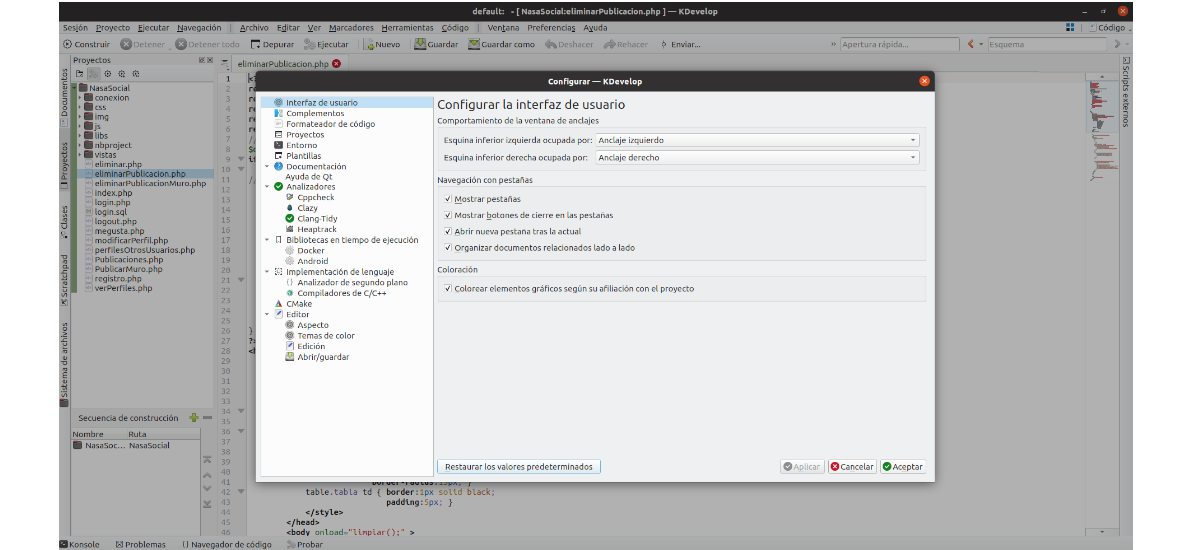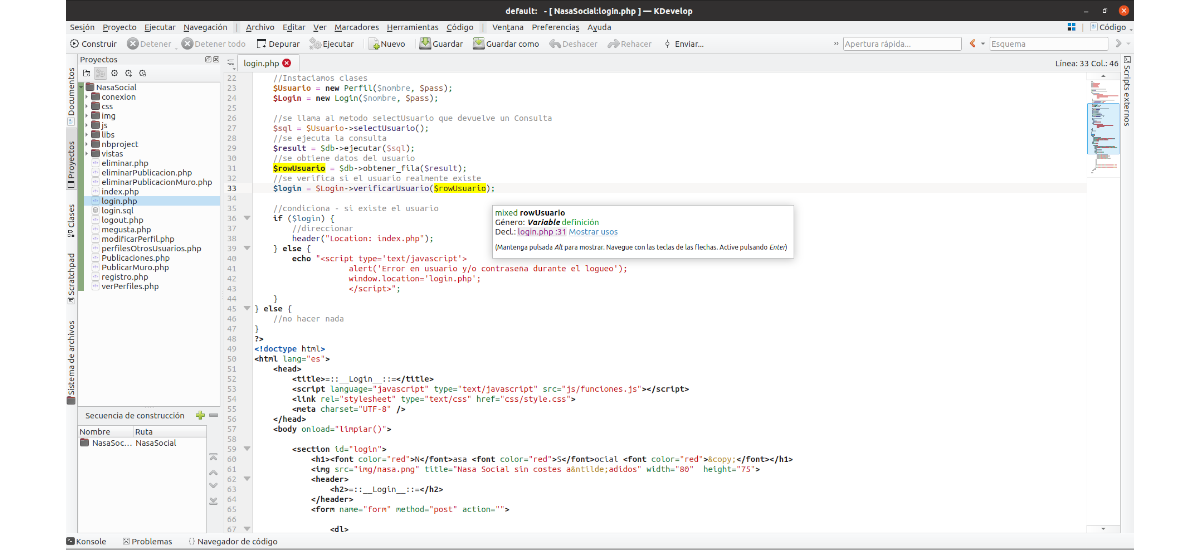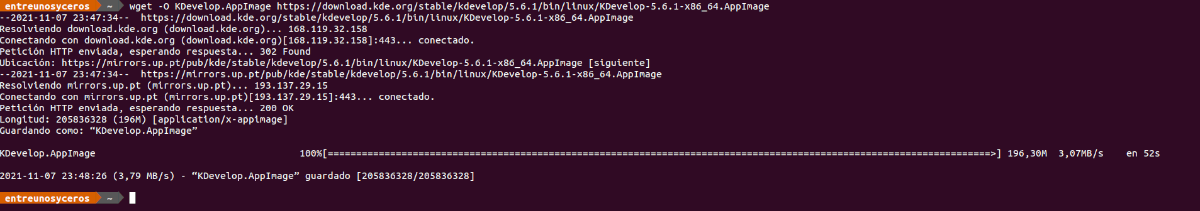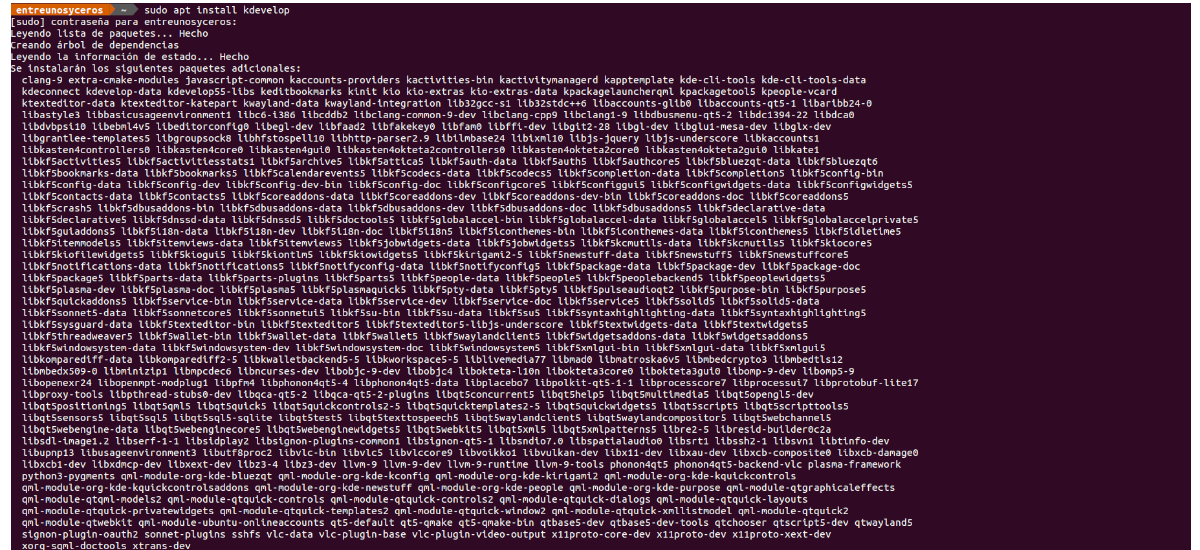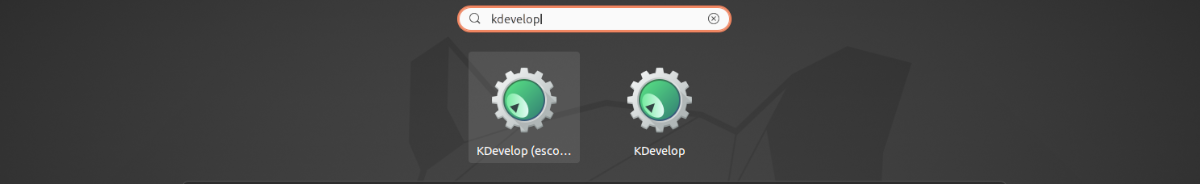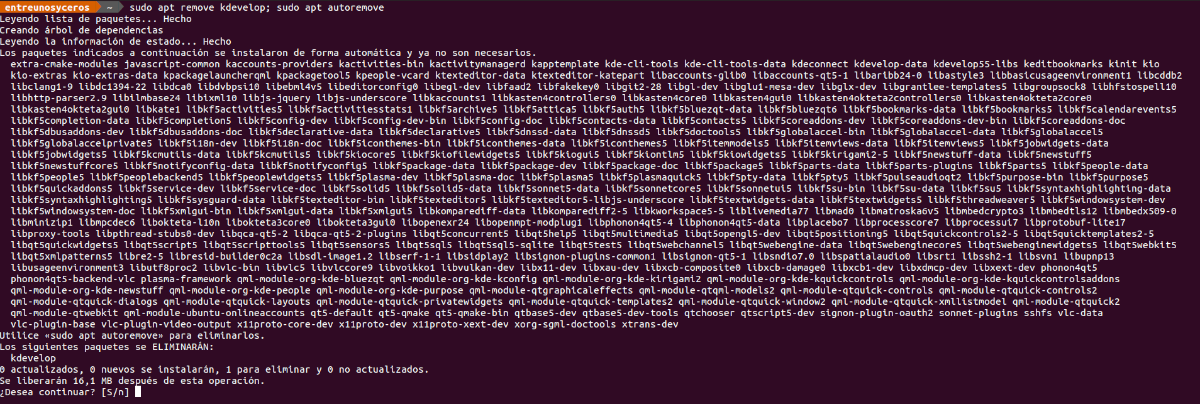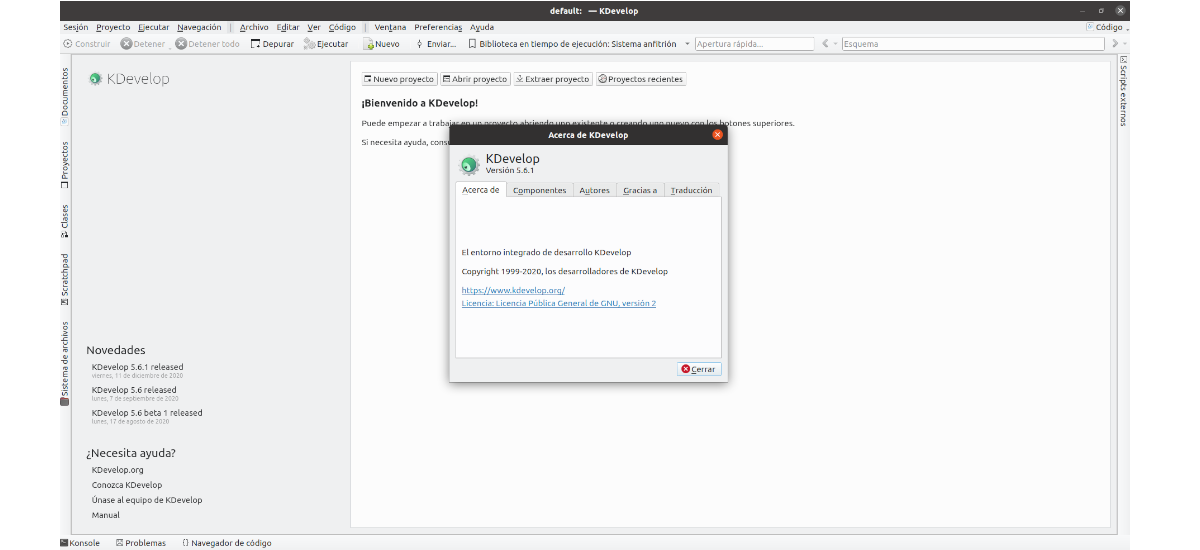
In the next article we are going to take a look at Kdevelop. This is a free and open source integrated development environment, currently at version 5.6.1, and that can be found available for Gnu / Linux, Solaris, FreeBSD, macOS, and Windows. KDevelop is available for free under the GNU GPL license.
KDevelop IDE offers a perfect development environment for programmers working on projects of any size. At the core of KDevelop is the combination of an advanced editor with semantic code analysis, offering a rich programming experience. In addition, KDevelop offers different workflows, to help the encoder during the development process.
General characteristics of Kdevelop
- The following languages are fully supported, which means they have semantic syntax highlighting, navigation, and code completion; C / C ++, ObjC, Qt QML, JavaScript, Python and PHP.
- In addition, these version control systems have GUI integration: Git, Bazaar, Subversion, CVS, Mercurial and perforce.
- This IDE is easy to adapt to your own style. In the program we can reorder, enable or disable any button on the menu bar, use arbitrary divided views. We can also work with color scheme freely, separately for the application and the editor. It will also allow us to assign shortcuts to almost all the actions of the IDE.
- KDevelop provides a seamless integration with a variety of documentation providers (QtHelp, Man, CMake, etc.)
- The program has a quick start and generally will consume little memory.
- We can work with powerful and fully programmable code snippets with templates. These can be configured to appear on the code completion list.
- It has a powerful search and replace option, also in complete projects. Optionally, it will allow us to use regular expressions.
- We will have a tool to filter the problems, which will show us all the problems (syntax and semantic errors, TODO, etc.)
- It can view almost any type of file as a tab / document within the IDE.
- It has external script support.
- It has a Vim compatible input mode.
These are just some of the features that this IDE offers. They can consult all of them in detail from the project website.
Install KDevelop IDE on Ubuntu
Using Flatpak
For install this program using your flatpak package, we will need to have this technology enabled in our system. If you use Ubuntu 20.04, and you still do not have it, you can continue The Guide that a colleague wrote on this blog a while ago.
When you can install these types of packages on your computer, you will only need to open a terminal (Ctrl + Alt + T) and run the install command:
flatpak install flathub org.kde.kdevelop
After finishing, you can start looking for the program launcher in our system, or executing in the terminal:
flatpak run org.kde.kdevelop
uninstall
For remove KDevelop IDE of our team, we will only need to open a terminal (Ctrl + Alt + T) and execute:
sudo flatpak uninstall org.kde.kdevelop
Using AppImage
We can have this program in our team downloading the AppImage file from the project page. In addition to using the web browser to download this file, we will also have the possibility of opening a terminal (Ctrl + Alt + T) and executing wget as follows, to download the latest file published today:
wget -O KDevelop.AppImage https://download.kde.org/stable/kdevelop/5.6.1/bin/linux/KDevelop-5.6.1-x86_64.AppImage
When the download is finished, we will have to give execute permissions to the file. To do so, in the same terminal, from the folder in which we have saved the file that we have just downloaded, it is only necessary to write:
sudo chmod +x KDevelop.AppImage
After the previous command, it will only be necessary double click on this file to start the program. But in addition, we will also have the possibility of starting it from the terminal (Ctrl + Alt + T) executing the file with the command:
./KDevelop.AppImage
Via APT
KDevelop IDE is also available in Ubuntu's default repositories. Though This installation option, to this day, still installs version 5.5.0. This can be installed easily by opening a terminal (Ctrl + Alt + T) and using APT as follows:
sudo apt install kdevelop
Once the installation is finished, we will have the possibility to start the program by searching for its corresponding launcher on our computer.
uninstall
If you would like to remove this program from your system, in a terminal (Ctrl + Alt + T) you will only have to use the command:
sudo apt remove kdevelop; sudo apt autoremove
To obtain information about this program and its use, users can go to the official documentation, project repository or its web page.