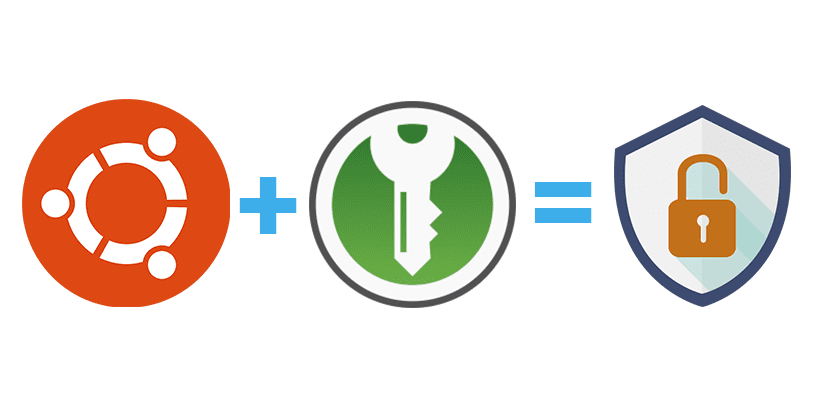
If we only want to use our passwords in Firefox, having them always available is as simple as making a backup copy of the hidden .firefox folder that is in our personal folder. But if we want something more, we will most likely have to install a password manager. Without a doubt, the most popular is 1Password but, as in Ubunlog We like free software, in this post we will talk to you about KeePassXC, a password manager to consider.
To begin with, we have to say that KeePassXC is a KeePassX fork (in turn, a fork of the Windows KeePass version) and that is now available as a Snap package, the kind of packages that came as a novelty with Ubuntu 16.04 LTS and that allow us, among other things, to install software updates as soon as soon as your developer has them available. This fork intends to incorporate new functions and bug fixes that are not being added in an original version (not counting the Windows version) KeePassX that seems a bit abandoned.
KeePassXC is available as a Snap package
It is important to mention that KeePassXC, KeePassX and KeePass are compatible with each other. All three versions support .kdbx files of the password data format and can import .kdb files. They also support keepasshttp for use with PassIFoxx for Firefox and chrome IPass for Chroome.
Passwords are encrypted using AES encryption with 256-bit key And it can be used without an internet connection, so we don't need to be connected to authenticate or crack passwords. If you are interested, you can install KeePassXC with the following command:
sudo snap install keepassxc
Once installed, we can run the application searching for it from the Ubuntu Dash, in the main menu of other distributions or using the command snap run keepassxc. Now you have no excuse to manage passwords as God intended.
Via: omgubuntu.co.uk
Hello, do you know if there is or will be support for Opera? Thank you.