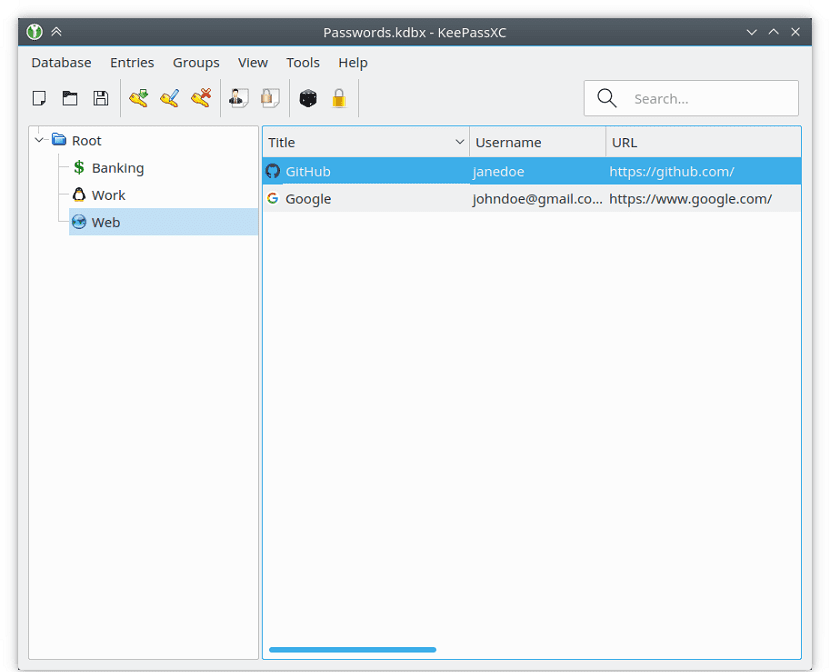
When accounts with access to various websites, email accounts and social networks it takes having the access credentials memorized, even though most users usually use them and this is a bad practice.
It is recommended to use a different password for each site and quite possibly remembering the password is always difficult. So, to mitigate this kind of problem, a password manager fits perfectly for this.
This means you only need to remember the one password to access the rest of your passwords stored in the administrator.
Although the administrators that the most popular web browsers usually offer us are quite good, but the only drawback is that they only store the credentials of websites.
In this a password manager has a strong point since it allows you to store passwords of almost all kinds, we had previously talked about an administrator, but this time we are going to focus on.
About KeePassXC Password Manager
KeePassXC Password Manager it is an excellent option and it has been around for a long time available to Linux users.
KeePassXC is a powerful free and open source password manager. The complete source code is published under the terms of the GNU General Public License.
This password manager is a fork of KeePass and is cross-platform compatible.
Stores all passwords in an encrypted database that comes with AES encryption algorithm industry standard using a 256-bit key.
It works as a standalone software and does not require any internet connection.
Between its main features that we can highlight of this password manager we can find:
- It includes the auto complete function, with this function the password manager when detecting that they are in a certain application or website, it will automatically enter the access data.
- The KeePassXC database format is compatible with KeePass Password Safe, so data from any of these applications can be exported to both.
- Works offline and does not require an internet connection
- Users can import CSV file format from other password managers
- Offers a command line interface
- A password meter, this shows you the strength of the passwords and warns users when a weak password is found
- seamless browser integration
- Database merge function.
- Stand-alone password and passphrase generator.
How to install KeePassXC Password Manager on Ubuntu 18.04 LTS and derivatives?
Si want to install this excellent password manager on their system, you can do it through the following installation methods that we share with you below.
The first installation method and the simplest of them that does not require anything addedHe is to install the application with help from Ubuntu software center.
To do this, just open it and look in the "KeePassXC" and install the application from here.

El other installation method we have is with the help of Snap packages, so we must have the support for this technology in the system.
Now we only have to open a terminal with Ctrl + Alt + T and execute the following command in it to install KeePassXC:
sudo snap install keepassxc
And ready.
Another method to install this password manager on our system is through Flatpak packages, for this it is necessary to have the support for this technology in our systems.
For its installation we simply have to open a terminal and execute in it:
sudo flatpak install flathub org.keepassxc.KeePassXC
And with that we will already have the application installed. In case of not finding the shortcut within the applications menu the we can execute with the following command from the terminal:
flatpak run org.keepassxc.KeePassXC
And with that, you can start using this password manager on your system.