If you like to use keyboard shortcuts to work in your desktop environment, in Ubuntu LTS 12.04 you will have a complete guide at the press of a key, to the shortcuts that in previous versions were shown at the press the Super key an image with a complete summary of all available shortcuts is now added to the launcher, which appears on the desktop or on the window you have open.
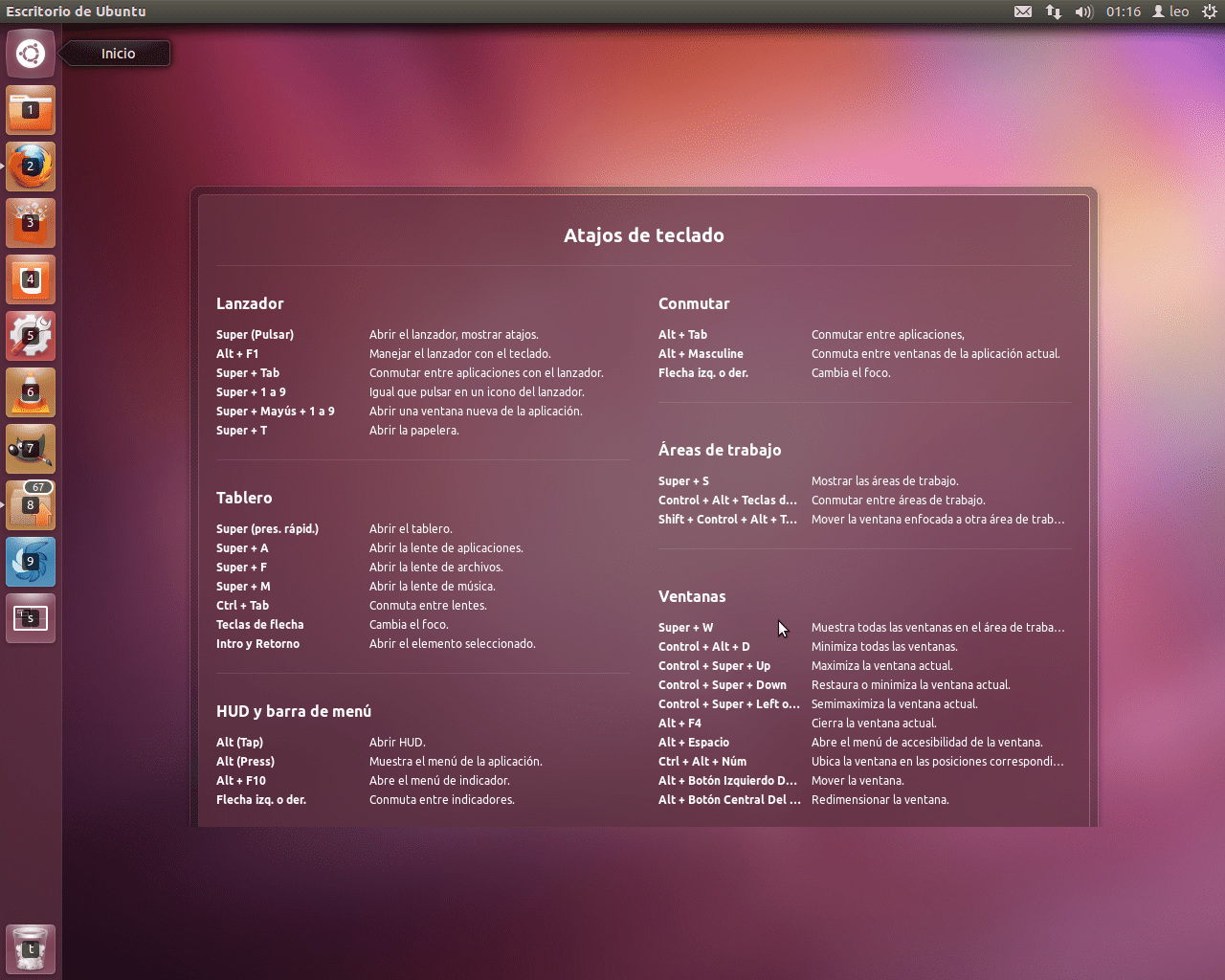

Good! Very good…
Cheers! Paul.
Hello everyone. Yesterday I installed natively: UBUNTU 16.10, and I'm a newbie; I liked CAIRO; keyboard SHORTCUTS. Help me………..