
I have recently had to deal with the Xfce desktop again, as you know on a daily basis use Unity of Ubuntu, in an Ubuntu-based distribution and I have come across the fact that there is keyboard shortcuts that do not appear in Xfce, as in the case of opening a terminal by combining CONTROL + ALT + T, which does exist in Unity but not in Xfce. So, I'm going to tell you how to insert and modify the keyboard shortcuts in Xfce.
Add keyboard shortcuts in Xfce
To add new keyboard shortcuts in Xfce, first we have to go to the Xfce menu and there we go to "System Configuration" → "Keyboard". This screen will appear and we will go to the "Application shortcuts" tab.
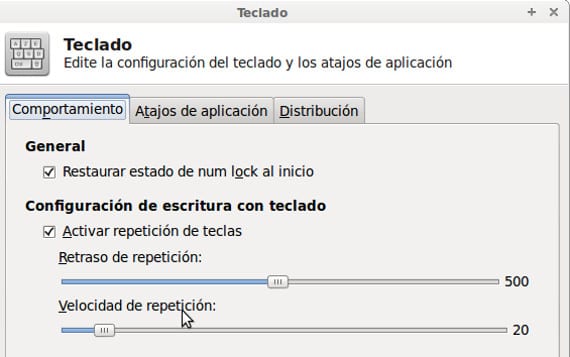
There we will see a list of applications with their corresponding keyboard combination. If we want to modify any combination we mark it with the mouse and press the new combination until it is marked in the list.
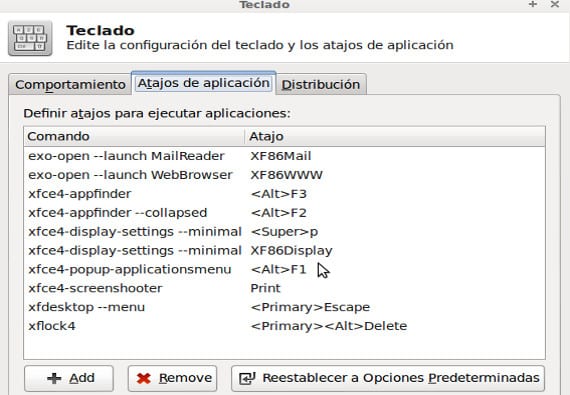
If what we want is to add a new application, as in my case the terminal, what we do is press the button "Add”After which this screen will appear.
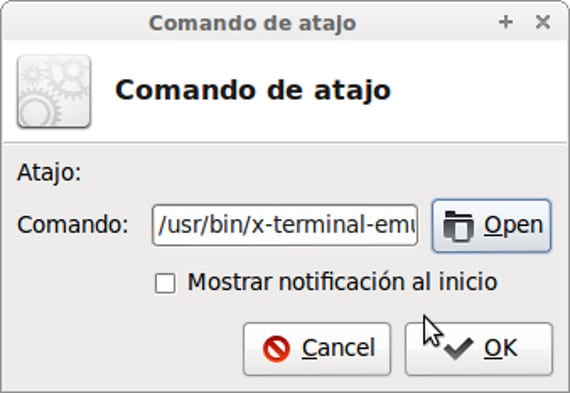
We click Browse and look for the application we want to add. Remember that our applications are in the / usr / bin folder and the system applications are in / bin.
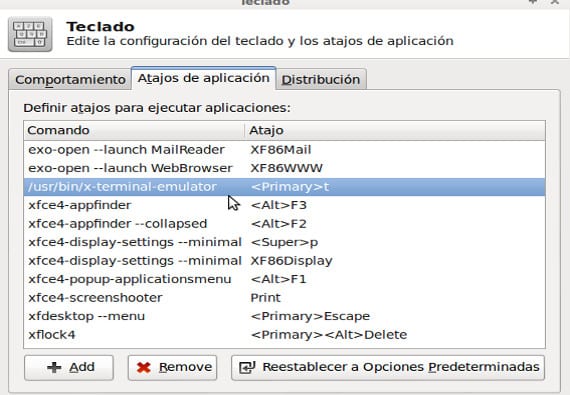
Once selected, another appears that says "Shortcut:", we press the shortcut and we will return to the screen with the list of combinations. Now our application will appear with its combination. If we want to modify it in the future, we only have to mark it with the mouse and press the new combination, like the others. This is a simple system that makes working with any desk much easier, a highly recommended habit.
More information - I don't (also) use the latest Ubuntu with Unity, Unity, some cool keyboard shortcuts,
Image - Xfce project
great thanks