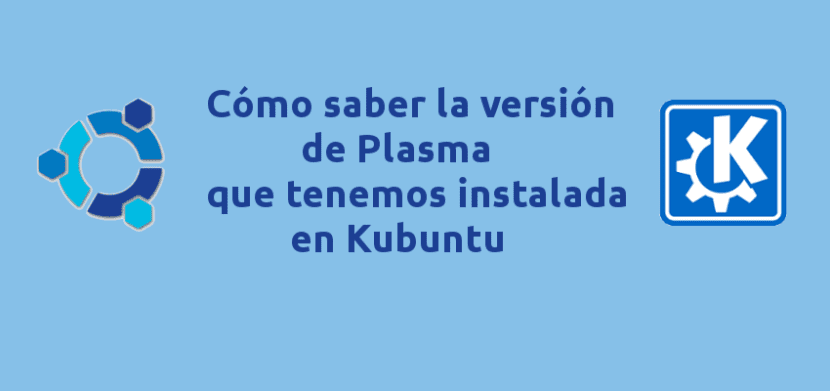
One of the most used official Ubuntu flavors is undoubtedly Kubuntu with its elegant KDE Plasma desktop. And that is why Kubuntu is becoming one of the flavors with more support and more annual Software updates, full of news and spectacular changes.
As we know, the Kubuntu desktop environment currently used is KDE Plasma 5 (specifically the latest version 5.5.5). The environment is evolving very well, because if we have used Kubuntu for a while, we will notice the big changes that have been made. Therefore, in Ubunlog we want to teach you how can we know which version of Plasma we have installed, which is providential to know what functionalities are implemented in our current version. We tell you.
In addition to all the reasons stated at the beginning of the article, it should also be noted that when talking about Free software, the number of updates is very large. And it is that when a new error arises, any user Experienced and knowledgeable programmer can reach out and fix it. This is why there are so many updates, because being Free Software development proceeds noticeably faster.
Precisely for all these reasons, it is very necessary to know at all times which version, in this case of KDE Plasma, we have installed. In Ubunlog We will teach you how to do it in two ways. First graphically and then through the terminal.
To do it graphically, it is as simple as opening the application System preferences and once inside, we just have to click on the tab Help located at the top. Then a window will open that will teach us:
- Plasma version
- The version of the Plasma Framework
- The version of the Qt library
- The window system in use
As we mentioned, we can also know the version of Plasma through the Terminal. To do this, it is also as simple as opening a Terminal and executing:
plasmashell -v
And the output that we will see will inform us specifically of the version of KDE Plasma in use.
Simple right? Well, run to see what version you have installed and see if there is an update available! We hope the article has been helpful if you were a bit lost on this topic.
small error missing a letter to make it plasmashell -v
regards