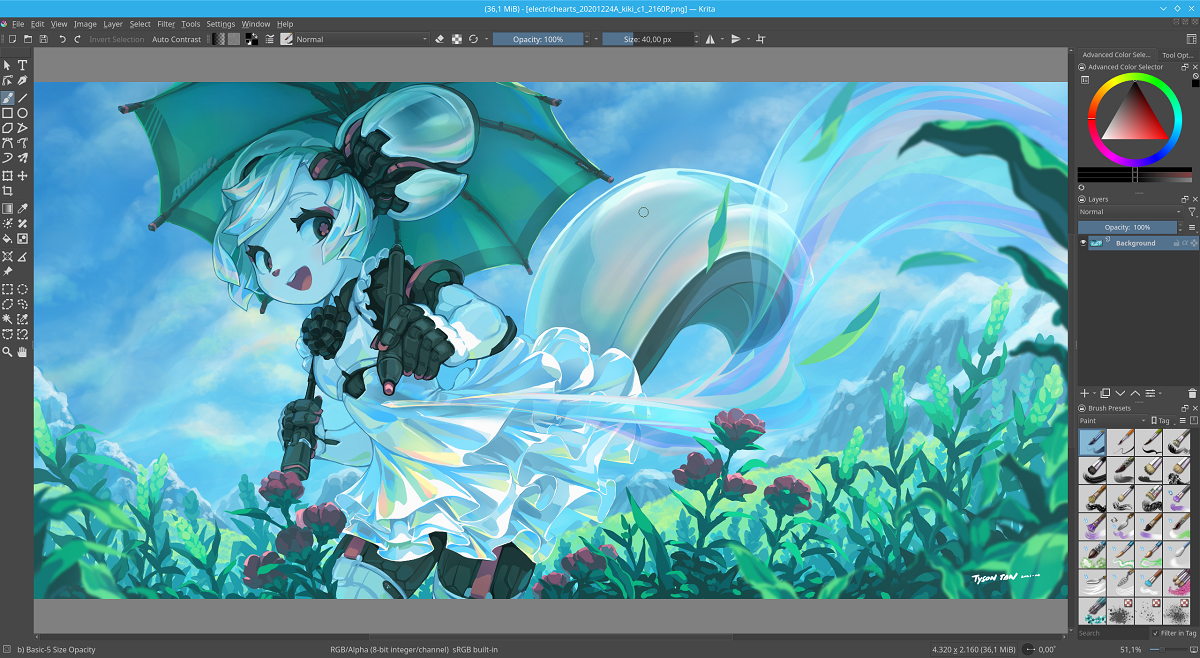
Recently the release of the new version of Krita 5.1.0 was announced, which is an editor designed for artists and illustrators. The editor supports multi-layer image processing, provides tools for working with various color models, and has a large set of tools for texturing, sketching, and digital painting.
In this new release of Krita 5.1.0, we will be able to find the improved work on layers, well yesAdded the ability to perform copy, cut, paste and delete operations for multiple selected layers at once, as well as adding a button to the layers control panel to call the context menu for mouseless users. Means provided to align layers in a group. Added support for drawing on selections using blend modes.
Another change that stands out in this new version of Krita 5.1.0 is that it was added support for WebP, JPEG-XL, OpenExr 2.3/3+ and layered TIFF files with a Photoshop-specific layer structure, as well as support for the ASE and ACB palettes used in Photoshop and other Adobe programs. When reading and saving images in PSD format, support for fill layers and color marks is implemented.
In addition to this, it also highlights the improvements in extracting images from the clipboard, because when pasting, it is possible to select options that allow the user to be able to use the functions of placing images on the clipboard in different applications.
It also stands out in this new version of Krita 5.1.0 that a new CPU vector acceleration backend based on the XSIMD library which, compared to the previous backend based on the VC library, improved the performance of brushes that use color blending and also provided the ability to use vectorization on the Android platform.
On the other hand, we can find that the capabilities of the fill tools were expanded, as sTwo new modes have been added: continuous fill, in which the areas to be filled are determined by moving the cursor, and the “Enclose and Fill” tool, in which the fill is performed on areas that fall within a dragged rectangle or other shape. The FXAA algorithm is used to improve edge smoothing when padding.
A setting has been added to the brush tools to determine the maximum speed of the brush, as well as added more particle distribution modes to the spray brush and anti-aliasing support has been added to the Sketch Brush Engine, as well as now allows you to define separate settings for the draft.
Of the other changes that stand out in this new version:
- Profiles for YCbCr color spaces have been added.
- Added an area to preview the resulting color in the color layout dialog (specific color picker) and the ability to switch between HSV and RGB modes.
- Added option to scale content to window size.
- Provides the ability to customize control gestures such as pinch to zoom, tap to undo, and finger rotation.
Si you want to know more about it about the complete list of the changes that were made in this new version of Krita 5.1.0, you can consult them In the following link.
How to install Krita 5.1.0 on Ubuntu and derivatives?
If you want to install the new version of this suite, you should know that at the moment the packages for installation are not yet available. And it is that the announcement was made not long ago, but the packages have not been made available.
As soon as they are available they can add the repository to your system, for it we are going to require the use of a terminal, we execute it by typing ctrl + alt + t at the same time, now only we must add the following lines:
sudo add-apt-repository ppa:kritalime/ppa sudo apt install krita
If you already have the repository the only thing you have to do is an upgrade:
sudo apt upgrade
How to install Krita 5.1.0 on Ubuntu from appimage?
In the same way, you have to wait a bit to have the AppImage package available, since if you do not want to fill your system with repositories, we also have the option to install the application from an appimage, the only thing we have to do is download the following file and give execution permissions to install it.
sudo chmod +x krita-5.1.0-x86_64.appimage ./krita-4.4.0-x86_64.appimage
And with that we have Krita installed in our system.