
Improvements in LibreOffice: Tweaks to the user interface
As is already well known to many, LibreOffice is a free and open source office suite, based on OpenOffice, but with many more additional features, improved compatibility with Microsoft Office, regular updates and continuous improvements. What has made it a first choice of office suite for free and open operating systems based on GNU/Linux.
However, despite so many updates and "improvements in LibreOffice", like any program that can be perfected, it usually has a weak, weak or neglected side that usually requires a better approach and much more work to improve. And in this case, without a doubt, it is your design (UI and UX). As such, its Developers and Community have been working hard on this over the past few years, with good results, especially in terms of new icon sets and a series of incremental updates to the user interface. As we will see today, with some highlights and included in the future Annual report of the Document Foundation para 2022.

Apache OpenOffice 4.1.14: What's new since 2019?
But, before starting this post about the most outstanding "LibreOffice improvements" known regarding the user interface, we recommend you to explore the previous Related content, at the end of reading it:


Improvements in LibreOffice 7.3 and 7.4
Notable improvements in LibreOffice during the year 2022
Among the latests Moravia's compositions "LibreOffice improvements" most outstanding during the year 2022 officially announced this May 12, 2023 on the Official Blog are the following:
- In the LibreOffice 7.3 version: I highlight the Major change regarding border style. For this, heThe previously random line thickness options have been arranged with clearly defined names and reasonable steps.
- In the LibreOffice 7.4 version: They highlighted many carried out on the Calc program. For example, the introduction of “sparklines”, which allow users to place a diagram-like image in cells that visually displays numerical content. Another notable improvement was the fact that now hidden columns/rows can have an indicator, which, if enabled, will draw a dotted line next to the hidden content. And finally, the change about lThe sorting options and sorting items that made it possible to make it easier to access, through the main tab; and the modification of the font dialog that allowed it to remain compact when Asian and/or complex languages are enabled.
- For Windows Edition: In this case, it improved the Colibre icon theme (Default Theme on Windows). This change, toNow includes a dark variant that works much better on dark system themes, while maintaining Microsoft's monochrome color composition.
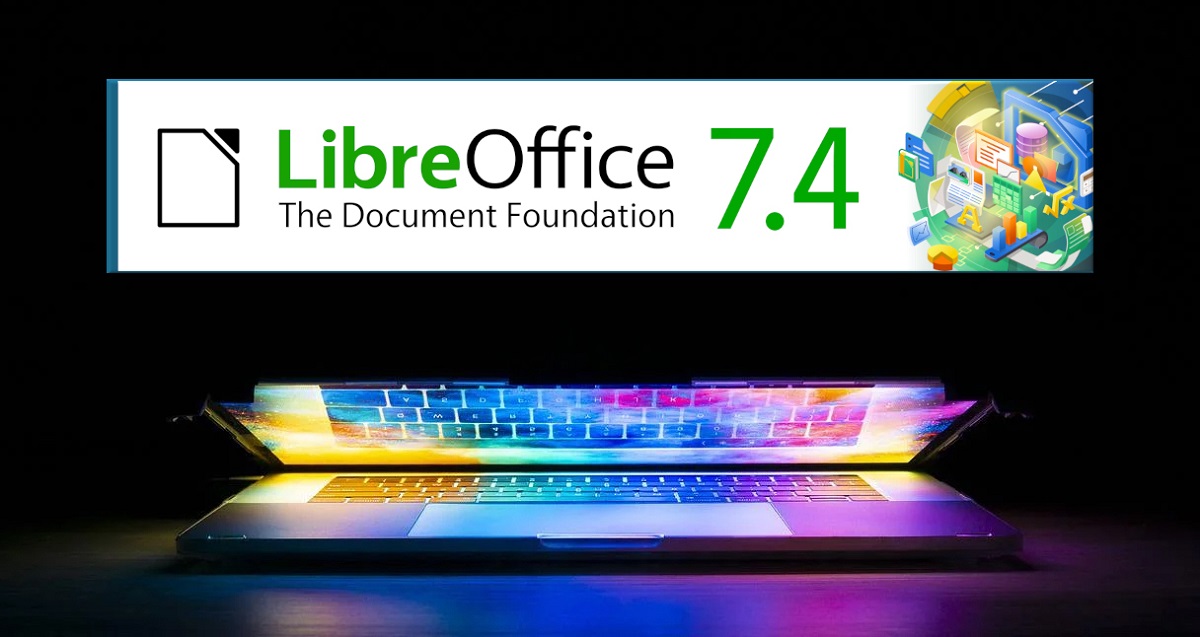

Soon, the LibreOffice organization will announce other notable enhancements at its next Annual report of the Document Foundation (The Document Foundation) for the year 2022. So, we will have to wait a bit to learn more about what they consider to have been positive changes or not, about LibreOffice.


Summary
In short, we hope that you are "LibreOffice improvements" outstanding during the year 2022 and the next ones to come in this current year 2023 and the others, are to the liking of many. And also, continue to contribute to improve and beautify our preferred office suite in the linux field. If in your case you liked them or not, we invite you to tell us your opinion, via comments for everyone's knowledge.
Finally, remember, visit the beginning of our «site», and join our official channel of Telegram to explore more news, guides and tutorials. And also, has this group to talk and learn more about any IT topic covered here.