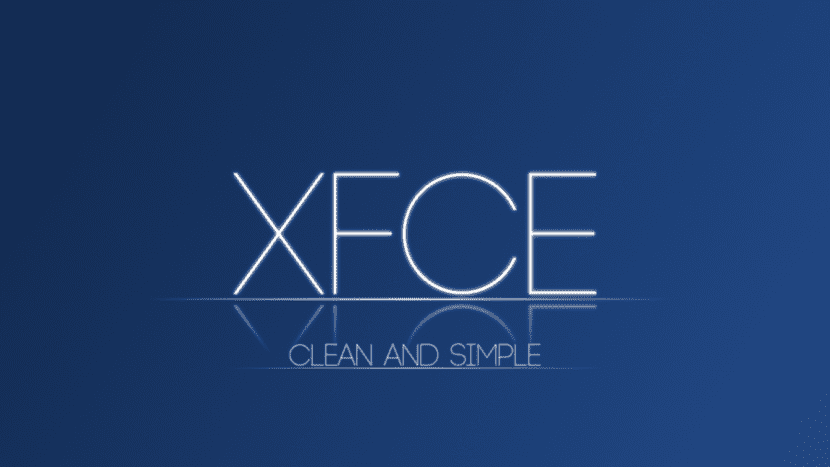
A recurring theme that usually makes the news from time to time is that of lightweight desks. Many users are looking for desks that, being as complete as possible in terms of functionality, are light on resource consumption.
In Linux there are a large number of desktops, many of them dedicated to multipurpose environments while others have a dedicated approach to accomplishing specific tasks. In this article we will review some lightweight desktops that exist for Ubuntu that complement the already known Xfce. If you are looking for an environment that consumes even fewer resources, lightening the desktop load is always a good start.
The graphical user interface or GUI (Graphical User Interface) is the abstraction layer of the system that allows the interaction of this with the user. Its evolution has made it go from a command terminal in text mode to evolved graphical environments where the system can be controlled almost exclusively with the mouse.
On Linux there are a lot of desks, many of them with a clear functional focus for specific tasks that divide the objective of the operating system in which they are embedded. Others are much more general and are included in multipurpose systems, achieving great fame through the large distributions of the system.
On this occasion, we are looking for light desktops, with a low consumption of resources and complete in their functionality. Xfce enjoys a deserved fame among users, because has a really low resource consumption (Approximately 110 MB of RAM at startup and 180 images per second or FPS on desktop) but it is not the only one available for Linux (through its specially dedicated distribution, Xubuntu) so, let's see some of them.
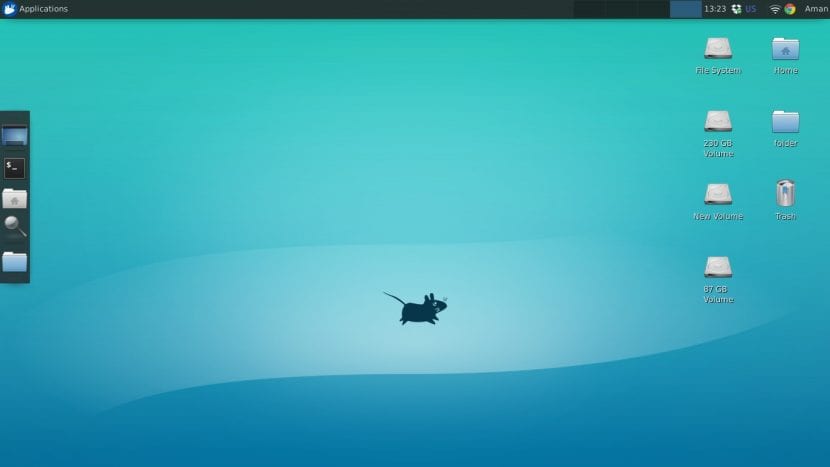
Xubuntu desktop: clean and simple, but the lightest?
LXDE
LXDE is a light and fast desktop environment that, without reaching the complexity of KDE or GNOME, constitutes along with MATE the most direct rival of XFCE. It makes limited use of system resources, and its components, instead of being integrated together, have their own dependencies, which gives it some autonomy regardless of the distribution where it is applied.
This desktop has been ported to other Linux systems (and even Android system) but in Ubuntu it has its own distribution through Lubuntu, where it is promoted with the slogan: light, fast, easier. Another variant of this desktop, based on the graphic libraries of Qt have given rise to LXQt.
In Lubuntu the system makes a variable consumption of RAM memory from its startup, reserving different amounts for the desktop according to the availability of the equipment. Approximately, the system reserves 100 MB of RAM, testing having been done on computers with 1 GB of RAM where the system took 85 MB and similar ones with 2 GB of RAM where up to 125 MB were reserved for the same purpose. There have even been users who speak of having been able to run a Lubuntu system with computers with 36 MB of RAM, which is quite an achievement.
Regarding graphics performance, LXDE gets lower performance in frames per second than XFCE, about 120 FPS (about benchmaks made with Phoronix in 2014).
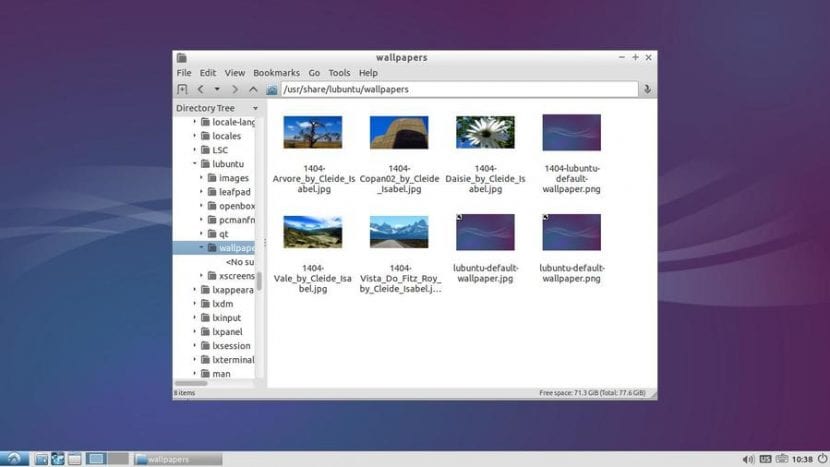
Lubuntu interface in version 16.04
MATE
Another of the lightweight desktops is MATE, which derives directly from the GNOME2 base code and maintains a more traditional interface than the one proposed in GNOME3. MATE has been ported to a multitude of distributions and in Ubuntu it has its own adaptation of the system through the distribution Ubuntu MATE.
MATE is undoubtedly heavier than Xfce, both in resource consumption and in final performance obtained. However, the difference is small (just 10 MB more of RAM and a level of images per second similar to LXDE) and its user community supports that it has a more careful aesthetics and greater stability of its applications. It is not really objective data, so the choice between MATE and Xfce can be based more on the user's own taste.

Ubuntu MATE 16.04 interface, a clear nostalgia for GNOME 2.
Razor-QT
Finally we will talk about another interface perhaps more unknown than the previous two. This is Razor-QT which, as its name suggests, is based on this famous graphic library. At the moment there is no official branch that supports this desktop within Ubuntu and it turns out, of all those that we have spoken to you, the heaviest and requires the largest amount of memory (about 250 MB at startup).
On the other hand, its response in less powerful machines is excellent and maintains a simple and intuitive aesthetics, reminiscent in many cases of KDE's own Plasma, is accompanied by good speed throughout the system.
To add this desktop to your system, you must enter the following commands through the console:
sudo apt-get update sudo apt-get install razorqt-session
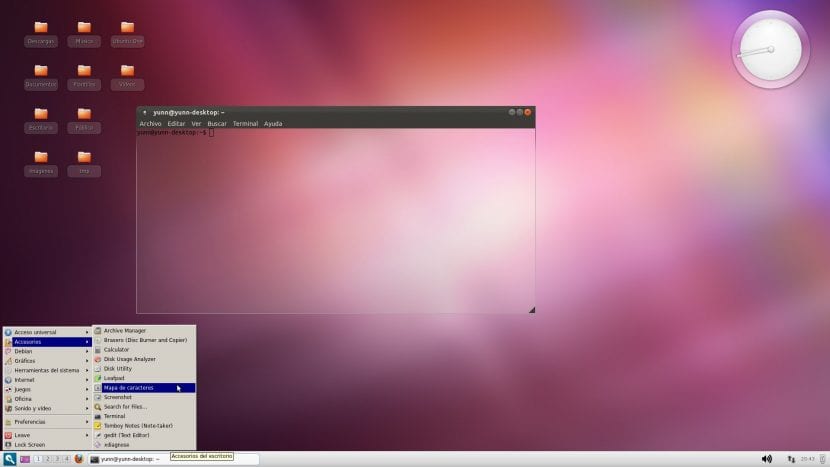
Although more unknown to the rest of the public, Razor-QT is one of the lightest interfaces out there for Ubuntu.
As you can see, the battle is very close and in many cases the aesthetics and functionality of the desktop are more important than resources that this comes to occupy. We are talking about very subtle and sometimes negligible differences in the system as a whole.
What else lightweight desks do you know apart from Lxde? Cheer up and write your comments.
Good report. Beyond the resources they consume (which for some cases may be important but for others that it consumes 100MB or 1GB is indistinct)… is there a benchmark to determine which is the fastest? the one with the shortest response time? Greetings!
Hello Santiago, in Phoronix they do benchmarks from time to time of various free environments. It is not Ubuntu itself, but maybe it will help you to get an idea: http://www.phoronix.com/scan.php?page=article&item=fedora-23-desktops&num=1
I would like to know, from your personal point of view and experience of use, which of them do you choose. In other words, which one do you use in your daily work, it would help me to orient myself and choose one.
Hello jscolaire. I personally love the design of MATE, but as a future project I would bet on Lubuntu.
LXDE and Razor-Qt are already discontinued. Both were united in a single environment: LxQt
well I'm going to try it
In Deepin 15.2 32 bits, with its own DDE desktop environment, it consumes me when booting 207mb of Ram, a pretty decent figure for the visual aspect it has and how fluid it then behaves.
A greeting.
enlightenment 🙂
The lightest one that I like so far is Openbox on arch, although I started it by testing with Manjaro Openbox
I don't know about you, however I can't help but use LXQt as a lightweight desktop. It is really good and consumes very little resources. Kind regards.