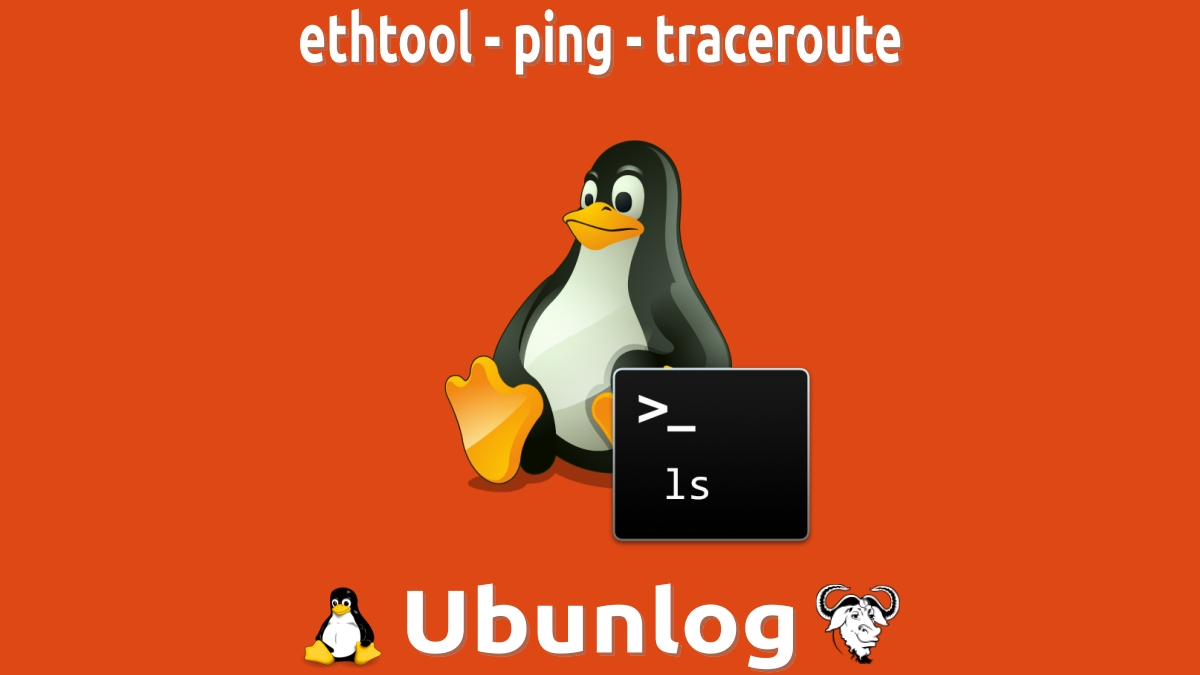
Linux commands: Their use in the terminal – Second Part
Continuing with our second series of publications on the advanced use of the terminal, to achieve a more technical and real handling and mastery of the available tools and utilities, in this second of it, we will explore today the "Linux Commands" following: ethtool, ping and traceroute.
In such a way that any average user of GNU/Linux operating systems looking for a more advanced level, can achieve better execution of activities configuration, maintenance, troubleshooting and administration, both in home computers and in companies or organizations.
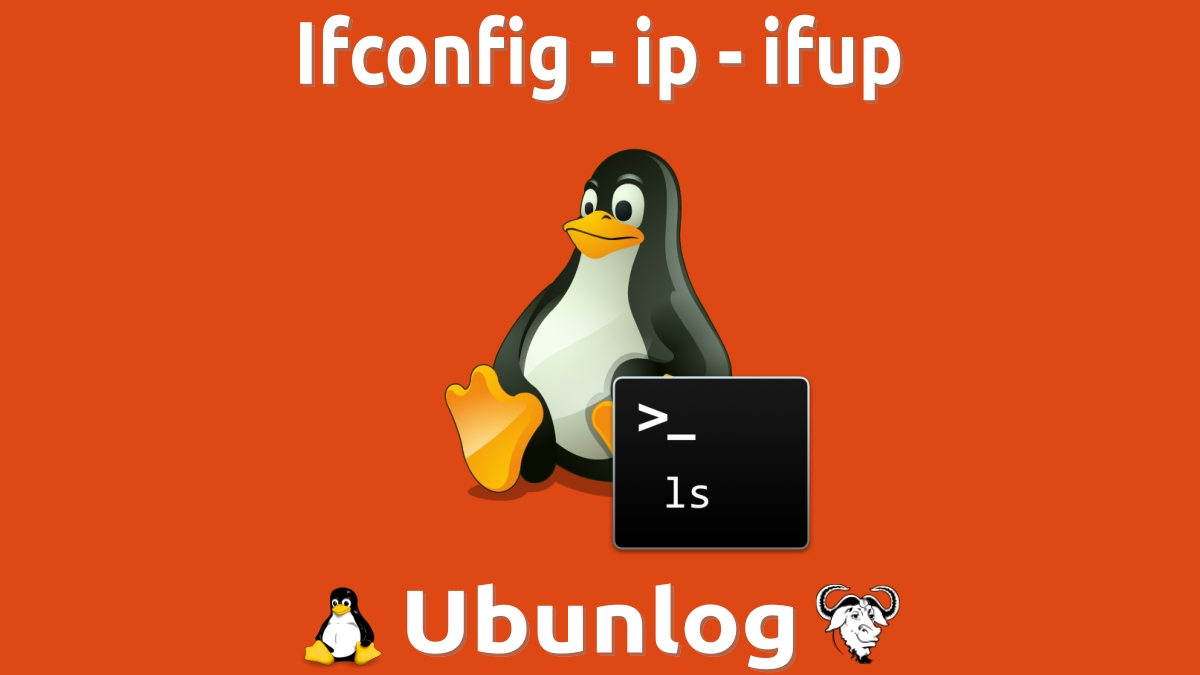
Linux commands: Their use in the terminal – Part One
But, before starting this post about the practical use of some "Linux Commands", we recommend that you then explore the previous related post of this series of articles:
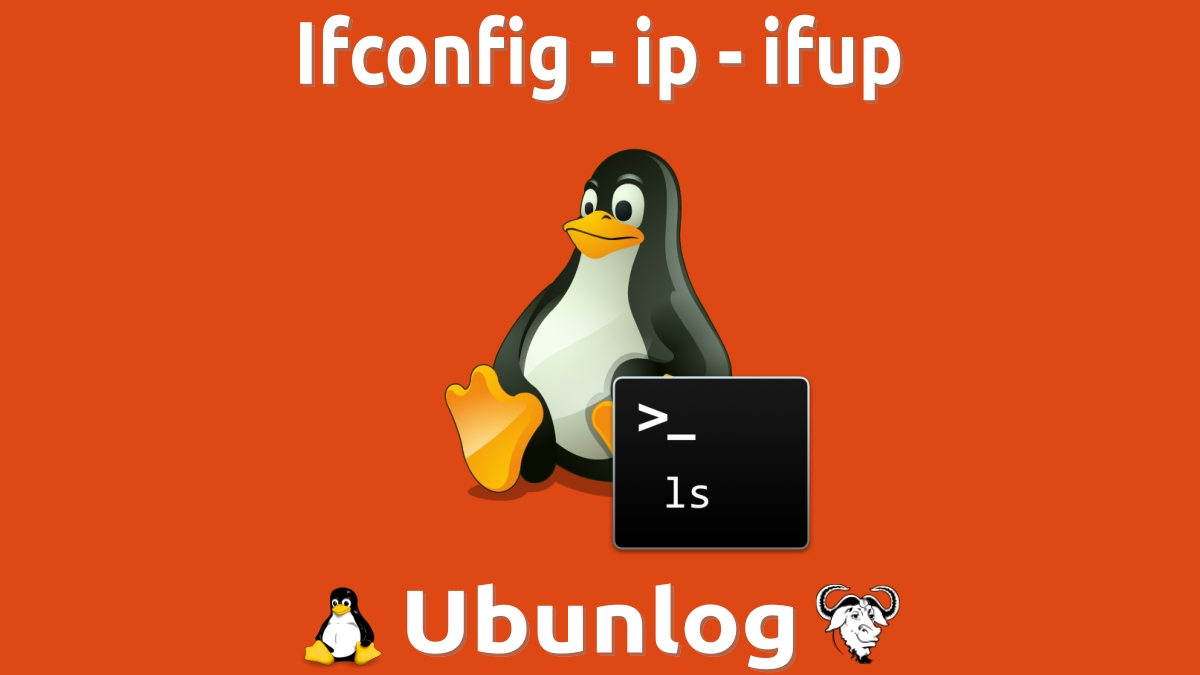

Linux Commands – Part Two: ethtool, ping and traceroute
Practical use of Linux commands
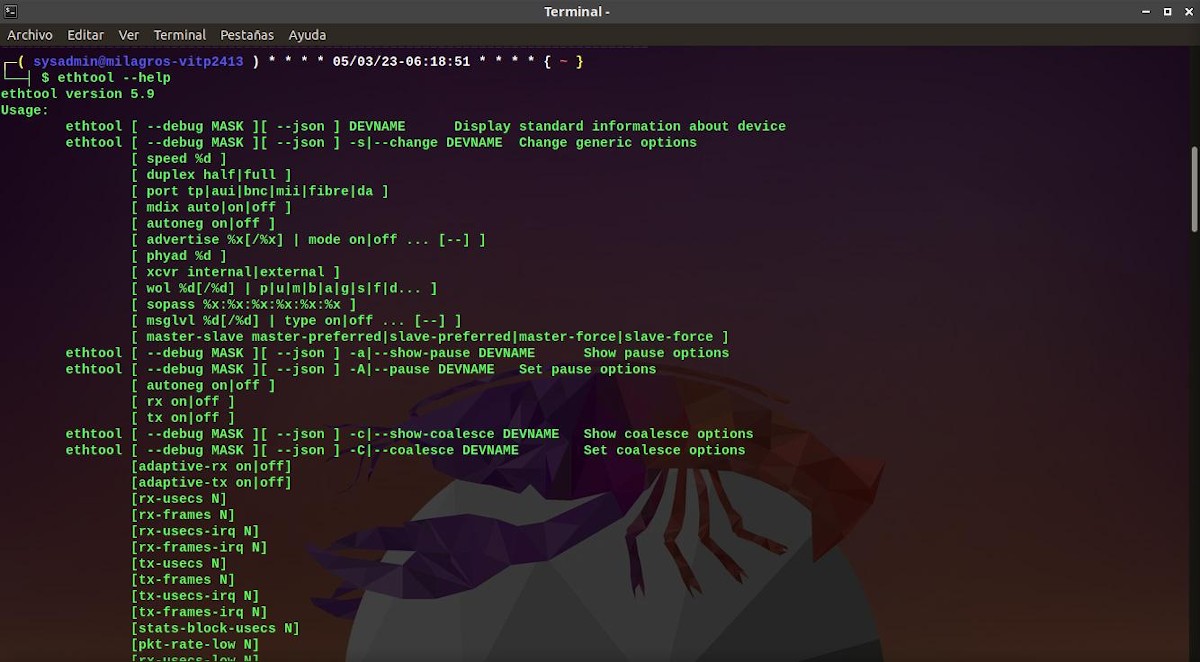
ethtool
The command ethtool It is used to query or control the configuration of the hardware and the network controller. man page
Examples of using the ethtool command
- Show the current configuration of a network interface: $ethtool[eth0]
- Display driver information for a network interface: $ ethtool --driver [enp0s3]
- Validate all supported features for a network interface: $ ethtool --show-features [eth0]
- View network usage statistics for a network interface: $ ethtool --statistics [enp0s3]
To see more usage examples and descriptions of its associated options or parameters, click here.
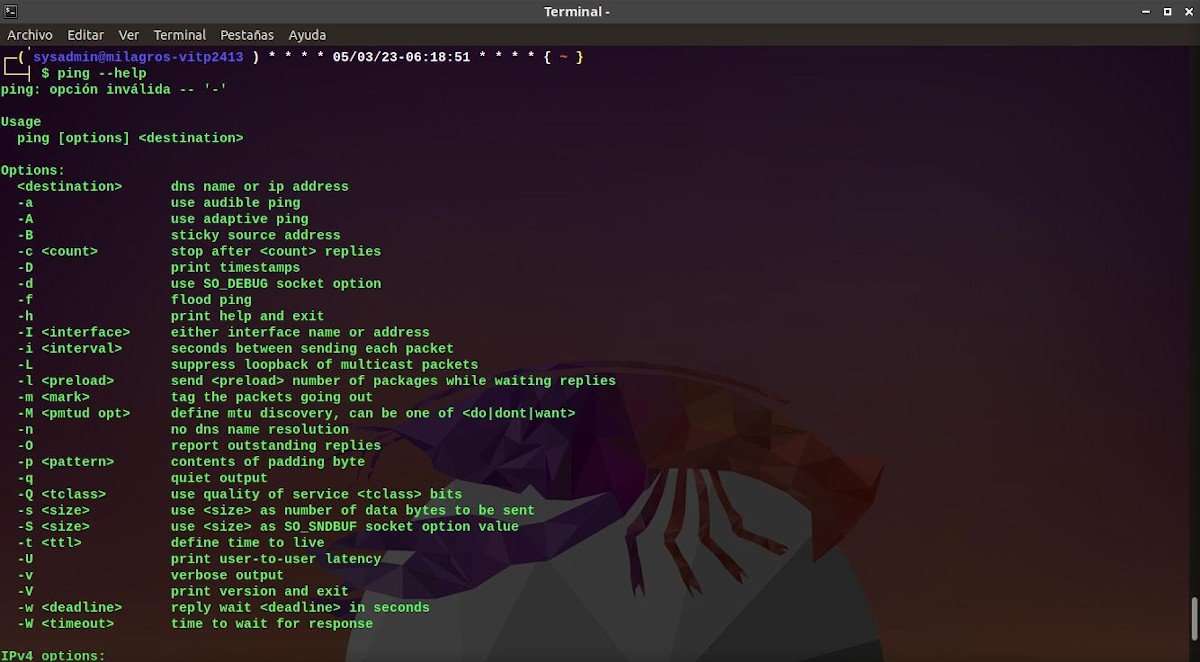
ping
The command "Ping" It is used to send ICMP ECHO_REQUEST packets to certain network hosts, using their IP address or network name. An ECHO_REQUEST (ping) packet has an IP and ICMP header, followed by a "time frame" and then an arbitrary number of "padding" bytes that are used to complete the packet. man page
Examples of using the ping command
- Send a ping to a host: $ ping [host]
- Ping a host specifying the number of times $ ping -c [number] [host]
- Ping a host, setting an interval in seconds: $ ping -i [seconds] [host]
- Ping a host without trying to look up symbolic names for addresses: $ping -n [host]
To see more usage examples and descriptions of its associated options or parameters, click here.
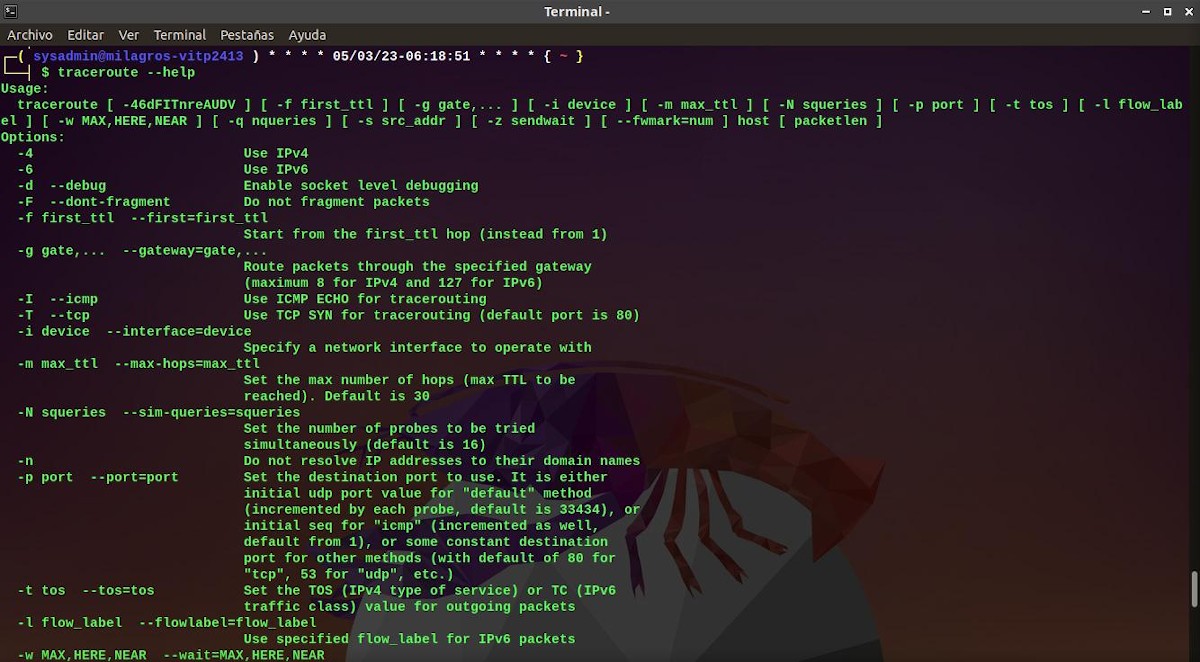
traceroute
The command traceroute It is used to display on the screen the trace of packets en route to the host through the network. man page
Examples of using the traceroute command
- Show the trace of the route to a host: $traceroute[host]
- Make the trace disabling the IP and hostname assignment: $traceroute -n [host]
- Perform the plot by specifying the timeout to wait for the response: $ traceroute -w [time] [host]
- Run the plot andspecifying the number of queries per hop: $ traceroute -q [hops] [host]
To see more usage examples and descriptions of its associated options or parameters, click here.


Summary
In summary, we hope that this second part of this current series and the following ones on the use practical and real of the "Linux Command» continue to help many users master the powerful Linux Terminal as much as possible. And if you have used the terminal before and handled the ethtool, ping, and traceroute commands and you want to contribute something about these, we invite you to do so via comments.
Finally, remember to share this useful information with others, in addition to visiting the home of our «site» to learn more current content, and join our official channel of Telegram to explore more news, tutorials and Linux updates. West group, for more information on today's topic.