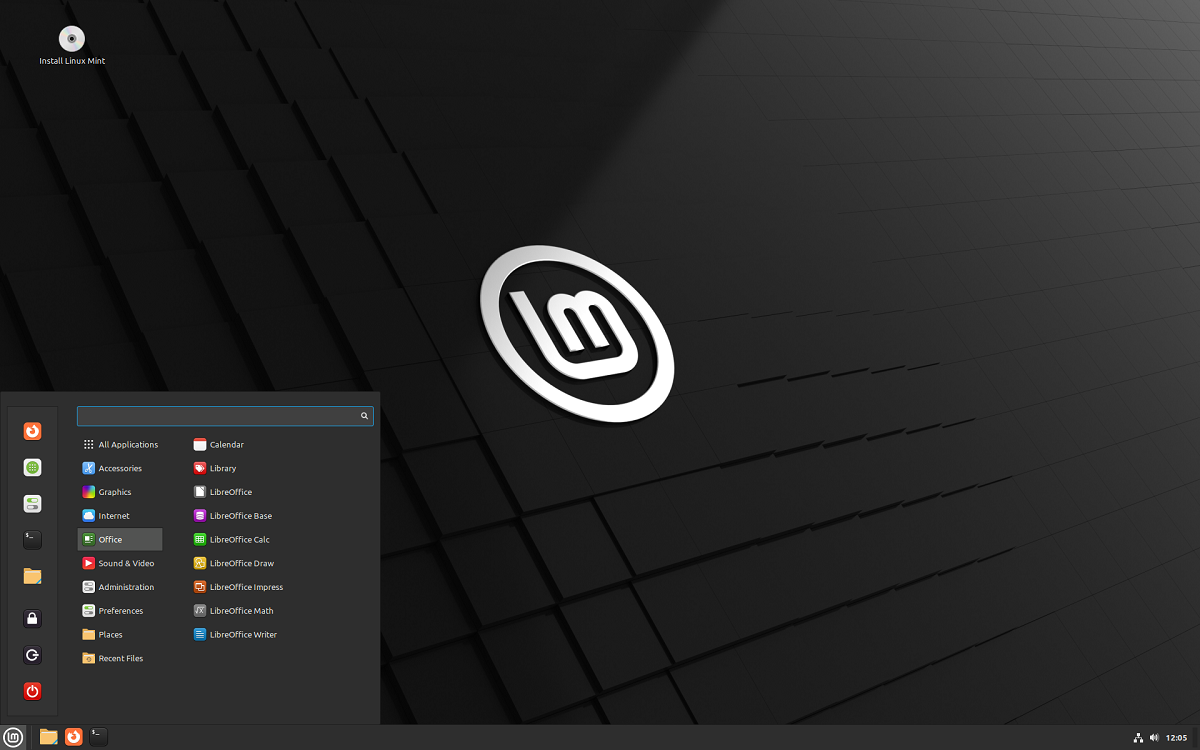
Linux Mint 21.1 Vera Cinnamon Edition
After several months of development and a few weeks after the release of the beta, lThe long-awaited stable version of Linux Mint 21.1 is here, which comes with a large number of important changes, of which the updates to the desktop environments stand out along with their applications and more.
Linux Mint 21.1 "Vera" is positioned as an LTS version that will be supported until 2027, with a large number of improvements and which we will talk about below.
Main new features in Linux Mint 21.1
The new version of Linux Mint 21.1 introduces Cinnamon 5.6 desktop environment version in which we can find added corner bar applet, which is located on the right side of the panel and replaced the show-desktop applet, instead of which there is now a separator between the menu button and the task list.
The new applet allows you to link your actions to press different mouse buttonsFor example, you can display desktop content without windows, display desktops, or invoke interfaces to switch between windows and virtual desktops. The location in the corner of the screen makes it easy to position the mouse pointer in the applet. The applet also allows you to quickly place files on the desktop, no matter how many windows are open, simply by dragging and dropping the necessary files onto the applet area.
En Nemo, in file list view mode with the display of icons for the selected files, now only the name is highlighted and the icon remains as it is, the icons representing the desktop are now rotated vertically. In addition, the implementation of the line with the file path has been improved. Clicking on the current path now switches the panel to location input mode, and further directory navigation returns the original panel. Dates are displayed in a monospaced font.
By default, “Start”, “Computer”, “Trash” and “Network” icons are hidden on the desktop (you can retrieve them through the settings). The “Start” icon has been replaced by a button on the panel and a favorites section in the main menu, while the “Computer”, “Trash” and “Network” icons are rarely used and can be quickly accessed through of the file manager. Mounted drives, the installation icon, and files located in the ~/Desktop directory are displayed on the desktop as before.
In addition to this, it is highlighted that Apps developed as part of the X-Apps initiative have been improved, whose goal is to unify the software environment across Linux Mint editions based on different desktops. X-Apps uses modern technologies (GTK3 for HiDPI support, gsettings, etc.) but retains traditional interface elements like toolbars and menus. Among such applications are Xed text editor, Pix photo manager, Xreader document viewer, Xviewer image viewer.
The code to remove applications from the main menu has been redesigned: if the rights of the current user are enough to delete them, admin password is no longer required. For example, without entering a password, can remove Flatpak programs or shortcuts to local applications. Synaptic and update manager moved to use pkexec to remember the entered password, which, when performing multiple operations, allows you to prompt for the password only once.
Of the other changes that stand out:
- Provided the ability to customize the appearance and size of the cursor for the login screen.
- Strengthened protection for Warpinator, an encrypted file sharing utility between two computers, which automatically closes after 60 minutes of inactivity and restricts access to some settings.
- WebApp Manage functionality has been extended to include additional settings for web applications, such as displaying a navigation bar, profile isolation, and launching in private browsing mode.
- In the context menu that is displayed when right-clicking on the desktop, an item for going to display settings has been added.
- A search field has been added to the keyboard shortcuts settings.
- Favorite apps are divided into categories.
- Provided the ability to configure the duration of notifications.
- Added keyboard shortcuts to the inhibit applet for toggle notifications and power management.
- Theme lists are sorted to separate dark, light, and legacy themes.
Download and try Linux Mint 21.1 “Vera”
For those who are interested in being able to test this new versionPlease note that the generated builds are based on MATE 1.26 (2.1 GB), Cinnamon 5.6 (2.1 GB) and Xfce 4.16 (2 GB) . Linux Mint 21.1 is classified as a long-term support (LTS) release, with updates running through 2027.
The link of download is this.