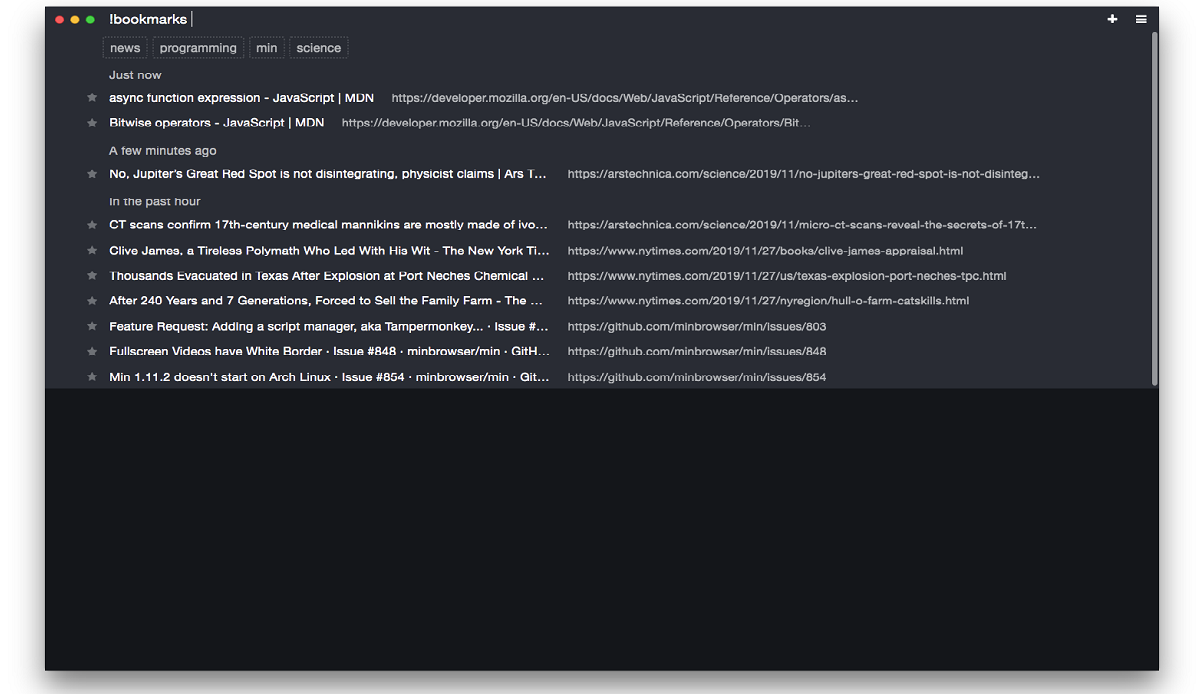
The developers who are in charge of the Min web browser project, recently released the release of the new version of Min 1.12. Min is a web browser that offers a minimalist interface based on address bar manipulation.
The Navigator was created using the Electron platform, which allows you to create separate applications based on the Chromium engine and the Node.js platform. The Navigator has a built-in ad blocking system (according to the EasyList) and a code to track visitors, it is possible to disable the download of images and scripts.
About Min Browser
Min supports navigation through open pages through a system of tabs that provides functions like opening a new tab next to the current tab, hide unclaimed tabs (which the user has not accessed for a specified time), group tabs, and view all tabs in a list.
There are tools to create task / link lists outstanding to read in the future, as well as a bookmarking system with full-text search support.
The central control in Min is the address bar Through which you can submit queries to the search engine (by default DuckDuckGo) and search the current page. When you enter the address bar as you type, a summary of information relevant to the current request is generated, such as a link to a Wikipedia article, a selection of bookmarks and browsing history, as well as recommendations from the DuckDuckGo search engine. .
Every page opened in the browser is indexed and is available for later search in the address bar. In the address bar, you can also enter commands for quick operations.
The Min interface is written in JavaScript, CSS, and HTML. The code is licensed under Apache 2.0. Builds are created for Linux, macOS, and Windows.
What's new in Min 1.12?
In this new version of the browser it is highlighted that the transition to a new format to store history has been completed, in it the conversion is performed automatically at the first start after the update.
Another novelty of Min 1.12 added ability to group bookmarks using tags. Tags can be added both when creating a new bookmark and when attaching it to existing bookmarks.
When displaying bookmarks, you can filter by tags. In addition to labels, import and export functions appeared.
In addition, the ability to install Min as the default browser on Windows was provided and a dialog was provided to set Min as the default browser on Linux.
Of the other changes that stand out from this new version of Min 1.12:
- Compilation added for Raspbian.
- Added Min window display mode on top of other windows.
- Extended support for sites in reader mode (Reader view).
- Improved reliability of session recovery.
- Updated translations for Russian and Ukrainian languages.
How to install Min 1.12 web browser on Ubuntu and derivatives?
For those who are interested in being able to install this web browser on their systems, they can do it following the instructions that we share below.
The first thing we are going to do is head to your official website in which we will obtain the latest stable version of the browser which is version 1.12.
Or also, if you prefer you can open a terminal on your system (Ctrl+Alt+T) and in it we are going to type the following command:
wget https://github.com/minbrowser/min/releases/download/v1.12.0/min_1.12.0_amd64.deb -O Min.deb
Once the package has been downloaded, we can install it with our preferred package manager or from the terminal with:
sudo dpkg -i Min.deb
And in case of having problems with the dependencies, we solve them with:
sudo apt -f install
How to install Min Browser on Raspbian on Raspberry Pi?
Finally, in the case of Raspbian users, they can obtain the package for the system with the command:
wget https://github.com/minbrowser/min/releases/download/v1.12.0/min_1.12.0_armhf.deb -O Min.deb
And install with
sudo dpkg -i Min.deb
We will have to try it to see how it works. Very good article. Greetings.