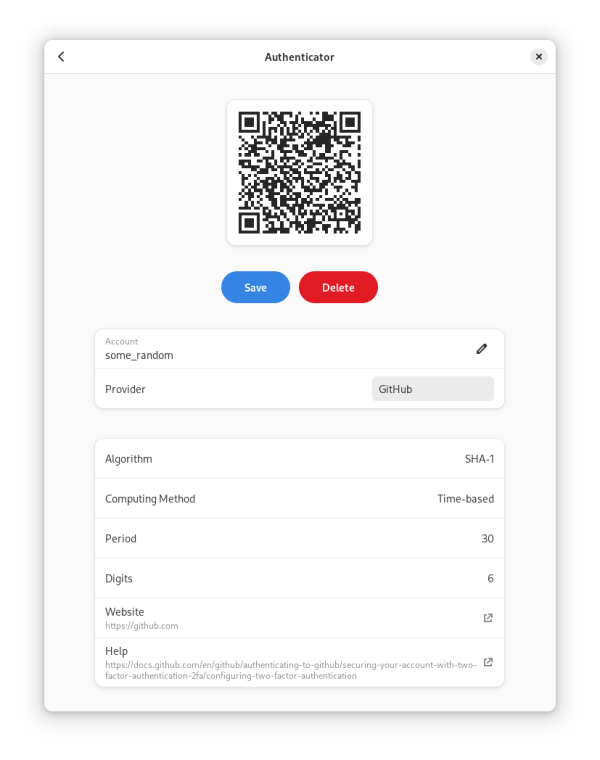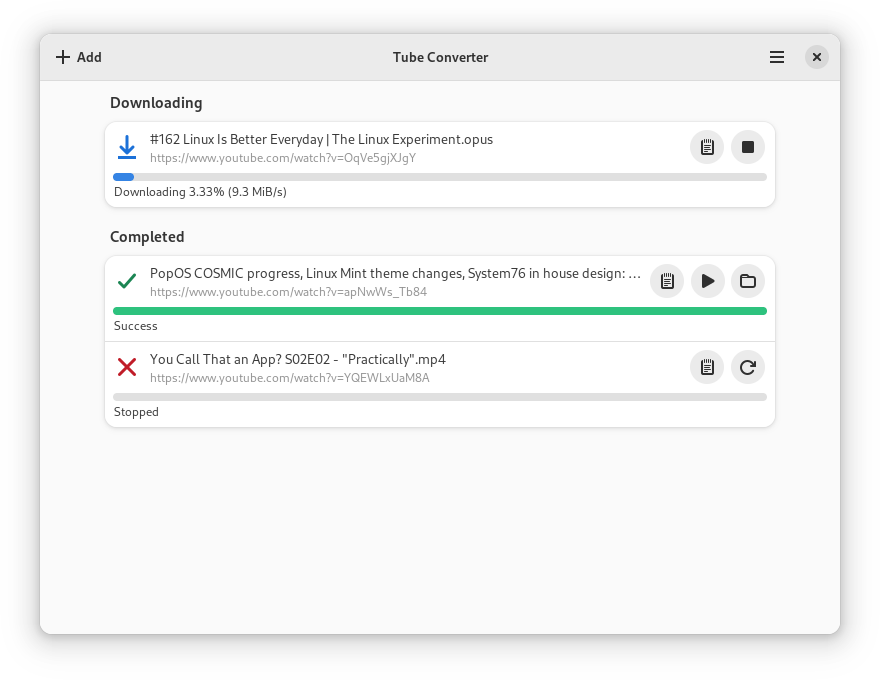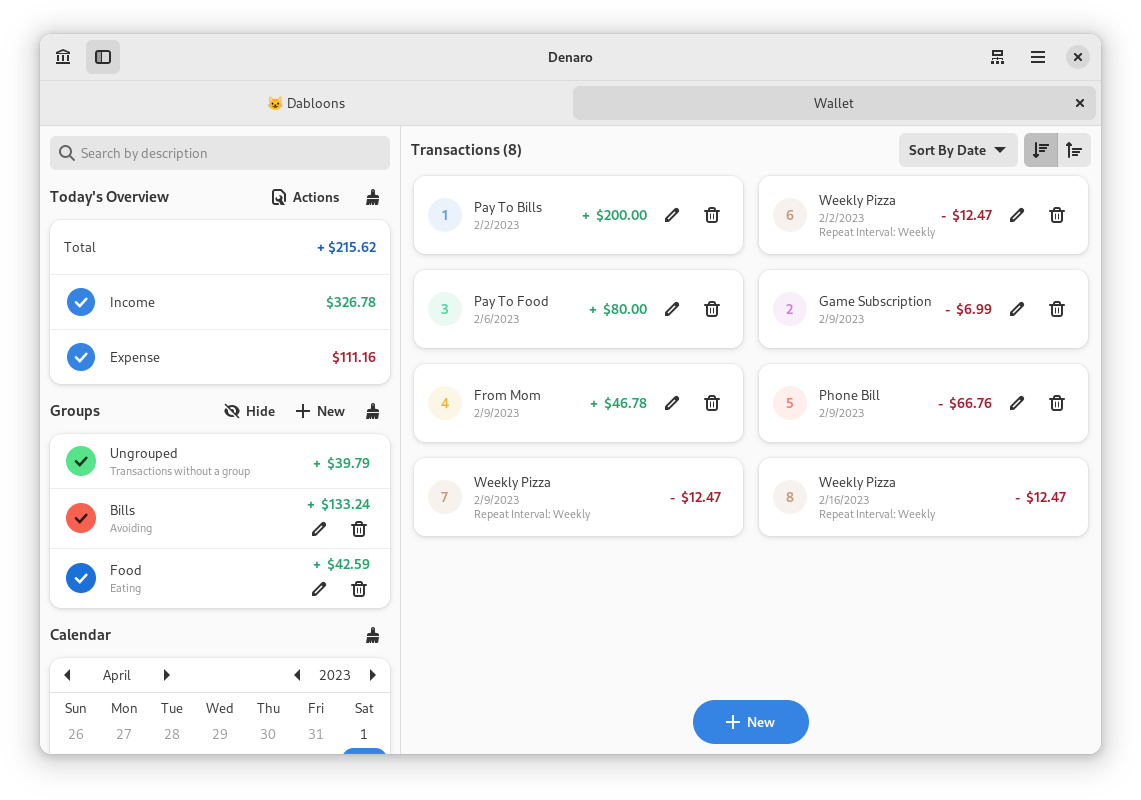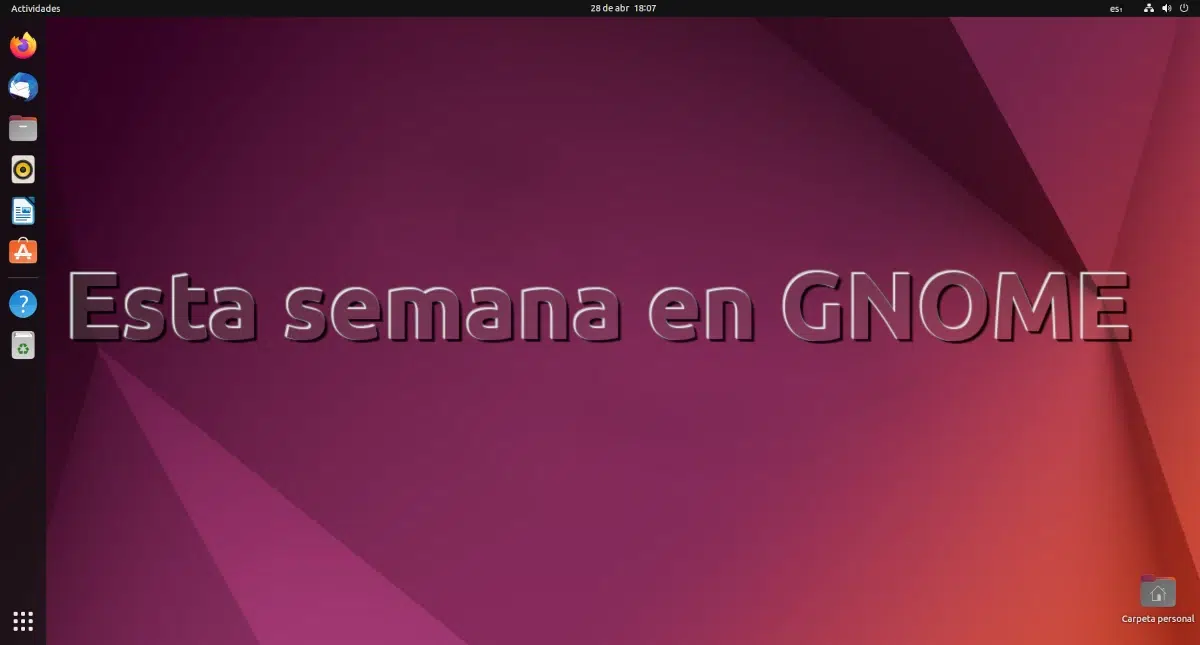
In the not too distant future, GNOME A new image viewer will be available. It is not easy to become the default viewer, but it will be another option. To achieve this, Loupe improves week by week, and even tells us about plans for a longer-term future in which he will have some basic editing functions. It is what the community asks of him, and it is something that they are taking into account.
But what brings us here today is another post from This Week In GNOME (TWIG). As always, we've been told about new versions and/or app features. Also of a novelty that remained in the inkwell the last week, and it is that the emergency call button has already been activated in Phosh. Or, rather, the petition has already been delivered, and if I don't say it like that, it will pull my ears in the comments. We leave you with the news this week.
New this week in GNOME
- The developer of Loupe says that they are considering the request to add basic editing features, but a lot of work is needed on many levels and it is unlikely that it will arrive for GNOME 45. What they have done is:
- Printing of landed images.
- Added support for ICC color profiles for JPEG, PNG, HEIC and AVIF.
- Fixed problem with ICC profiles in PNG.
- Overlay buttons are hidden after inactivity.
- Loupe correctly announces to the system which images it supports.
- Dragging the image also works with the middle mouse button.
- Optimized SVG rendering, displaying a full image faster when zooming for huge SVGs.
- Now allows you to drag and drop multiple images into Loupe to navigate through those images.
- His IQ has been made to build three times faster on average.
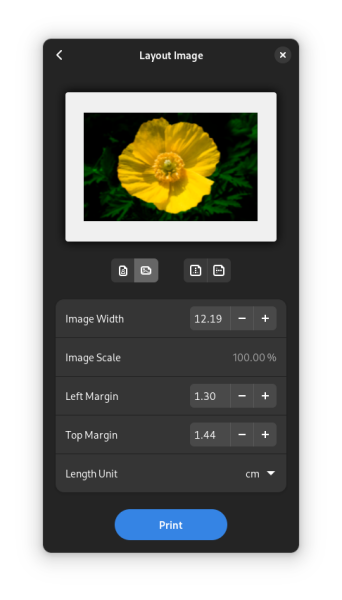
- Workbench 44 is now available with:
- It uses the GNOME 44 platform/SDK.
- Completely sandboxed and now considered safe by GNOME Software.
- The preview tool has been improved.
- 18 new bookstore entries.
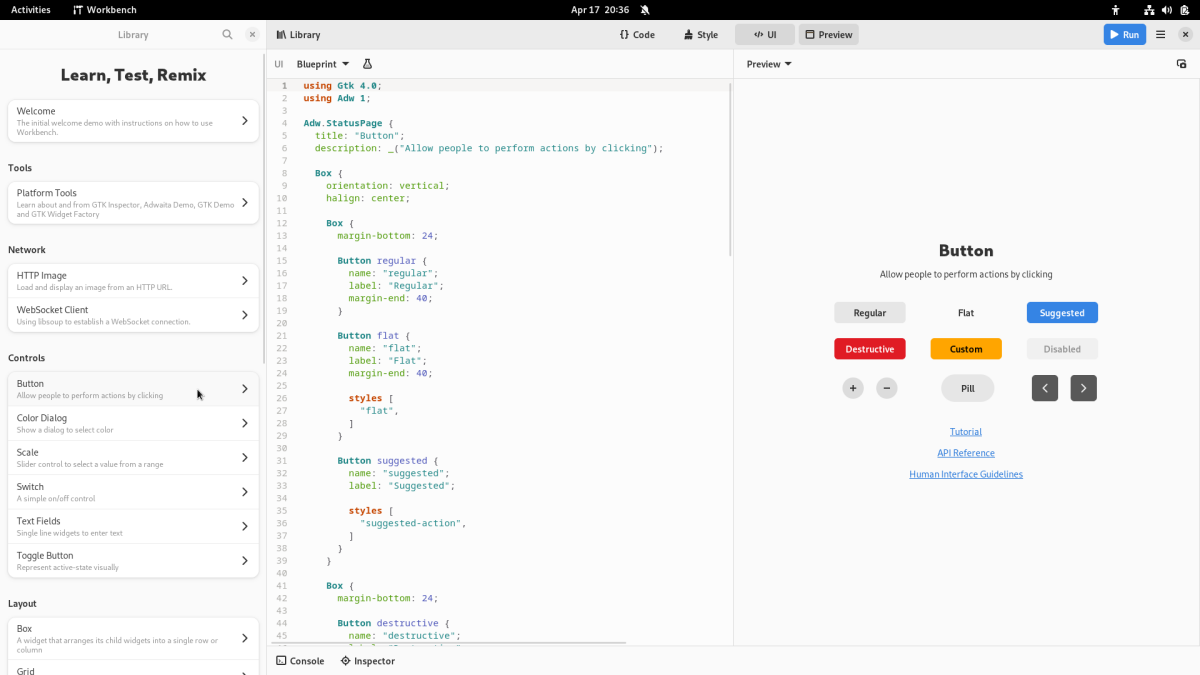
- Pika Backup 0.6.2 has arrived with some distribution-specific bug fixes.
- Authenticator 4.3.0 has come with the biggest code cleanup they've done since they went up to GTK4 and Rust, but this is something the end user shouldn't notice. In addition, it includes these new features:
- Fixed compatibility with https://2fas.com/check-token.
- Support for the FreeOTP+ JSON format has been added.
- Now allows you to import an image file that contains a QR code.
- A test has been added for all supported backup formats.
- Support for the Chromecast in GNOME Network Display has finally arrived and will be released alongside GNOME 45. Again, what they mean here is that everything you need has been delivered, not that it's usable (my poor ears, If I don't clarify...).
- dino is now available on Flathub. It is a client for XMPP.

- Nickvision apps now have a new home screen. These apps are Denaro, Tube Converter and Tagger, about which there is more information below.
- Tube Converter v2023.4.2 has arrived with some features that make the app more customizable. Added an option to set the speed limit, added support for aria2, and fixed some bugs.
- Denaro v2023.4.1 has added a field to add notes to transactions. Support has also been added for choosing to export all account information or just some transactions, among other changes.
- Phosh has already delivered what is necessary for the emergency call button to work, so it will also be possible to make these types of calls in the future.
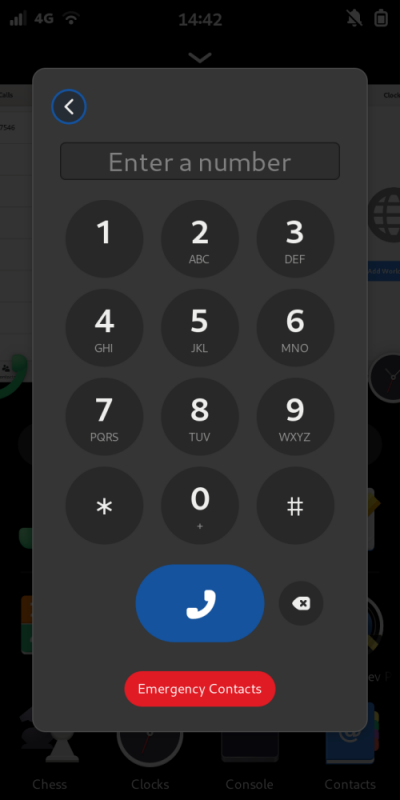
- Graphs 1.5 has arrived this week:
- A major UI overhaul: it now tries to follow the GNOME HIG, giving a nice and consistent GNOME experience.
- A complete chart style editor: The chart style can now be saved in our style editor, where settings such as chart colors, ticks, grid and even the default color cycle are stored. A new chart style can be easily applied to an open project to quickly change the chart style for a specific purpose.
- Saving projects: Projects can now be saved as a single file, which can be opened later for further use. This allows us to continue where we left off.
- Improved clipboard behavior: Adding new data no longer resets the clipboard. And now there are more clipboard actions too, so actions like changing line colors, adding data, removing data, and changing line names can be undone/redoed using the clipboard functions.
- Tons of bug fixes and changes under internals. Most of the code has been updated from the previous version.
- Lots of other changes including support for Panalytical .xrdml files, the ability to set canvas boundaries from Plot Settings, the ability to reorder data by dragging and dropping within the side panel, and a bunch of additional popups to give information to the user on specific occasions.
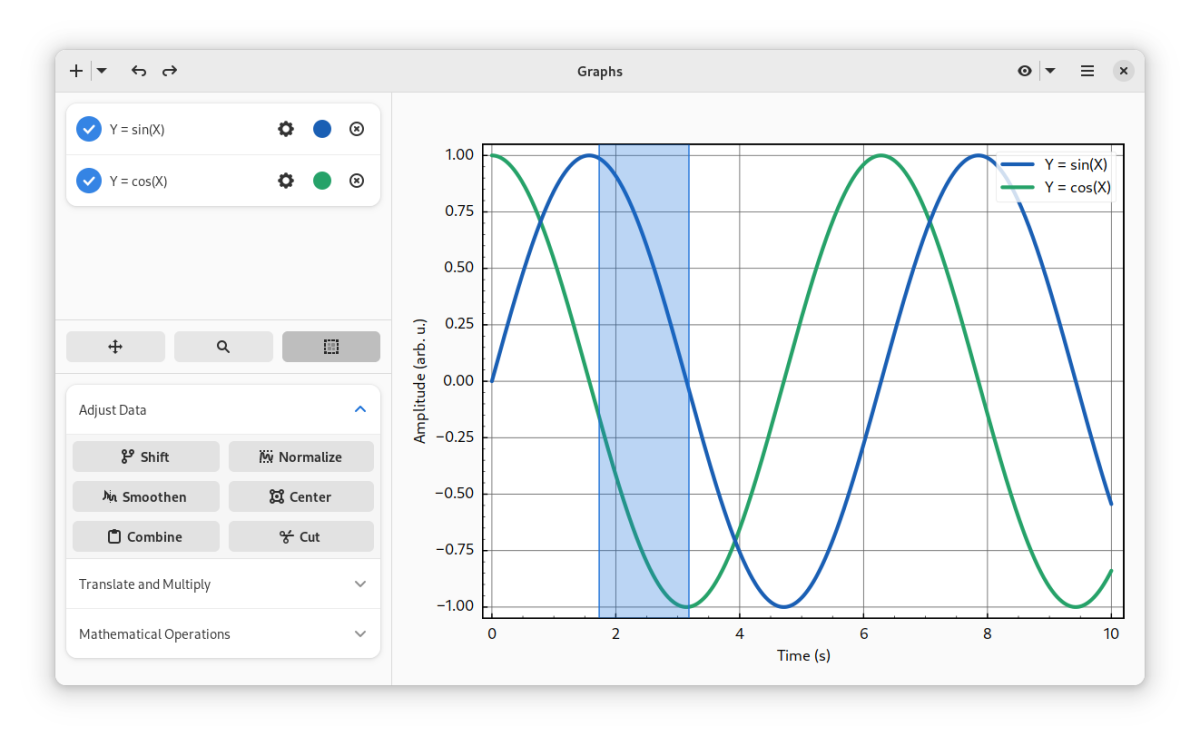
- Cartdiges 1.4 supports animated art, has redesigned the detail view and can now search for games from various databases.
And this has been all this week in GNOME.
Images and content: TWIG.