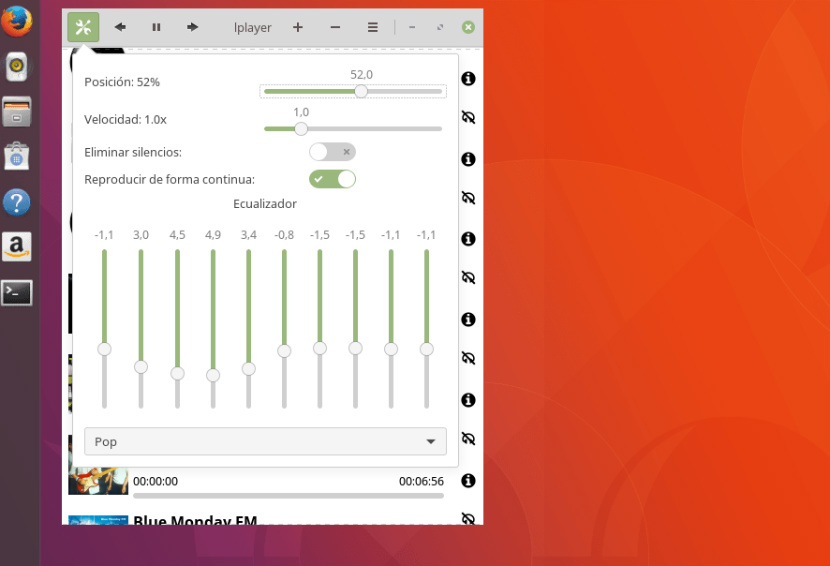Si you are one of the people who like to take good care of the consumption of resources of your team, this player that the day we will talk and that I have come to present, I am sure you will like it.
We cannot deny that at some point we have come to want to use a simple application that does not have anything but the basics and that it fulfills its purpose, without being full of so many options.
Well, Lplayer is one of those, Well, this is a minimalist player that has a fairly simple and easy interface to use and that only puts the essential resources on the screen, including the player controls and the track list.
Although your tell him is simple it does not stop having everything necessary for the management and reproduction of your files multimedia and not to mention the support for practically any audio format you can dispute.
LPlayer can play most common audio formats, including mp3, ogg, flac and m4a.
Lplayer Features
One of the characteristics that caught my attention about the player is that this save the position of each of the songs, so I find it quite particular. This is because most players only save the one from the last listened to.
Despite the fact that the player is considered with the minimum characteristics Lplayer has an equalizer which includes some pre-loaded EQ presets from which you can select.
Among the others we find:
Select the playback speed. This feature is specially designed for those of us who are used to listening to podcasts at a faster speed.
Lplayer allows you to remove spaces. This feature joins the previous one, allowing reduce the transition time between one song and another.
Continuous play. When it comes to having background music to work with, but not distracting you, this feature is essential. You don't have to worry about adding more tracks, the continuous solo plays everything on the player over and over again.
Integration. Lplayer integrates seamlessly with the desktop environment in both Linux Mint Cinnamon and Ubuntu. Although in the case of Ubuntu you will need to have installed an extension for GNOME Shell that allows the integration of MRPIS such as MRPRIS 2.2 Player Indicator.
How to install Lplayer on Ubuntu and derivatives?
To perform a correct installation of this player in our system, we have the facility that it has a repository which will help us to install it in a simple and safe way.
The first thing we should do is add the repository to our system:
sudo add-apt-repository ppa:atareao/lplayer
Now we must update our listing, so that the system detects the new one that has been added:
sudo apt-get update
Finally, we just have to install the player with the following command:
sudo apt-get install lplayer
At the end of the installation we just have to look for the application in our menu and run it.
To play your multimedia files, you have the facility to add them with the "+" button that is in the upper right or also Lplayer supports the function of adding them by simply dragging them to it from your favorite file manager.
How to uninstall Lplayer from Ubuntu and derivatives?
To completely remove the player from our system correctly, it is necessary that we open a terminal and execute the following commands.
With these we will remove the repository from our list:
sudo add-apt-repository ppa:atareao/lplayer --remove
Y finally we remove the player from our system with this command:
sudo apt-get remove lplayer --auto-remove
Lplayer is still under development so its creator offers the possibility of joining the team, you can also check its code in the following link, here you will also find more information about it, as well as links if you want to join the team or donate to the project.
If you know of any player similar to Lplayer, don't hesitate to share it with us in the comments section.
Source: atareao