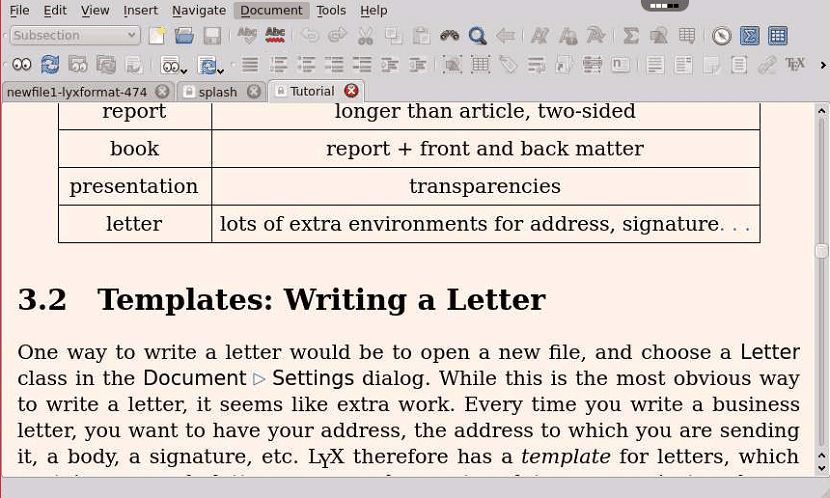
If you are one of the people This editor performs the tasks of writing documents with equations, operations, formulas, among others. It may be of interest to you. LyX is a free, open source text editor and multiplatform that allows text editing using LaTeX, so it inherits all its capabilities scientific notation, equation editing, index creation, etc.
It is a word processor in which the user does not need to think about the final format of his work, but only in the content and its structure WYSIWYM (What You See Is What You Want To Say) for its acronym in English.
This great word processor encourages writing an approach based on the structure of the documentnot its appearance, allowing you to focus on writing, leaving the details of visual design to the rest of the software.
Between its main characteristics can include:
Multiplatform and open source, this makes the application available for use on GNU / Linux, macOS and Windows.
- Integration with TeX / LaTeX: to create even the most complex academic documents.
- Free Document Templates - You can get the templates and avoid wasting time
- Multilingual: this allows us to better use the application and understand it.
- A comprehensive wiki-style documentation where you can find all the details about LyX.
Luxury automate formatting according to a set of predefined rules, providing complete consistency even in the most complex documents.
It generates high-quality, professional output using LaTeX in the background, offers full control over margins, headings, footers, line spacing, indents, justification, item marks in multilevel lists, a sophisticated table editor, and more.
Simply put, LyX provides a convenient way to redact Latex documents. There are many menus, toolbars, and the like, so you don't need to remember LaTeX commands with this application.
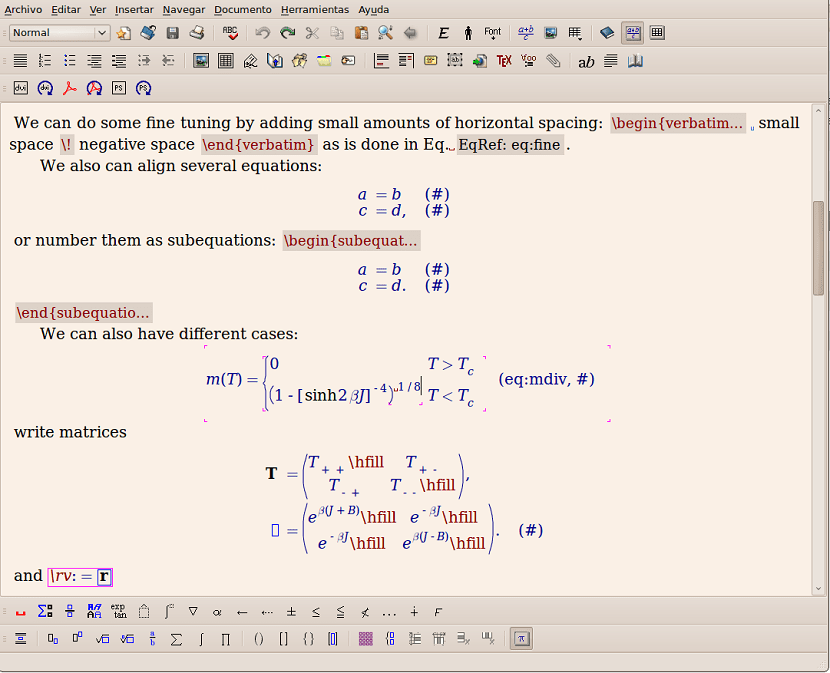
How to install LyX on Ubuntu 18.04 LTS and derivatives?
If you want to install this great application on your system, you must follow the following steps.
The first that we are going to do is open a terminal in our system with Ctrl + Alt + T and we will proceed to add the repository to our system with:
sudo add-apt-repository ppa:lyx-devel/release
Once this is done, we proceed to update the list of packages and repositories with this command:
sudo apt-get update
Finally we can install the application with:
sudo apt-get install lyx
Once this is done, we will be able to find the application in our application menu ready to be used.
How to use LyX in Ubuntu and derivatives?
Once the application is installed, we proceed to open it, while being inside LyX we can identify the toolbar where we can see some of the most essential functions that a word processor must have.
One of the first things you can look for if you are familiar with LaTeX code is being able to appreciate the code, LyX by default does not show it. This can be enabled in the menu "View> View Source"
As well we can import LaTeX code to the application by going to "Document> Settings> LaTeX Preamble".
This is where They will be able to add LaTeX code that imports packages, modifies the layout of the document, etc. All the things that would normally be part of your document that begins in LaTeX.
Also by default LyX is not configured to work with .tex files, but we can import these.
For import a .tex file to LyX, we go to "File-> Import-> LaTeX" and here we will look for the document that we want to edit with LyX, at the end of the work we save the document in .tex format
Although LyX fits most LaTeX builds, if you have one not covered by LyX, LyX will put you in TeX mode; see »Embedding Your Own LaTeX Commands» below.
Finally You can check the Wiki of the application where you can find more information about the application, as well as solutions to the most common problems. The link is this.