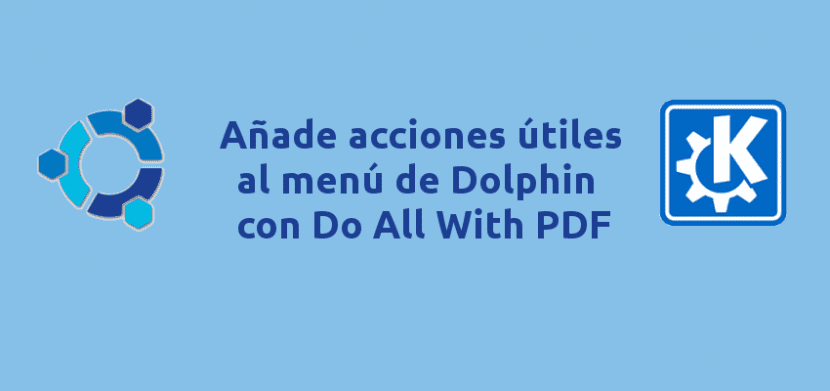
If you use Kubuntu or any distro with KDE, you probably already know KDE Service Menu, the KDE menu service that adds more useful options when right-clicking on Dolphin or our File Manager.
Still, in Ubunlog Today we want to present you an alternative. Is about Do All With PDF, another menu service with which you can have at your disposal a lot of tools and options with which you can manage your files and perform the most common operations quickly and easily.
For those of you who don't know, a Service Menu (or Menu Service in Spanish), is nothing more than an application that takes care of add new functionalities to configure our PC through the menu that opens when we right-click on our File Manager, such as Dolphin, for example.
Do All With PDF brings us many tools that will facilitate the use of our PC and allow us to carry out common actions through a few simple clicks. Likewise, actions The most notable of Do All With PDF are the following:
- Join selected documents
- Add other documents
- Extract page range
- Extract into two even and odd files
- Rotate
- Change page number
- Create a book
- Extract images
- Reduce the quality of images
- Add watermarks
- Add / Extract attachments
- comprimir
- Decompress
- Optimize for the web
- Edit meta-data
- Show font information
- Show document information
- Convert to images (unzipped, PNG, JPEG, TIFF)
- Convert to text
- Convert to text (with OCR)
- Convert to HTML
- Convert to DjVu
- Convert to Postscript
As you see, we can carry out many more useful actions through a simple click, which will make tasks that were perhaps a little more cumbersome now simple and fast. Here we see an example of the application:
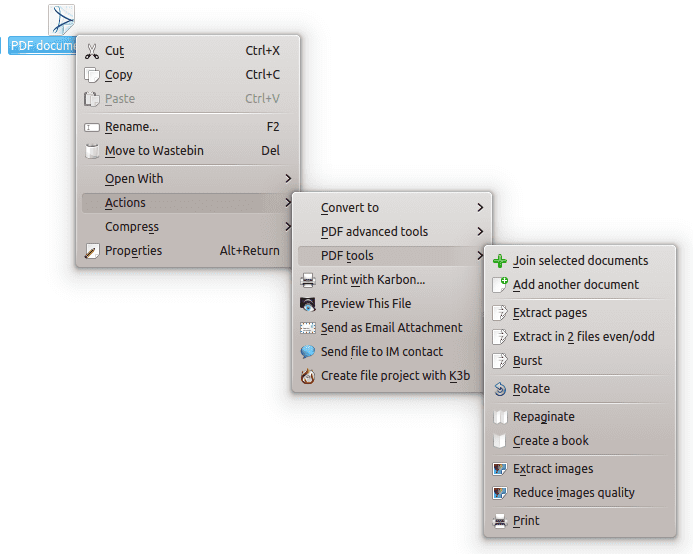
To install it, you just have to go to your Official Site and do scroll down and click Download, or directly from here (Sourceforge). As you will see, a package will be downloaded .deb in such a way that by double clicking on it you will be able to proceed with the download.
We hope this tool will help you and make it easier for you to use Kubuntu a little more 😉