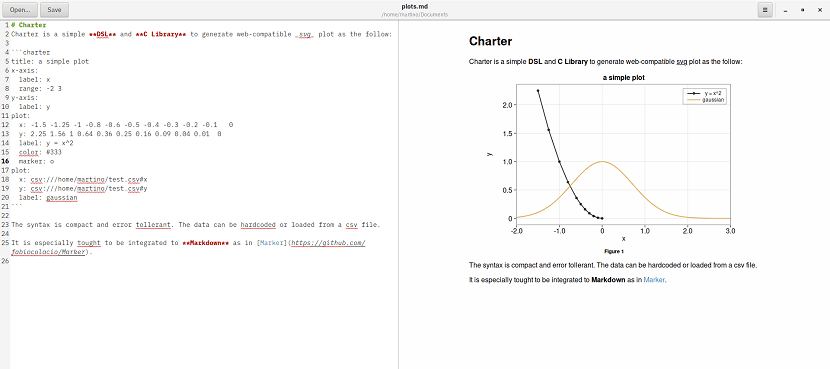
Yes, without a doubt yes something that can be boasted in Linux in terms of applications is the large number of Text editors are intended for all types and among which many of them have support for Markdown or are intended for it.
In this case today we will meet Marker, which is one of those many free and open source Markdown editors, designed in GTK3 to have a good implementation with the Gnome desktop.
This application is still under development, but it already includes most of the things the user will need in a Markdown editor.
Marker tries to provide the user with a good experience in document editing, which, unlike some, is a point that they tend to neglect.
Among its main Marker features we can highlight the following:
- Live HTML preview
- HTML and LaTeX conversion of documents with SciDown
- TeX mathematical representation with KaTeX and MathJax
- Support for Mermaid flowcharts, sequence charts, and Gantt charts
- Support for Charter Scatter Plots, Bar Charts, and Line Charts
- Syntax highlighting for code blocks using highlight.js
- Integrated sketch editor window, useful for adding hand-drawn diagrams and signatures to documents
- Custom CSS themes
- Custom syntax themes
- Extra Scientific Syntax from SciDwon wiki
- TeX mathematical representation with KaTeX and MathJax
- Mermaid diagram support
- Charter support for charter
- Syntax highlighting for code blocks with highlight.js
- Integrated sketch editor
- Flexible export options with pandoc.
- Export to HTML, PDF, RTF, ODT, DOCX and LaTeX
From Marker preferences, users can choose to display line numbers, wrap text, display spaces, or enable spell checking, which is disabled by default.
Automatic tab indentation, insert spaces instead of tabs, and the tab width can also be changed from here.
As well you can change the theme of editor syntax highlighting, the code blocks theme or the CSS preview theme, enable advanced features like Mermaid or Charter, and switch between KaTeX or MathJax for mathematical rendering.

How to install Marker on Ubuntu and derivatives?
If you are interested in being able to use this editor, They can do so by following the instructions we share below.
The first installation method that we are going to use is compiling its source code.
For this we are going to open a terminal in our system with Ctrl + Alt + T and in it we are going to type the following command:
sudo apt-get install python3 python3-pip ninja-build libgtk-3-dev libgtksourceviewmm-3.0-dev alac libgirepository1.0-dev meson desktop-file-utils iso-codes libcanberra-dev libgee-0.8-dev libglib2.0-dev libgmime-2.6-dev libgtk-3-dev libsecret-1-dev libxml2-dev libnotify-dev libsqlite3-dev libwebkit2gtk-4.0-dev libgcr-3-dev libenchant-dev libunwind-dev libgoa-1.0-dev libjson-glib-dev itstool gettext sudo pip3 install --user meson
After that, We are going to proceed to download the source code of the application with the following command:
git clone https://github.com/fabiocolacio/Marker.git
We enter the folder with:
cd Marker
And we proceed to execute the following:
git submodule update --init --recursive mkdir build && cd build meson .. --prefix /usr ninja sudo ninja install
And ready with it now we can use the application.
Marker installation from Flathub
Now, we have this other method for the case of Ubuntu and derivatives to be able to install this editor on the system (for Arch Linux it can be installed from AUR).
This other method that we will use is with the help of Flatpak packages, so we must have the support to be able to install applications of this type on our system.
Once we are sure of having the support to install this type of application, in a terminal we are going to execute the following command:
flatpak install flathub com.github.fabiocolacio.marker
Once the installation is done, we can proceed to open this application from our application menu. If the launcher is not found, the application can be run from the terminal with:
flatpak run com.github.fabiocolacio.marker
The "alac" library in Ubuntu 18.04 could not be installed, it is not found in the repositories to which we are subscribed (of course Ubuntu and a few additional third-party repositories). In the end "ninja" did not work, going back on my steps first I must find and install "alac", if I succeed I will let you know.
Another one that I do not see that contributes anything. When are they going to find out that the normal user wants WYSIWYG, the lightness of an MD editor, yes, but with the comfort and efficiency of WYSIWYG? What is the use of having to go to the code view to edit instead of using the final view directly, as in word processors? It is good that one can edit the code, if you want, but that it is not mandatory, because the interesting thing about MD is that you can take the file anywhere, edit it with any plain text editor, even edit it on your mobile and continue later on the computer, but editing in code mode is only useful for compatibility with any text editor. When you are at home, comfortably seated at your computer, edit in code and look at the final view, and then return to the code view to continue editing and then again to the final view to see how it really looks, and so on until the infinity and beyond is a true example of what "inefficiency" means.
I still stay with Uncolored, which is Electro, it has been abandoned for more than a year and has many shortcomings, but it allows me to edit in WYSIWYG.
Notice to Messrs. developers: we do NOT need more programs that do the same. What we need is BETTER programs.
Hello Christian Good morning how are you ...
I see that you like MarkDown as I do, I would bother you if you can help me I wanted to know how you did to install Uncolored, and if you continue to use this same one ..
I'd appreciate it a lot.