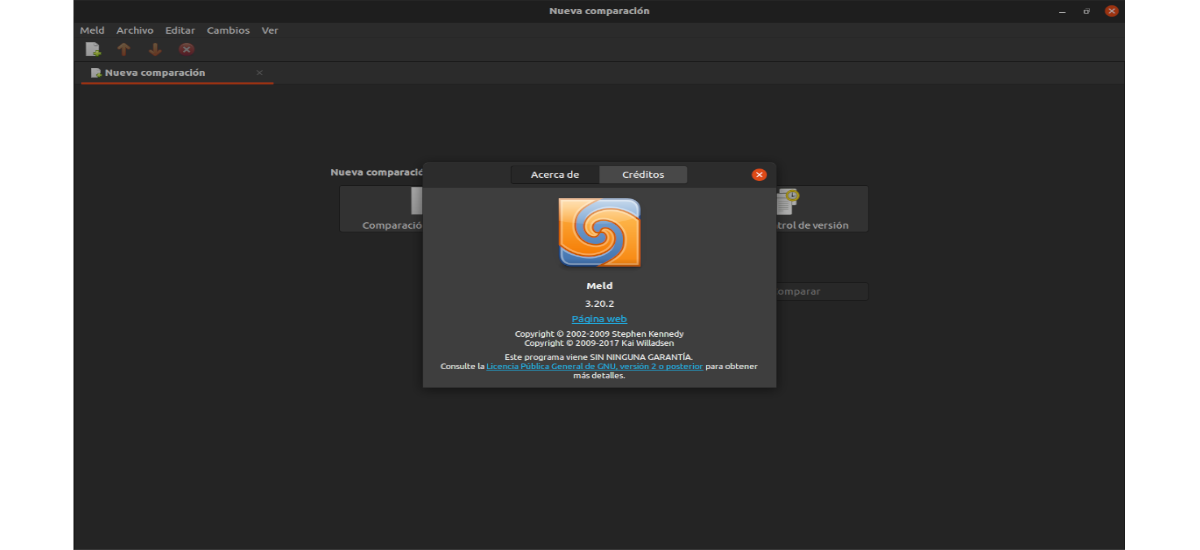
In the next article we are going to take a look at Meld. This is a visual differentiation tool aimed at developers. It will help us to compare version-controlled files, directories and projects. It provides a two- and three-way comparison of files and directories, plus it is compatible with many popular version control systems.
Meld is useful when reviewing code changes and understanding patches from the graphical environment. It might even help us figure out what is happening in that merger that we avoid. If you are interested in buying two similar files, to check the differences, users from the terminal can always use diff in Gnu / Linux. The problem is that not everyone is comfortable comparing files in the terminal. Also, the output of the command diff it can be confusing for some.
Today most modern open source editors offer this function to compare files. But if you just want a simple interfaceWithout the hassle of installing additional plugins for comparing files, Meld offers users just that.
General characteristics of Meld
The tool Report offers the following general features:
- makes a two-way and three-way difference comparison.
- The program gives us the possibility of edit files, and the difference comparison is immediately updated.
- With Meld, we can compare two files in one side by side view. This side-by-side graphical comparison can be helpful to developers in understanding code patches.
- This tool also supports version control systems like Git, Mercurial, Subversion, etc..
- Is going to give us the ability to navigate between differences and conflicts.
- We will have the possibility of automatically merge two files using a common ancestor.
- In addition we can view and combine independent modifications of the same file.
- We can visualize global and local differences with inserts, changes and conflicts marked accordingly.
- We will also have the possibility to use the filtering regex text to ignore certain differences.
- The program will give us the possibility to exclude some files in folder comparison.
- This tool will allow us compare two or three directories for newly added, missing, and altered files. Meld is also capable of comparing directories and showing which files are different.
- Includes support for many languages.
- Meld is available in many languages. You can check if the language that interests the user is compatible on the page of translation statistics by Meld.
- This program is released under the GPL v2 open source license.
- Users we can find the source code of Meld in the GNOME GitLab repository.
- We will find this program available for Gnu / Linux and Windows.
These are just some of the features of the program. They can consult all of them in detail from the project website.
Meld installation on Ubuntu
Meld is a popular application, so we will be able to find it available in the official repositories of most Gnu / Linux distributions. If we open the Ubuntu software option, and in it we look for "Report”, There we will find it available for installation.
If you prefer to use the terminal to install applications, also you can use the command line package manager to install Meld. In Ubuntu it is available from the Universe repository, and can be installed using apt. You just have to open a terminal (Ctrl + Alt + T) and run the command:
sudo apt install meld
After the installation, we can find the program launcher in our team to start working:
uninstall
For remove this program from our team, we will only have to open a terminal (Ctrl + Alt + T) and execute the following scripts:
sudo apt remove meld; sudo apt autoremove
Users can find more information about the use of this program in the Wiki posted on Gnome.org. In addition we can also consult the project website for more information.
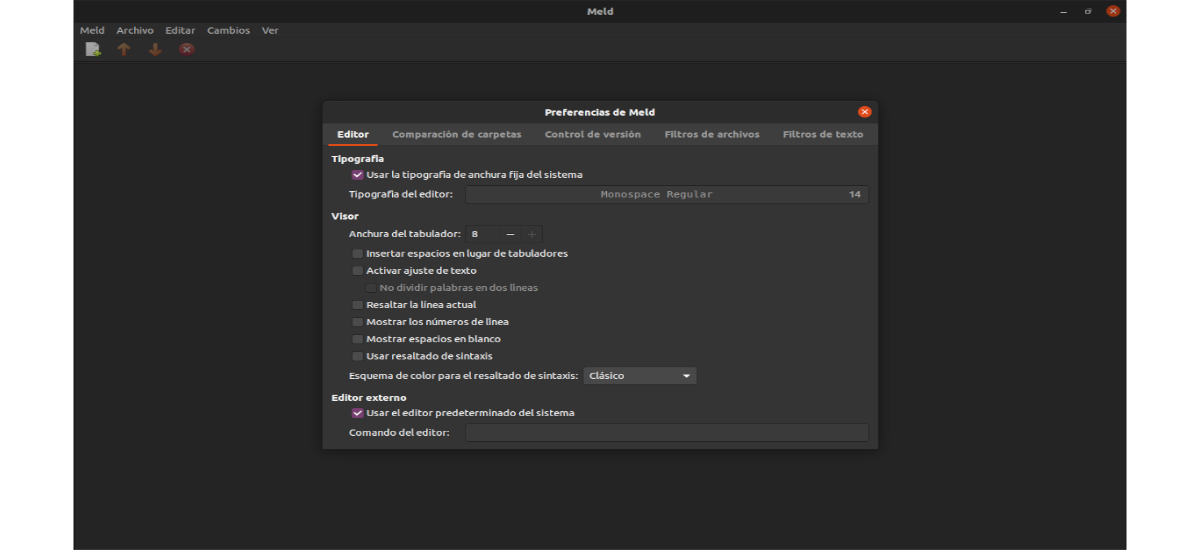
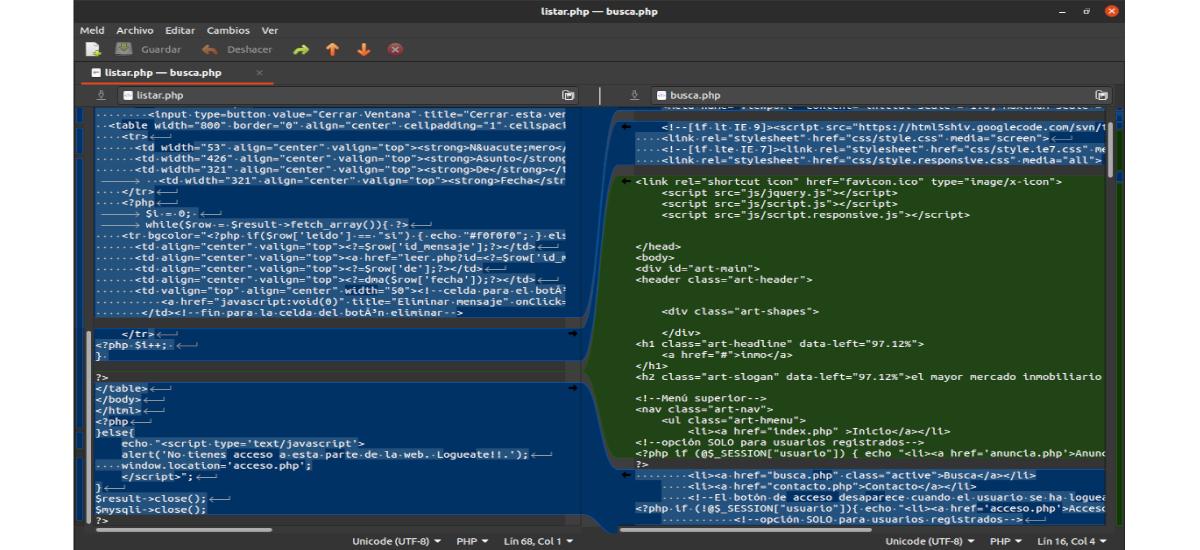
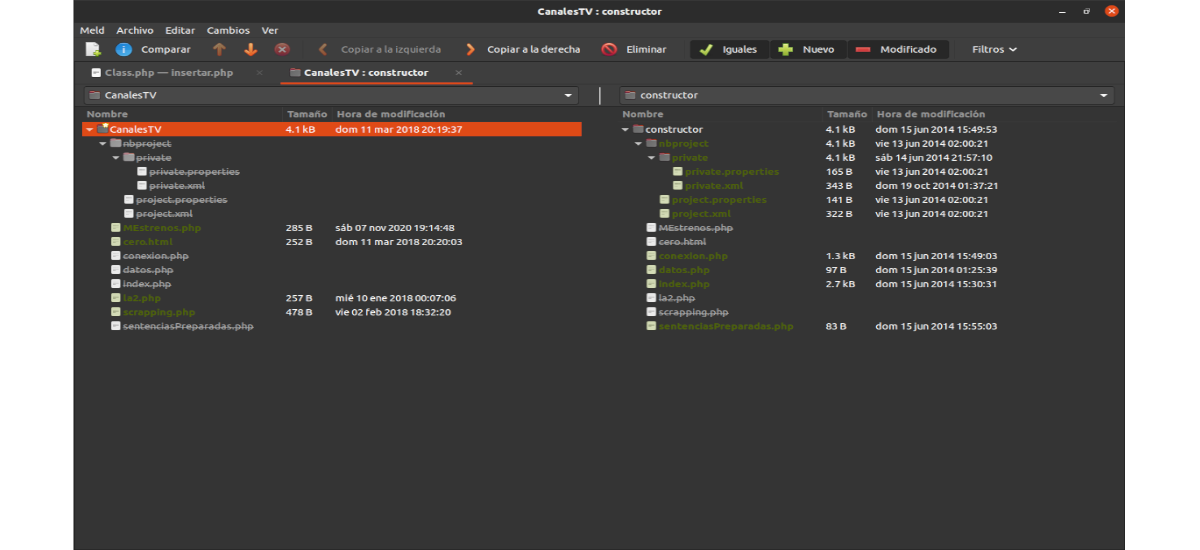
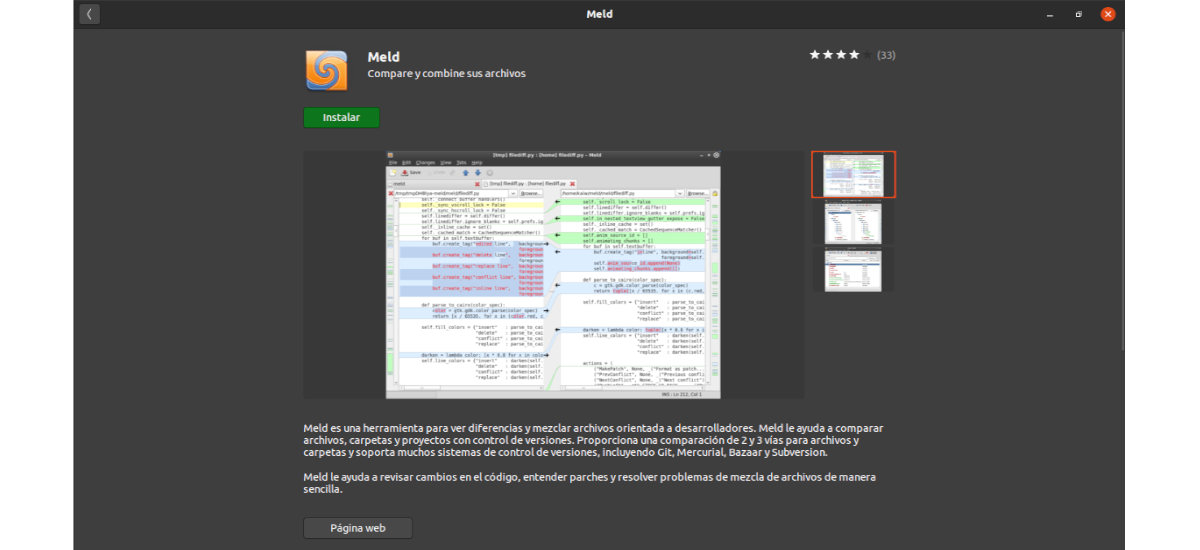


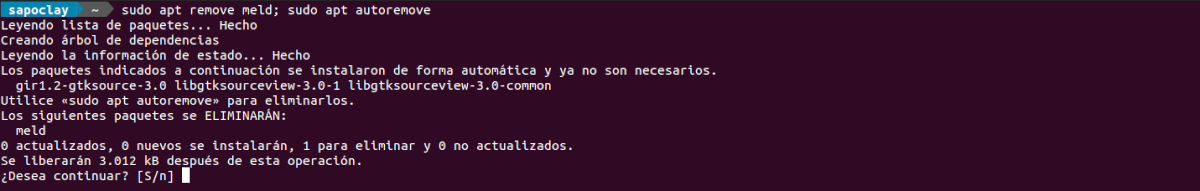
Since you have only limited yourself to translating the article with Google translate, you don't understand a damn thing. This is how I build a Linux website too. Really painful. At least since, as always, you don't even cite the source. You could bother to study the article carefully and rewrite it in real Spanish.