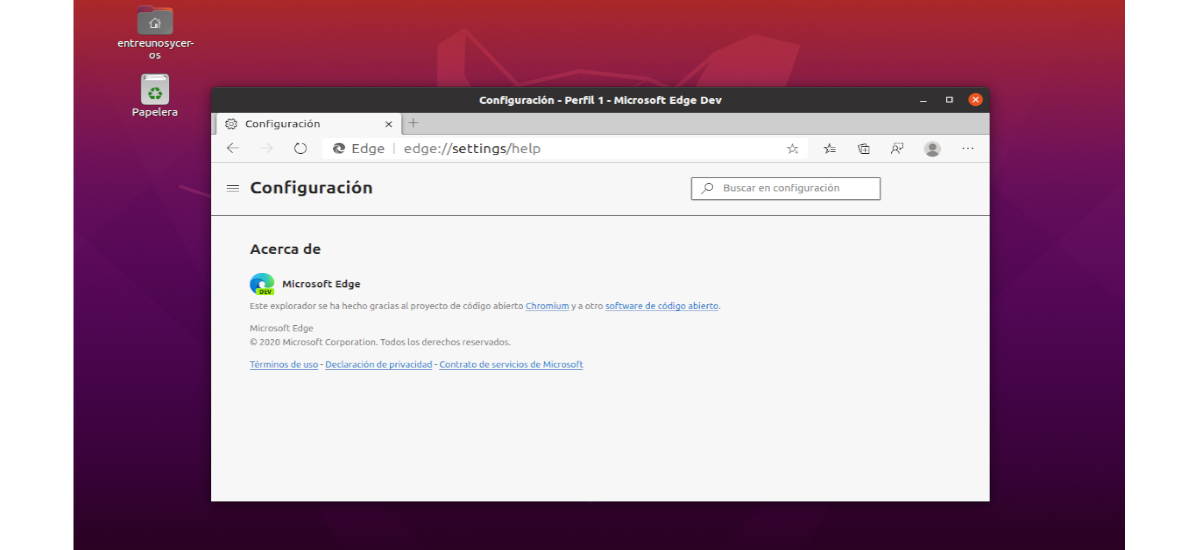
In the next article we are going to take a look at how can we install Microsoft Edge on Ubuntu 20.04. On October 20, 2020, Microsoft announced the primera developer preview of this browser for Gnu / Linux. This initial preview release is compatible with Ubuntu, Debian, Fedora, and openSUSE distributions.
According to Microsoft, Edge is a web browser that combines minimal design with sophisticated technology to make the web faster, safer, and easier. It is based on the Chromium browser, Google's free and open source software project. Edge was created to replace Internet Explorer 11 and Internet Explorer Mobile. In addition to Windows, this browser also works on Android, iOS, macOS, and now on Gnu / Linux.
General features of the Edge browser
Although Edge is based on Chromium, it has its own set of features such as:
- Way of immersive reader.
- Bing search integration.
- Dark and light mode availables.
- It has has a screenshot tool.
- Offers a variety of different page layouts «New tab«.
- All the collections They will allow us to save content for later directly in the browser.
- To open the built-in task manager, you just have to click on the three horizontal dots (…) in the toolbar and select the option More tools. You can also press the keys Shift + Esc to open the task manager.
- The Edge browser can be customized according to our taste. We can change its appearance, apply a custom theme, change the font size, hide / show buttons on the toolbar, etc.
- Improving the functionality of the Edge browser can be extended by installing plugins and extensions. Since Edge is based on Chromium, we can get extensions in Chrome Web Store. There is also a official extensions page for Edge.
Install Microsoft Edge on Ubuntu
If any user is interested in trying this browser, currently builds available for Microsoft Edge preview support DEB-based systems, such as Debian and Ubuntu, and RPM-based systems such as Fedora and openSUSE.
In the following lines we are going to see how we can install Microsoft Edge on Ubuntu 20.04 in two ways.
Download and install .deb binary packages
We will be able directly download the .deb package from Microsoft site and install it using package manager.
Once the package is downloaded, we can install Microsoft Edge on Ubuntu 20.04 LTS desktop using the following command in a terminal (Ctrl + Alt + T):
sudo dpkg -i microsoft-edge-dev_88.0.673.0-1_amd64.deb
The above command will add the Microsoft software repository and install the Edge browser in our system.
Install via your software repository
The other way to install the preview version of Edge on Ubuntu is by using the software repository available from Microsoft. To begin we will have to open a terminal (Ctrl + Alt + T) to download and add the Microsoft GPG public key with the following commands:
curl https://packages.microsoft.com/keys/microsoft.asc | gpg --dearmor > microsoft.gpg sudo install -o root -g root -m 644 microsoft.gpg /etc/apt/trusted.gpg.d/
Now let's add the software repository for the Edge browser with this other command:
sudo sh -c 'echo "deb [arch=amd64] https://packages.microsoft.com/repos/edge stable main" > /etc/apt/sources.list.d/microsoft-edge-dev.list'
We continue updating the list of software available from the repositories and we will install the browser in our system by typing:
sudo apt update; sudo apt install microsoft-edge-dev
A brief look at the Microsoft Edge browser in Ubuntu
When we open the browser for the first time, we will see a Welcome message.
We will have to read the license terms before using the Edge browser. Your installation and use of the package constitutes acceptance of these terms.
The next thing we can do is choose how the pages of the new tabs should look. We will have three options available. You can always change the appearance of these pages at another time.
After using this browser for an hour, browsing various types of websites. I have to say it worked fine on my desktop. Nevertheless, it is important to clarify that it is not ready for use in production yet, so it is better to refrain from using it to perform important tasks.
In case of encountering errors or unexpected behavior, we can report, share comments or feature requests through the tool 'Post comments'. This tool can be accessed through the 'Settings' menu in Microsoft Edge, or by pressing the keys Alt + Shift + I.
It can be obtained more information about this preview version en the note that have been published on the Microsoft website.
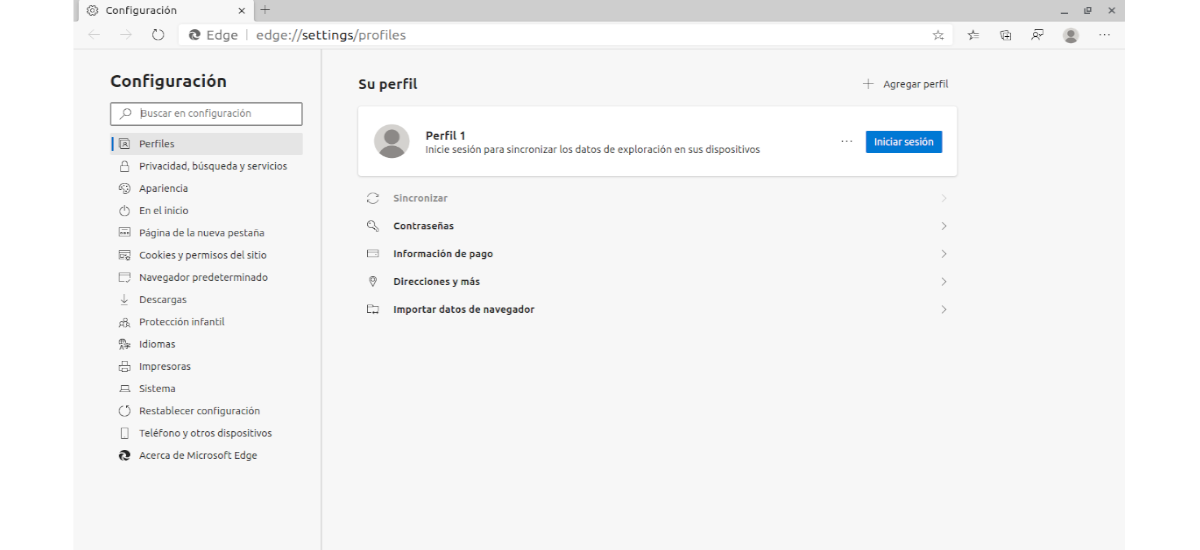


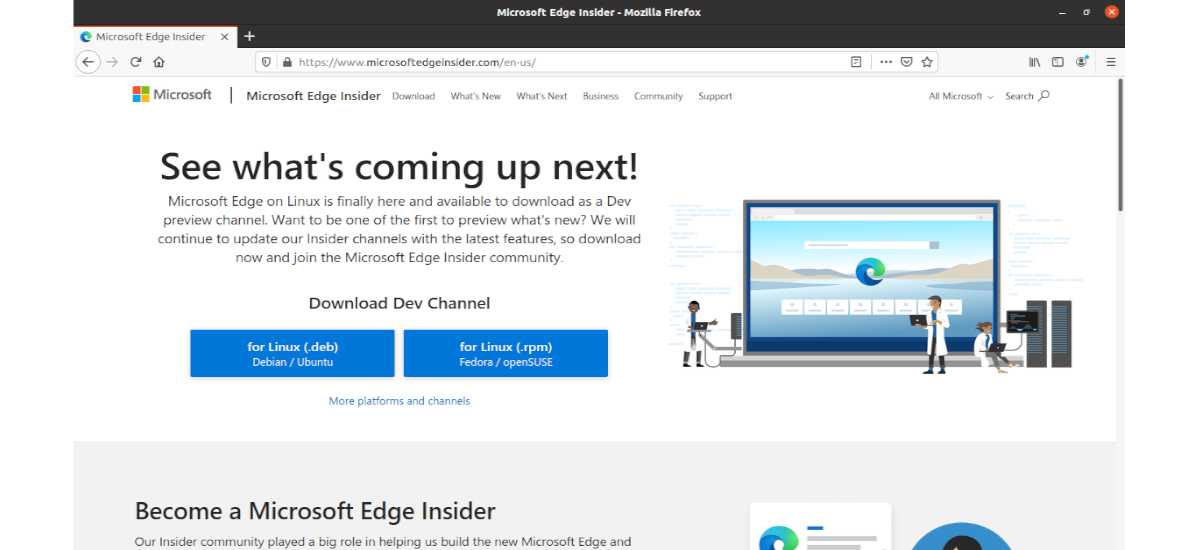
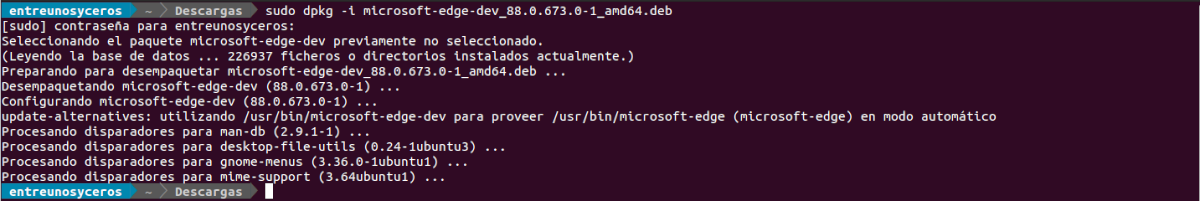


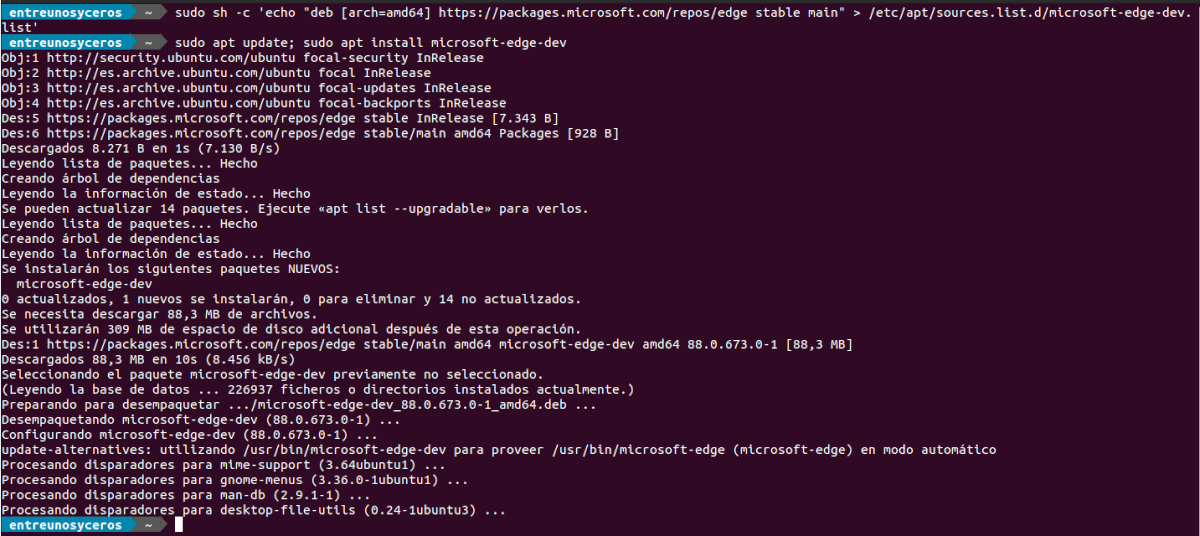
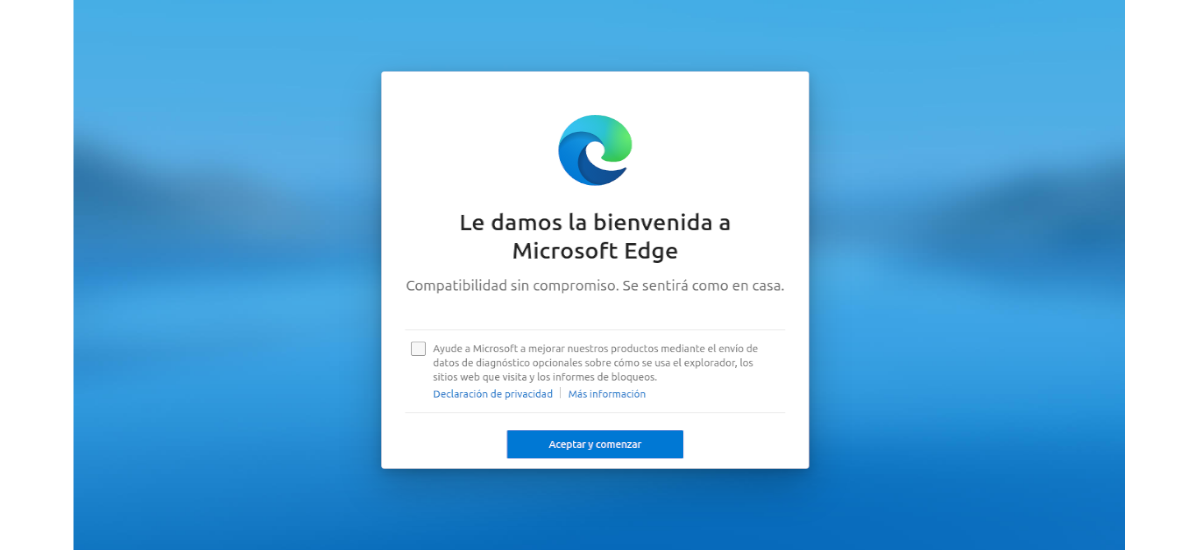
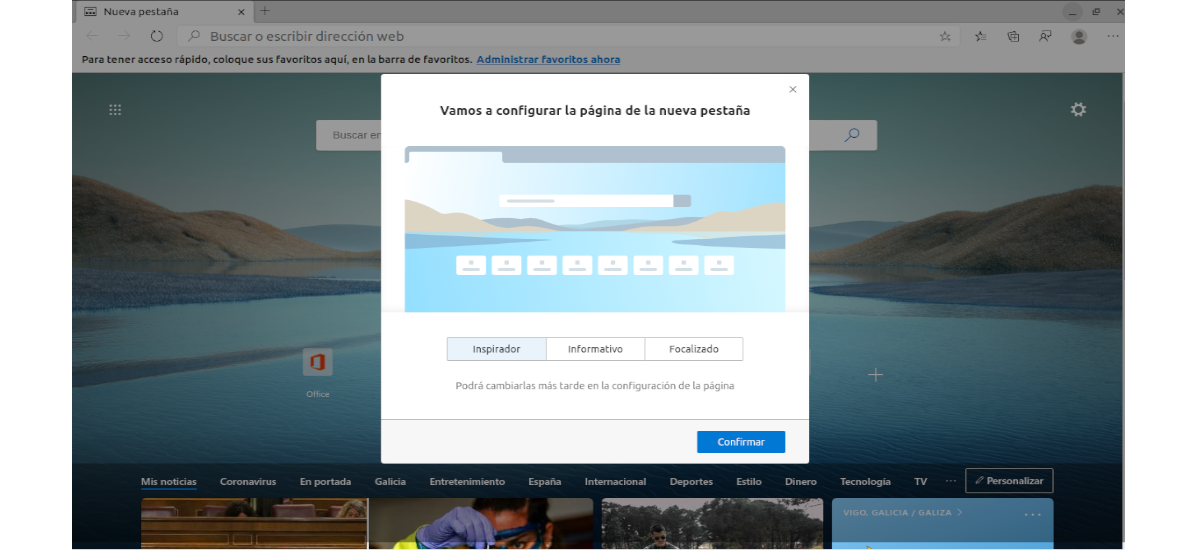

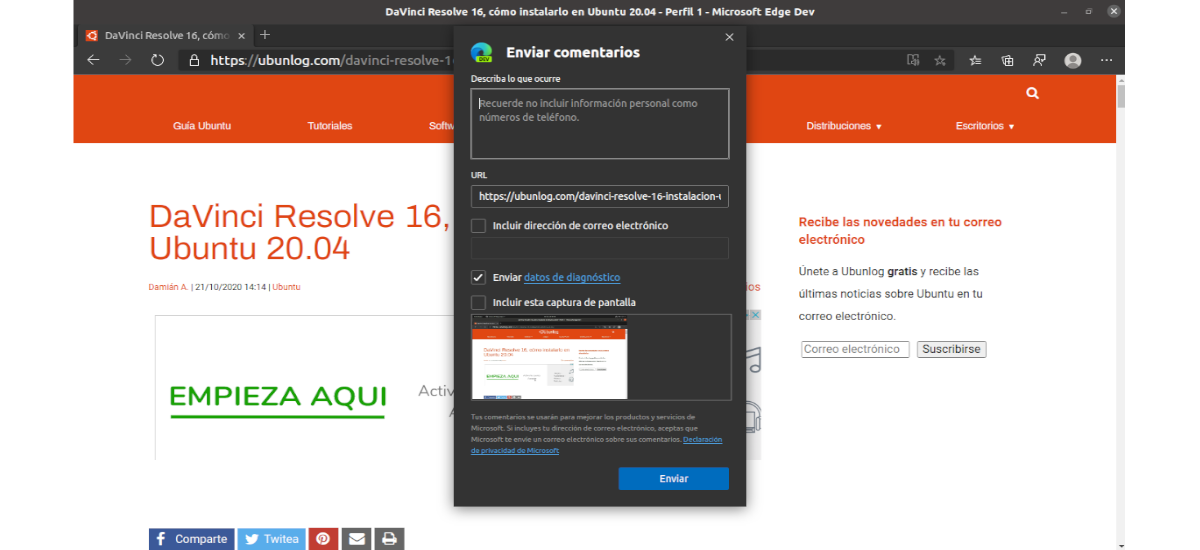
Eh !!!, Why should I install this browser ?. Perhaps with the wide catalog of browsers, most of them based on Chromium, isn't that enough?
Also with the reputation of that browser, I would not install it. I am happy with Vivaldi and Firefox.
At the moment, linux does not allow login to synchronize, in short, it will be time to wait, since in windows 10 since it is based on chromium it has become my default browser since it works very well.
thank you very much
It has been very useful to me
Likewise, the fact that the version installed is "Canary" has something to do with its not being suitable for production ...
Does the Edge linux version support Internet-Explorer compatibility mode?
Hello. I think it is not compatible. In its day I looked for it, but didn't find a way to enable it.