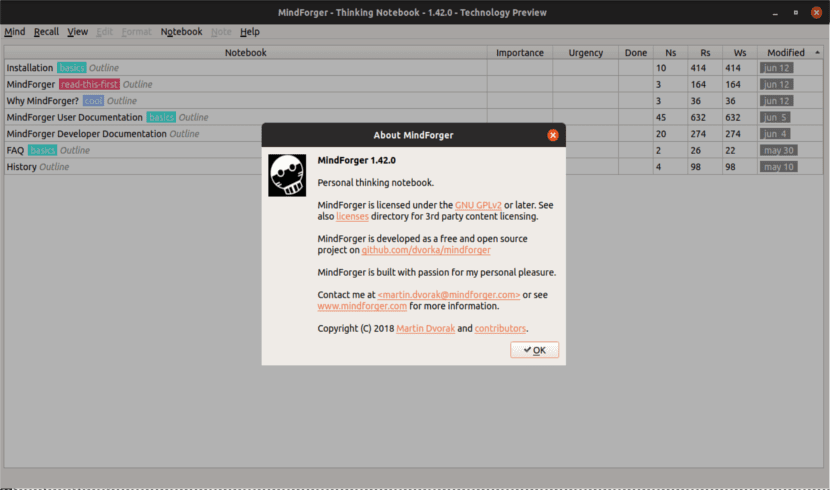
In the next article we are going to take a look at MindForger. It is a modern, free and open source Markdown IDE for the creating and managing notes. It is privacy focused and performance oriented for creating, editing and managing all kinds of notes.
MindForger was created in a way that allows users to use it in different areas of life. The user can use it to prepare budgets, write down notes, tips, exchange strategic ideas, etc. Like any other modern Markdown, it features a lots of options that will serve us to use in the documents. We will also have customization options to suit the user and a divided view for the previews of the Markdown.
In addition to all this, it maintains smart keyword references. This will help us to link them with other documents that are in the working directory. With this we will achieve a rapid collection of data.
It will also allow us to use labels and color codes to highlight important details, adding this to the preview. Everyone MindForger data is saved locally and can be backed up in file form or using code management platforms like Gitlab.
Whether you are a scientist, mathematician, programmer, lecturer, or financial strategist, MindForger is probably the note creation and management application that you've been looking for.
General features of MindForger
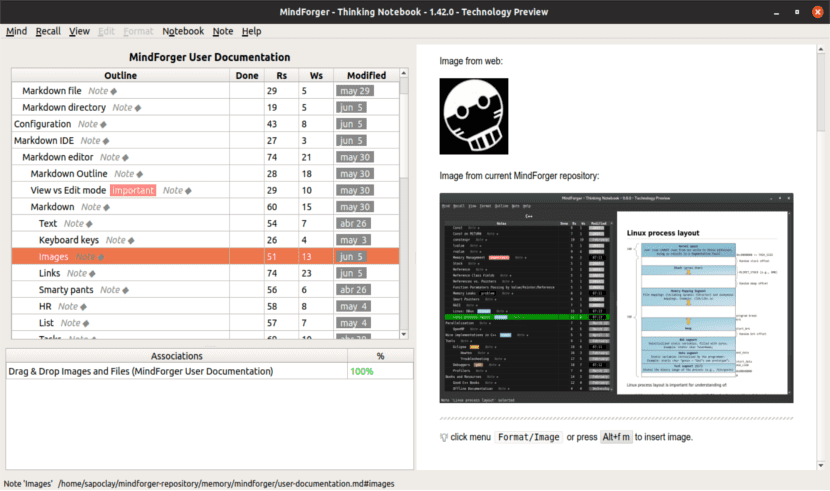
- In this open source program. Anyone who wants can review and audit your source code at GitHub.
- Freeware. The user is free to get their copy of MindForger. There is no charge for downloading and using the program.
- This program can easily handle large number of files thanks to its instant indexing.
- The program is focused on privacy. All of your MindForger is going to be stored on your local machine. No information is sent to any server or cloud service.
- We will be able encrypt MindForger using any encryption tool. At our choice among the possibilities we have today.
- We can execute metric and integrity checks.
- We will also have the possibility of share files with other users using SSH or SCM repositories.
- All the backup they are also covered with this program.
- Data can be synced between all our devices (workstations, laptops and mobiles / tablets).
- The program will also offer us a basic set of tools for fast creation of documents in the form of templates. We can also create these ourselves.
- Other features included are multi-language support, syntax highlighting, LaTeX math equations, live preview, smart refactoring, fast file indexing and analysis, among others.
The characteristics of this program can be consulted in more detail in the project website.
Install MindForger
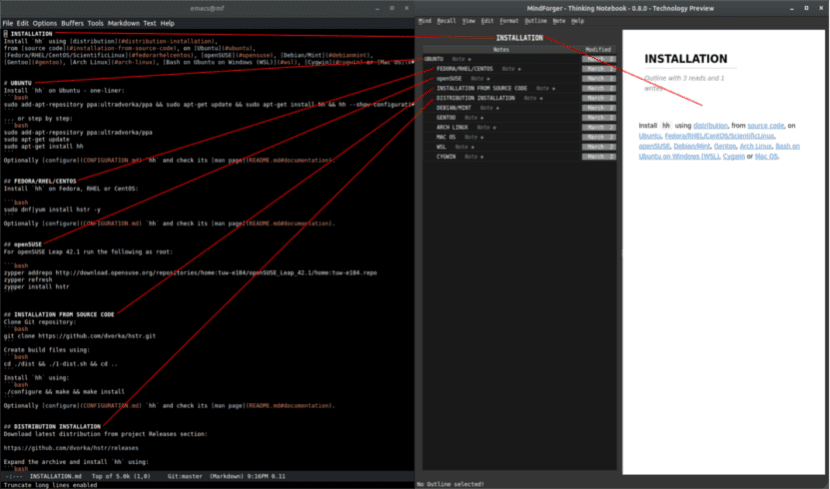
To install MindForger in Ubuntu, we will only have to open a terminal (Ctrl + Alt + T). First we are going to add the PPA and then install the program using these commands:
sudo add-apt-repository ppa:ultradvorka/productivity sudo apt install mindforger
If we are interested install the program on another Gnu / Linux distribution, we can consult the facilities section that they offer us to users on their GitHub page.
Uninstall MindForger
We will be able to uninstall this program from our operating system by typing in the terminal (Ctrl + Alt + T):
sudo apt remove mindforger
At this point we will also be able to remove the PPA that we use for installation. To do this, in the same terminal we write:
sudo add-apt-repository -r ppa:ultradvorka/
To finish, I can only say that I liked MindForger. It is a knowledge management tool. It seeks to connect the tradition of schematic editors with emerging technologies. Its mission is to help the user in organizing their knowledge and associated resources, whether local, on the web or in the real world. Search and achieve fast navigation, concise representation and automatic interconnections of our information.
If someone needs to know more about this program, they can make Russian from the documentation that the creators have put at the service of users in their GitHub page.