
Mission Center: A useful and alternative task monitor for Linux
When dealing with free and open applications, most of the GNU/Linux Distributions usually include one of each, when they are essential or basic applications. Whether for office use, multimedia or technical work within it. However, many times for each type of application there are also many other useful and innovative ones that usually give our free and open operating systems a touch of originality.
For example, in the field of system administration applications or tools and task management or monitoring, many times each Desktop Environment usually brings its own. But, others can be installed like the ones we have already explored in past opportunities, such as: SysMonTask, WSysMon and SysMon and Systema Monitoring Center. While today, we will talk about another quite similar and just as good called «Mission Center».
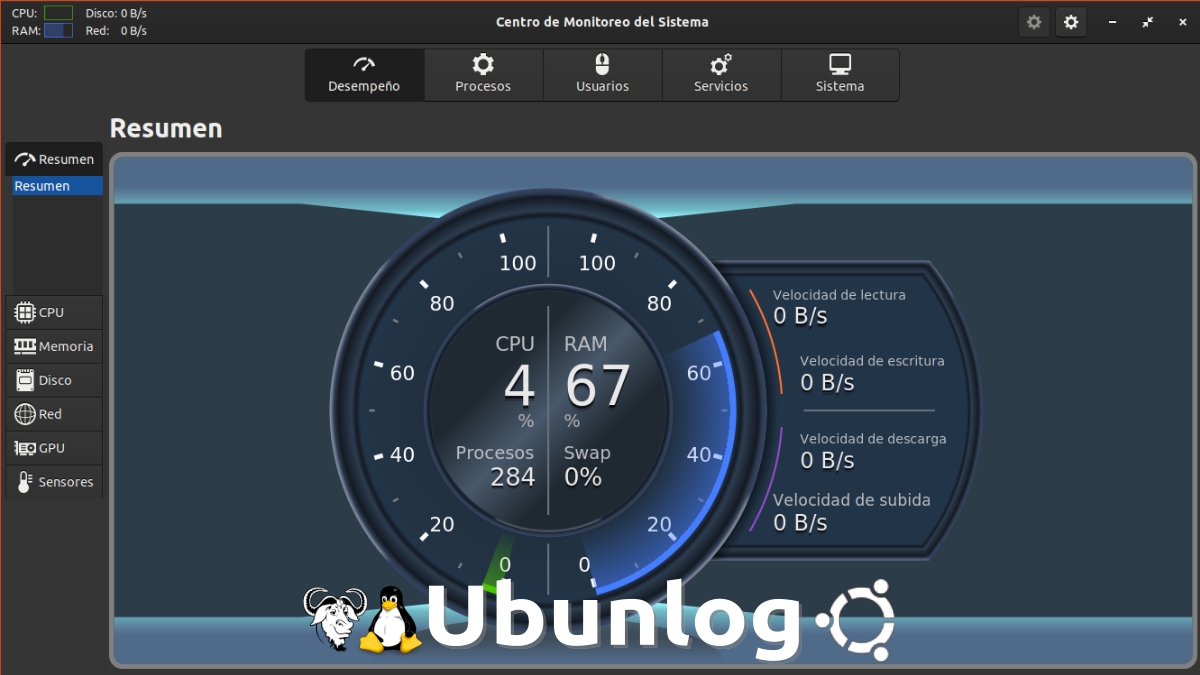
System Monitoring Center: New version 1.43.2 now available!
But, before starting this post about this new operating system monitoring tool called «Mission Center», we recommend that you then explore the previous related post:
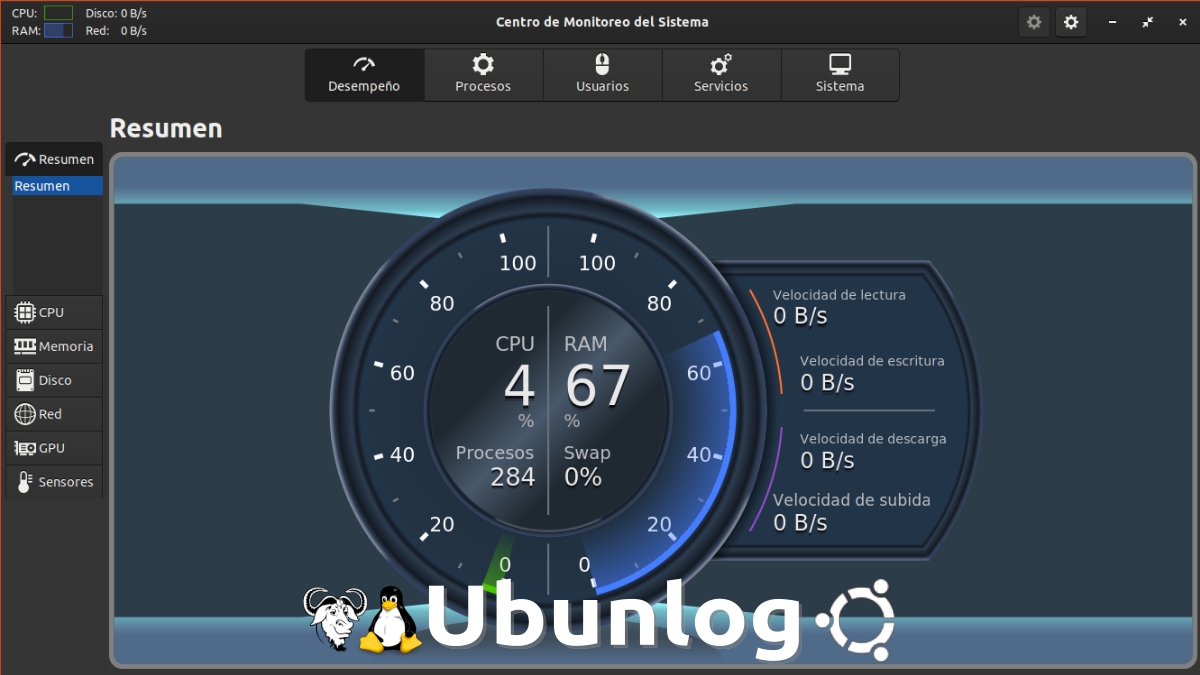

Mission Center: A system monitoring tool
What is Mission Center?
According to his Official website, the application Mission Center (or Mission Center, in Spanish) is described as follows:
A software tool for monitoring dyour computer's CPU, Memory, Disk, Network and GPU usage.
And within his many features The following 10 are worth highlighting:
Features
- It is capable of monitoring the use of the CPU, in a general way or by threads.
- Lets you see every process on the system, the number of threads and drivers, and more.
- Displays and makes it easy to monitor RAM usage and Swap installed.
- Monitor disk utilization and transfer rates.
- Monitor network utilization and transfer speeds.
- Shows the information of the network interfaces, such as the name of the network card, and much more.
- Shows overall GPU usage, video encoder and decoder usage, and more.
- Provides a detailed breakdown of resource usage by application and process.
- Supports a minimized summary view for easy tracking.
- Other important ones: It uses GTK4 and Libadwaita, it is written in Rust language and it is available in Flatpak format.
Installation
For its installation, on my current operating system (MX Linux) using the Flatpak format, it is enough to execute the following command order, and then run the application via Application Menu or Application Launcher. As shown in the following pictures:
flatpak install flathub io.missioncenter.MissionCenter










As you can see, and very much like Windows, Mission Center It allows us in a pleasant and easy way to be able to monitor and manage thethe resources of CPU, Memory, Disk, Network and GPU from our computer. Which is quite important, since understanding how these are used within it and managed by our operating system is vital to ensure smooth operation, prevent bottlenecks and identify potential problems before they happen.
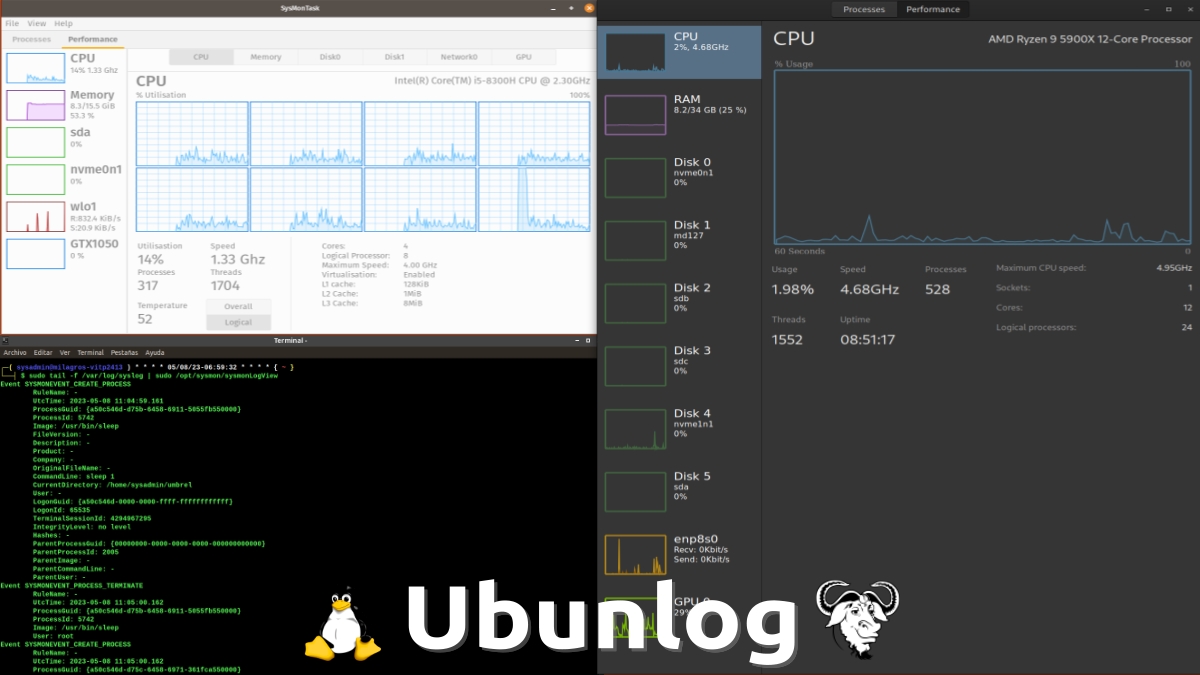

Summary
In summary, and regardless of which system administration and task management or monitoring application or tool we are using by default within our Desktop Environment and GNU/Linux Distro, we can always opt for an alternative such as «Mission Center», SysMonTask, WSysMon and SysMon and Systema Monitoring Center. Since these usually have better visual interfaces, and more and better features, which give a touch of originality in innovation to all our current free and open operating system.
Finally, remember to share this useful information with others, in addition to visiting the home of our «site» to learn more current content, and join our official channel of Telegram to explore more news, tutorials and Linux updates. West group, for more information on today's topic.