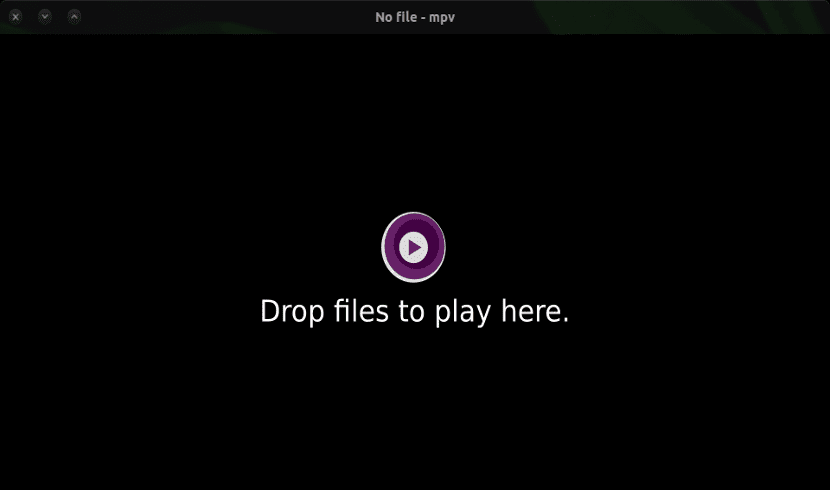
For those who still do not have the pleasure of knowing MPV, let me tell you that is a media player for the command line, multi platform based on MPlayer and mplayer2, has support for various video, audio and subtitle formats.
The application also has its graphical interface, it has a video output based on OpenGL. The player is updated to its new version 0.27 adding improvements, some changes and new OpenGL options.
OpenGL enhancements include support for built-in ICC profiles, direct rendering support, support for loading custom textures, support for shaders (used to perform transformations and create special effects) and more.
Among the improvements that the application has are the fixes in the code, they also add some hardware acceleration patches and support for the smi subtitle extension is added.
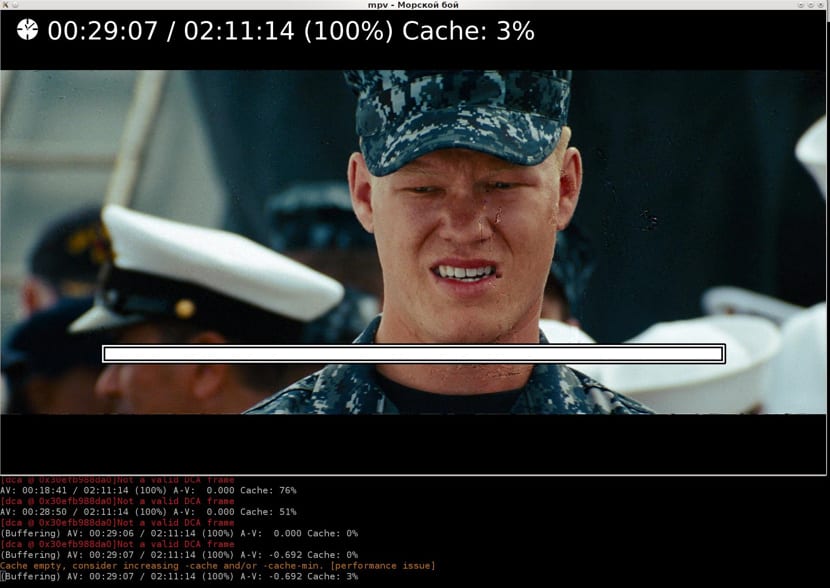
mpv 0.27
Among the other updates we find:
- Direct rendering support
- A compute shader-based EWA kernel
- HDR peak detection
- float pixel input formats
If you want to know more about the new changes in the new version of the application I leave you this link where you can consult them.
How to install MPV player 0? 27 on Ubuntu 17.04?
Application not found within Ubuntu repositories and it doesn't have an official repository either, so if you want to install the application on your system we have two installation methods which are:
- Use third party ppa.
- Compile and install the application.
The first option, as already mentioned, will be necessary to make use of the application's unofficial repositories, for this we will have to open a terminal and add the repositories:
sudo add-apt-repository ppa: mc3man / mpv-tests
We update the repositories:
sudo apt update
And finally we install the application with this command:
sudo apt install mpv
Now in the second installation option we will have to download the source code of the application and carry out the compilation and installation ourselves we do this, opening a terminal and typing the following:
git clone https://github.com/mpv-player/mpv-build.git cd mpv-build/ sudo apt install libfribidi-dev libfribidi-bin yasm ./rebuild -j4 sudo ./install
And that's it, we already have the application installed on our system.