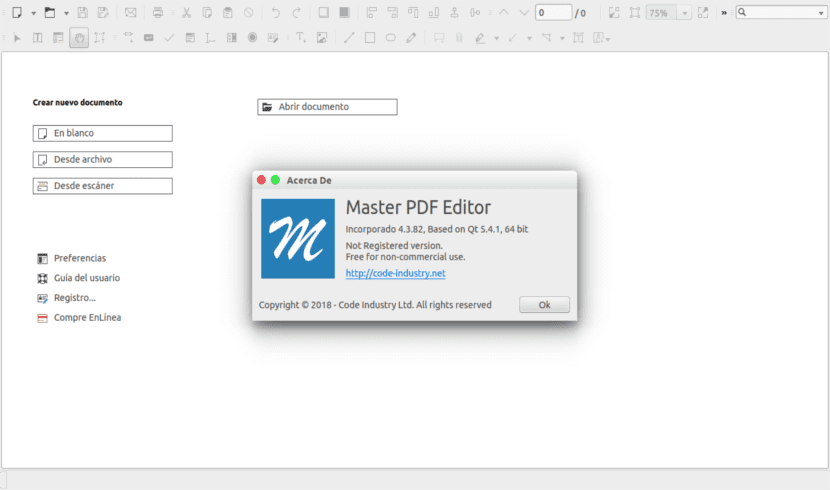
In the next article we are going to take a look at Master PDF Editor. This is a powerful multipurpose editor for viewing, scanning, creating and modifying PDF documents in an easy way, about which a colleague already told us in this same blog. It will make available to users numerous functions that we will not have problems using, because it has a very friendly interface.
Normally, when a file is created in PDF format it is to fix it so that no one can touch, edit or modify it. But at this point, there are a good number of programs to do with them everything imaginable. Master PDF Editor is a software that will help us to change any aspect of PDF files that we want.
It must be said that this program has two versions available, one free and one paid. The application has OCR functionality along with the ability to add digital signatures to PDF files, encrypt them, split a source document into multiple documents, and merge multiple files into one, among other functions.
Master PDF Editor includes easy application tools to edit texts, import and export images, convert from PDF to XPS. With this program we can also create interactive documents using various types of controls for forms such as buttons, text fields, check boxes, etc.
We just have to free download Master PDF Editor and test it to realize its power and easy handling. Once the program is installed, by opening the PDF files that we have stored on the PC, we will directly access a complete editing window full of options.
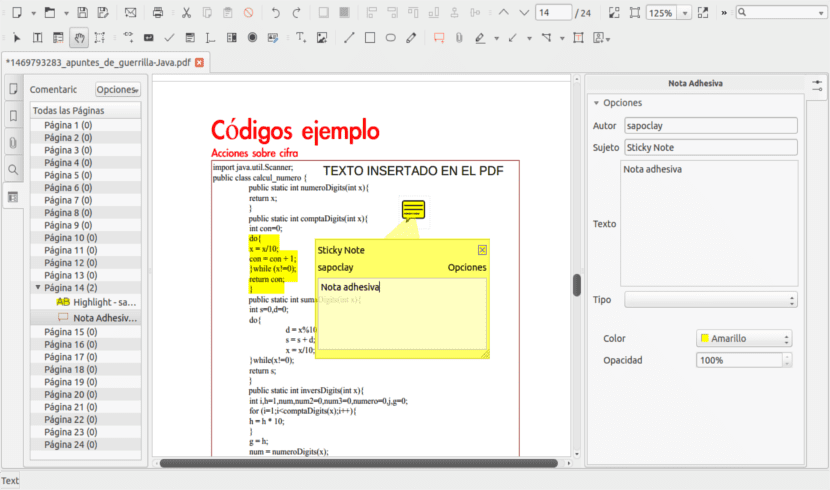
With Master PDF Editor you can not only add and delete text and images to your liking in PDF files, but also incorporate color shapes, move pages from one side to another, correct errors, save the results in PDF or image format (BMP, JPEG, etc.), and much more.
General characteristics of Master PDF Editor
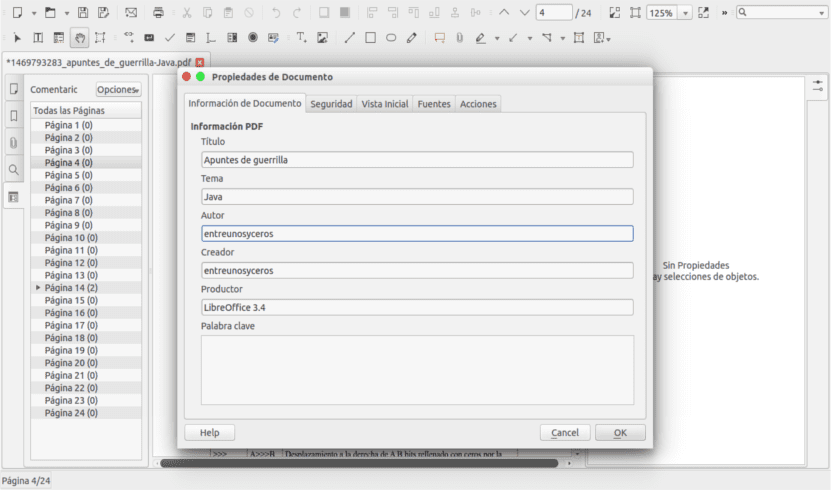
- Master PDF Editor is available for free and commercial.
- It's a program multi platform. We can enjoy the Master PDF Editor experience on GNU / Linux, Mac and Windows.
- The program will give us support for the main functions of editing a PDF. These include adding and removing text from PDF files, resizing objects, inserting images, and more.
- It contains annotation tools including strikethrough, measuring tools and forms, sticky notes, etc.
- We will have the possibility of create, edit and complete forms in our PDFs.
- With Master PDF Editor we will have the possibility of merge or split PDF files.
- Create, edit and delete markers.
- We will be able edit scanned documents (including those with pictures).
Master PDF Editor is available to download and use for free on all three desktop platforms, with some limitations. However, it is perfect for all of us who just need to create and edit PDF files.
The commercial version costs about $ 50. We can see what features both the paid version and the free version have en their website.
Install Master PDF Editor
We will be able download the free or paid version following the following link. We will also have the option to open a terminal (Ctrl + Alt + T) and write in it:
wget http://get.code-industry.net/public/master-pdf-editor-4.3.82_qt5.amd64.deb
Once the file is downloaded to our computer, in the same terminal we write:
sudo dpkg -i master-pdf-editor-4.3.82_qt5.amd64.deb
For all users, the creators of this program have made a manual available to whoever needs it. This can be consulted in the following link.
Uninstall Master PDF Editor
To eliminate this program from our operating system we will only have to open a terminal (Ctrl + Alt + T). In it, you only have to write the following command:
sudo apt purge master-pdf-editor
As I tried to show in this article, this is an option to consider when working with PDF files. It provides us with a wide range of possibilities when it comes to both editing PDF documents and creating them.
The last time I used this program, mw left a fairly large watermark «MASTER PDF»
Hello. To write the article I edited an existing pdf and created one from scratch and no watermark appeared on any of the pdfs.
A diagonal watermark appears from bottom left to top right that reads like this: created in master pdf editor
I have the Master PDF version 5.
Is there any chance to avoid it?
Version 4 allowed editing. These people, as they have established themselves, are moving away from free software as free users have been doing their debugging work for free.
I forgot to say that 4 did allow editing of PDFs without a watermark. Fortunately I have rescued the deb of this version from the trash before emptying it.
If someone wants it I can send it to them, since I will keep it like gold on cloth
Hi Paco, I have had the great luck to come across your comment in my search for a pdf document editor. If, despite the time that has elapsed, you read this message, I would be very grateful if you would send me version 4 to my email «emmiko28@gmail.com». Many thanks.
Hello, if that's how you say about version 4, would you pass it to me?
Hello. In the same way, I would appreciate version 4 ... my email is laride11@gmail.com
Thank you.
Hello. You can download the file master-pdf-editor-4.3.89_qt5.amd64.deb. I do not know if it is the version you are looking for.
Salu2.
I would like version 4 please paco
Hello. Thank you, very kind!
Hello, good afternoon.
I have managed to remove the watermark that appears diagonally in the document.
If you edit the pdf with LibreOffice Draw, you can remove the watermark.
I have version 5.
Give me an email
Hi Paco, can you pass it on to me too?
jgarciamorago@gmail.com
Thank you in advance.
Can you send me version 4 please:
jaguayot@gmail.com
I would also want version 4
mateozar@yahoo.com
Cost of the application. However, I would give a solution for the following question:
Prepare a form, with fields open to edição. The fields will be included as the needs arise in the form's edição. I would like to know how to order the tabulation of the fields, so that they are accessed for edição as the form is being rolled, through the key.
If you put in your terminal the command «wget http://code-industry.net/public/master-pdf-editor-4.3.89_qt5.amd64.deb»Download version 4 and effectively, it does not leave watermarks when editing.
I know it has been a long time but today I found the need for something like that and I found the solution with this magnificent program
Thanks for the input. Salu2.
you brightened up my day, thank you...