
Mullvad Browser: New cross-platform web browser available
Today, a significant percentage of all Internet users tend to be aware of and concerned about computer security, privacy and anonymity online from you and close third parties. And since almost all contact with the Internet usually occurs through a web browser, there are many traditional free and open solutions in this regard, such as Firefox and Chromium.
However, there are many other web browsers focused on the field of computer security, privacy and anonymity, being a good example of this, the Tor Web Browser. But, recently, there is a new one available called "Mulvad Browser" Developed jointly by Mullvad VPN and the Tor Project team. Which we will announce today.
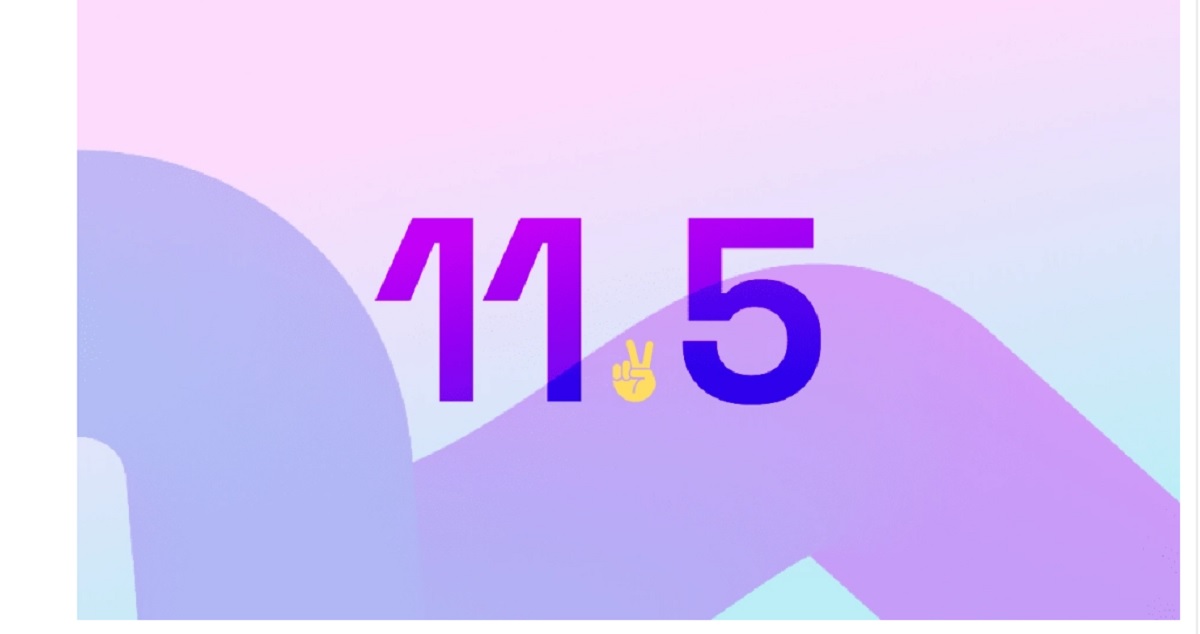
But, before starting this post about the new web browser "Mulvad Browser", we recommend that you then explore the previous related post:
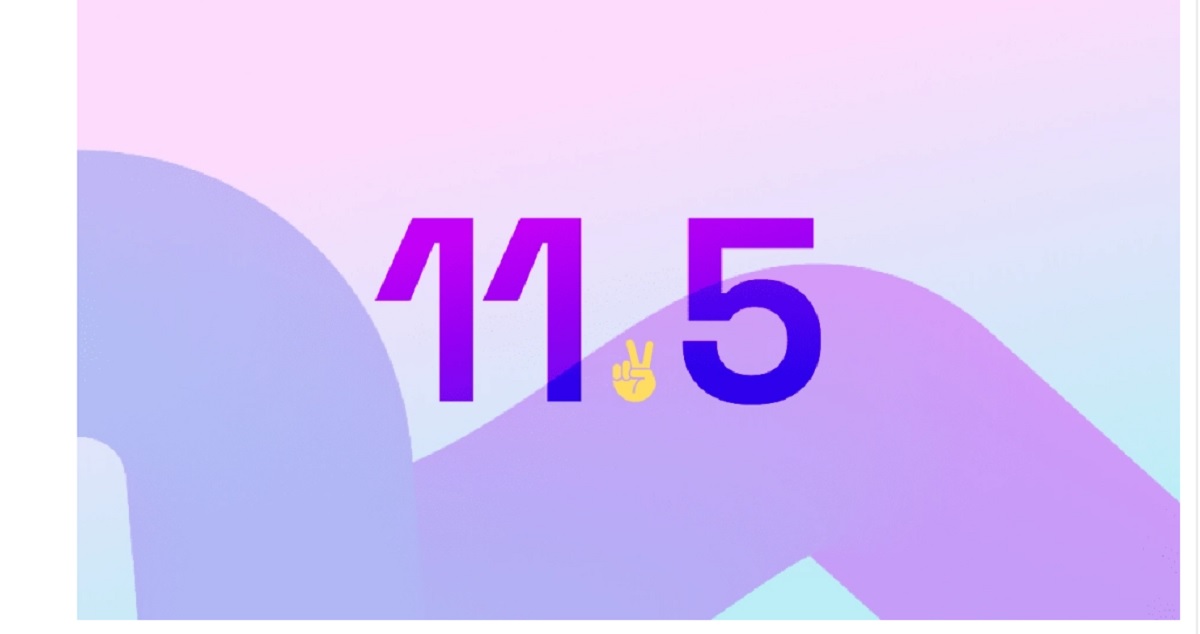
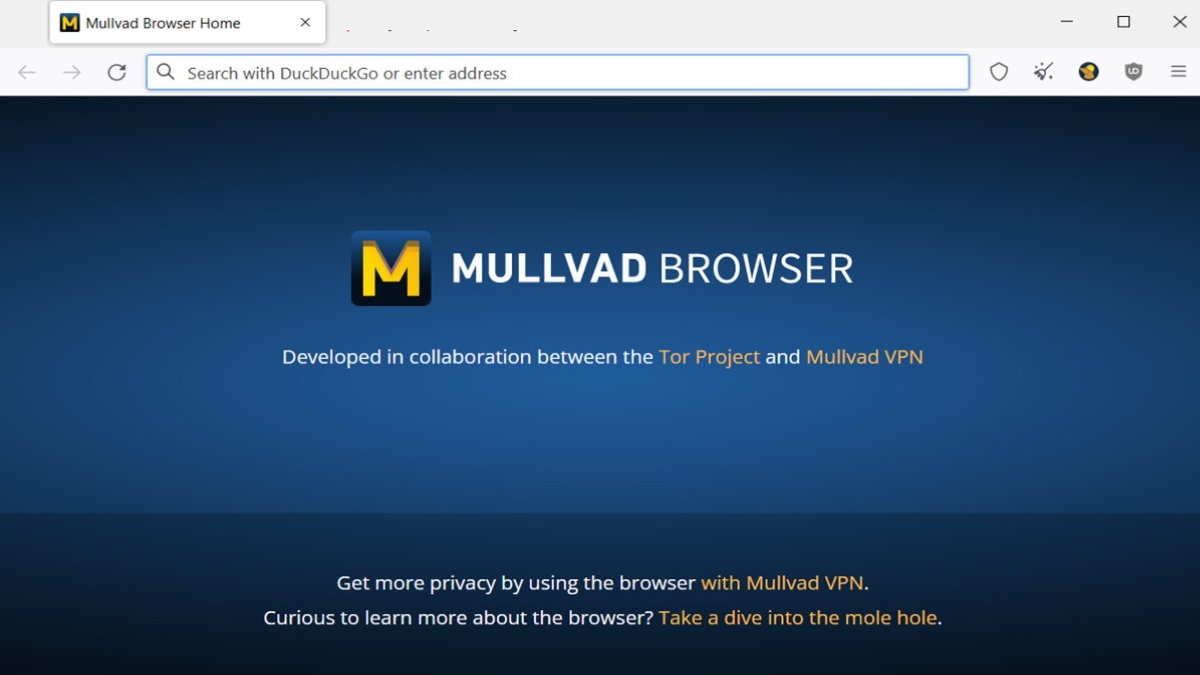
Mullvad Browser: Privacy Focused Web Browser
What is Mulvad Browser?
Briefly and directly, and based on the official launch announcement y Official website, this new web browser called "Mulvad Browser" can be described as:
A free, cross-platform, open source web browser focused on user privacy.
Since it is designed to minimize tracking and the online fingerprinting of the same when browsing, preferably under the use of reliable VPN networks, instead of the traditional Red Tor.
Features
Between the most outstanding data and characteristics known so far of this recent web browser, we can mention the following 10:
- Release date: 03/04/2023.
- construction foundation: Tor Browser 12.0.4.
- Approximate size: 90 MB
- Distribution: Open, free and cross-platform (Windows, macOS and Linux).
- Operation: Does not collect any data from users or the Browser when using it.
- Objective: B.give people more privacy options for everyday browsing and challenge the current business model of exploiting people's behavioral data.
- Use: Se can be used with or without Mullvad VPN, although such a combination is recommended. However, it does include support for working with OpenVPN and WireGuard configuration files.
- Extensions: Allows the use of extensions, but recommends that they not be used, to maintain a high level of privacy and anonymity. However, it includes the extension of uBlock Origin.
- Difference Between Tor Browser and Mullvad Browser: Tor connects to the Internet through the Tor network, while Mullvad is designed to be used with a reliable VPN.
- Comes with private mode enabled by default: therefore, N.It does not save cookies, nor the cache, nor the history between the sessions of use. In addition, it includes a reset button that creates a clean session with a single click.
Click on the link below to directly download the latest stable version available. Or in the following link to go to the official download section on your website.
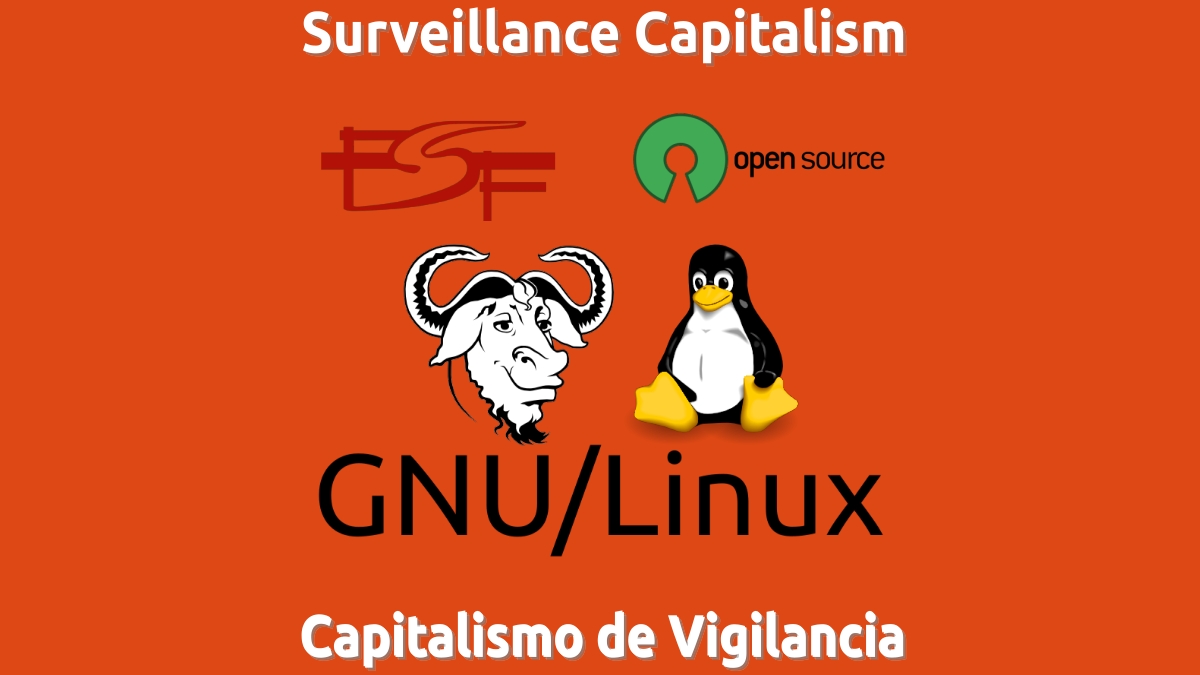

Summary
In summary, "Mulvad Browser" is an interesting new alternative to Open source, free and cross-platform web browser, which is focused on the field of computer security, privacy and anonymity. Therefore, without a doubt, it is worth knowing and trying it, to validate first-hand its benefits.
Finally, remember to share this useful information with others, in addition to visiting the home of our «site» to learn more current content, and join our official channel of Telegram to explore more news, tutorials and Linux updates. West group, for more information on today's topic.
I downloaded it and tried it, a firefox with security options that looking above are in the official firefox version, it is in English and it wouldn't let me put it in Spanish, I didn't like it very much, but I liked the colors. Ah, the vpn that it brings is paid, 5 euros per month. Greetings
Greetings, I the baldy. Thank you for your comment and observations.
And thanks for keeping us abreast of the development of alternative browsers to the most used.
You're welcome, it's a pleasure to provide useful and timely information to readers.