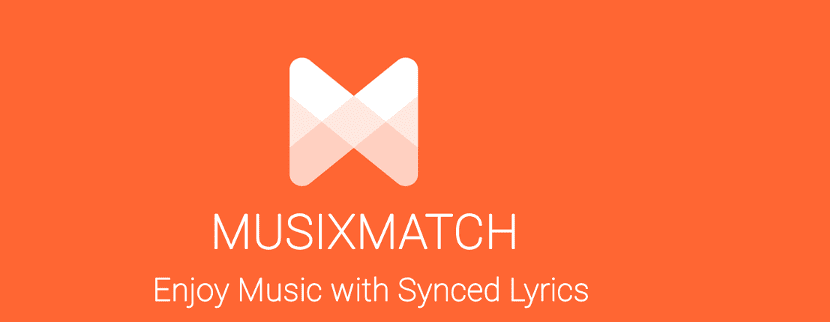
Si they want to view the lyrics of their favorite songs on their desktop This article will be of interest to you, since today we will talk about an excellent application that will help you with this work.
MusiXmatch is one of the most popular applications within Android, since it is known as 'the largest song lyrics platform in the world', since it allows its users to see the lyrics of almost any music track by any artist.
It is also a collaborative platform, allowing users to add lyrics, edit the lyrics and the time of the lyrics to be synchronized with the music.
About MusixMatch
MusixMatch displays lyrics on the screen that are synced to the time of the music being played. In its native applications, it supports the ability to scan all songs in a user's music library and find lyrics for them, as well as to be used as a music player.
On the Android platform, it is also compatible with many major music streaming services like Spotify, Google Play Music, Rhapsody, and Rdio and can display the lyrics floating above the app.
It used to work with Deezer, but the app made its own lyrics catalog and MusixMatch was forced to stop working with Deezer.
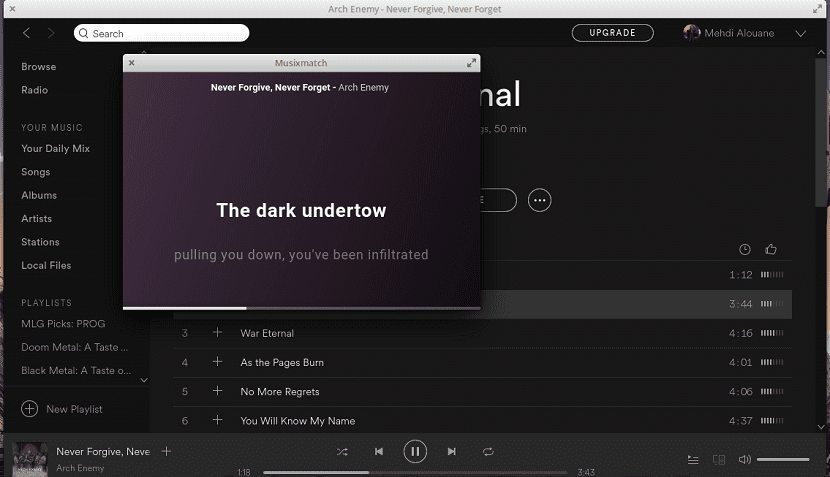
Among its main features of MusixMatch we can find the following:
- Synchronized lyrics.
- Minimal user interface.
- Desktop integration.
- Scrollable floating letters.
- Option to read static letters from a scrolling page.
- Integration support for various mp3 players.
- Option to start the application at system startup.
- Support for desktop notifications on track change.
It is important to mention that To be able to use MusixMatch in Ubuntu and its derivatives, it is necessary to have the Spotify application installed on the system.
And that by using this player synchronization with MusixMatch will be carried out.
The MusixMatch client runs as a separate, small window, outside of Spotify. It is set to float to the top by default.
A small set of settings is also accessible, all enabled by default.
In the settings panel, they can choose if the MusixMatch app will always be on top, if the app should run on startup, and if it should show native notifications on track changes.
MusixMatch has not officially announced a desktop application for Linux, but there is actually a client available that you can use.
It runs in its own window with the lyrics set to float to the top by default. The window is responsive and features mouse over play / pause controls, along with links to edit or sync lyrics.
How to install MusixMatch on Ubuntu and derivatives?
As we mentioned earlier MusixMatch works only with Spotify for Linux Preview so we must install this in our system as a prerequisite.
Spotify for Linux Preview is available to download as a flatpak application and can be installed without problems with the following command:
flatpak install flathub com.spotify.Client
Now To install the MusixMatch client in Ubuntu and derivatives, we can do it through Snap so you have to have the support for that technology installed on your system.
To install, just open a terminal and run the following command:
sudo snap install musixmatch
And ready with this they will be able to start using this application together with the Spotify player that you just recently installed.
To do this, they must open the MusixMatch application from their application menu.
How to uninstall the MusixMatch client from Ubuntu and derivatives?
If for any reason you want to remove this application from your system. This can be done in a fairly simple way.
They only have to open a terminal and in it they will type the following command:
sudo snap remove musixmatch
Hello. When I try to install Spotify for Linux Preview I get the message "Remote" flathub "not found". I have Ubuntu 18.04 LTS installed. I also have the Spotify client for Linux installed.
Thank you