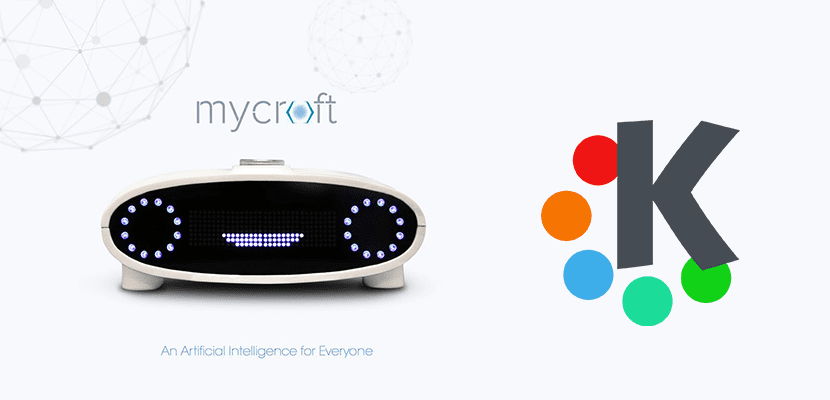
Although Apple was not the first company to launch a virtual voice assistant, its strength is usually to make something a success rather than invent it, it did surprise the world when Phill Schiller and Scott Forstall presented Siri, a virtual assistant from which we can ask for things with our voice since 2011. In 2017 we already have many others (and even better) virtual assistants, like Cortana, Alexa or Google Assistant, but all of them are owned by the company that develops them with one exception: mycroft, the virtual voice assistant of open source or open source.
But Mycroft is not a mobile assistant: like the rest of the important options and as we can read in the official project page, we can understand that it is a virtual assistant from which we can ask for things in practically any situation, which also makes us think that it will be present in the Internet of Things o Internet of Things (IoT). We can use it in a car, in devices such as a Raspberry Pi or, what interests us in this post, in computers.
Mycroft, home automation also as open source
Mycroft will also allow us control our smart homes, which is known as home automation. What does this mean? Well, with a compatible device, we can control our home without having to be physically in front of what we want to use. For example, it will allow us to turn on the lights or other appliances in one room from another, which includes making coffee from bed. And what devices will Mycroft support? Well, as we have mentioned before, practically any device because it is an open source project and, in addition, free hardware, but we can get more out of it if we use a device like the Mark 1 that we can see in the previous video.
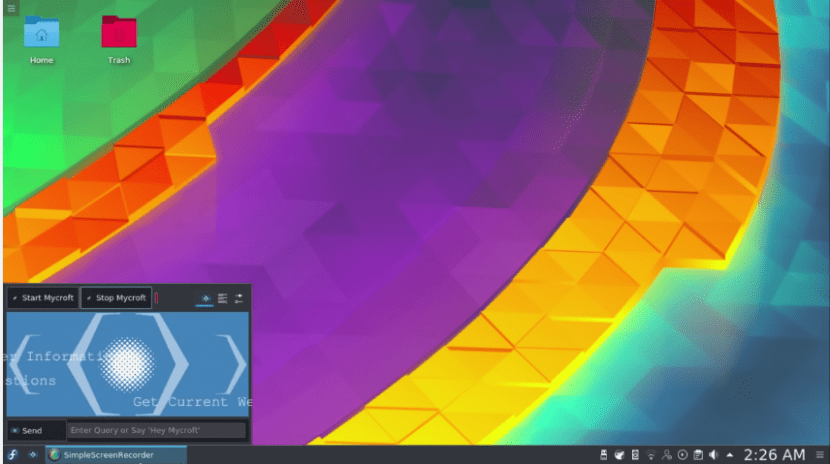
Regarding computers, and more specifically Linux-based computers, Mycroft has come to KDE in the form of Plasmoid, the word used in the Plasma graphical environment for what in other environments we can refer to as widgets. If you are interested in trying it, you can do it in KDE Neon or in Fedora KDE by following the steps indicated in this link. It is clear that without more connected hardware the possibilities will be limited, but we will now be able to enjoy a good voice assistant on our PC with KDE system.
Via | kdeblog.com
Sherlock's Brother?
At last they begin to spread it. Almost a year ago it was available for Gnome Shell and practically nothing was said. Sometimes I think that the teams of a few distributions live in a bubble that left them in the 80's. Hopefully Mycroft AI continues to spread to other desktops.