
MyPaint is an open source multiplatform application and free written in C, C ++ and Python and that its code is released by the GPL v2. This application used to illustrate and draw with a digitizing tablet to make the most of this application, although it is also possible to paint and draw with the mouse
It has a simple interface, where almost all basic drawing functions are assigned a keyboard shortcut, making access to tools faster.
Also I know you can hide the entire graphical interface, and focus all attention on the drawing, without being distracted with unnecessary or complex buttons or paddles.
There are no selection tools, markers, polygons, eyedroppers, sharpening / blur controls, color spaces, filters, or grids to worry about, just enough.
With that said, MyPaint does its best to provide the painter with the best possible painting experience.
MyPaint features undo and redo, just as the actual canvas on which it is drawn is infinite in size, so you don't have to choose the pixel dimensions before starting.
MyPaint use the Open Raster file format (which is based on the Open Document format) By default to save the works, although they can also be saved as a PNG or JPG image.
Among the features of this application, the following stand out:
- It is cross-platform. It works on Linux, Windows and Mac OS.
- Features a multitude of brush creation and configuration options
- Unlimited canvas.
- Base coat support.
- Extremely configurable brushes
- Full screen mode without distractions
- Wide compatibility with graphics tablets
- Speed, simplicity and expressiveness.
- Realistic pigment model similar to paint.
- 70-bit 15-bit linear RGB color space
- Brush settings stored with each stroke on the canvas.
- Layers, various modes, and layer groups
How to install Mypaint on Ubuntu and derivatives?
If you are interested in installing this application on your system, you can do so by following the instructions that we share below.
It is important to mention that MyPaint is an application that you can find within the Ubuntu repositories, so you can install this application on your system directly from the software center by searching for "mypaint".
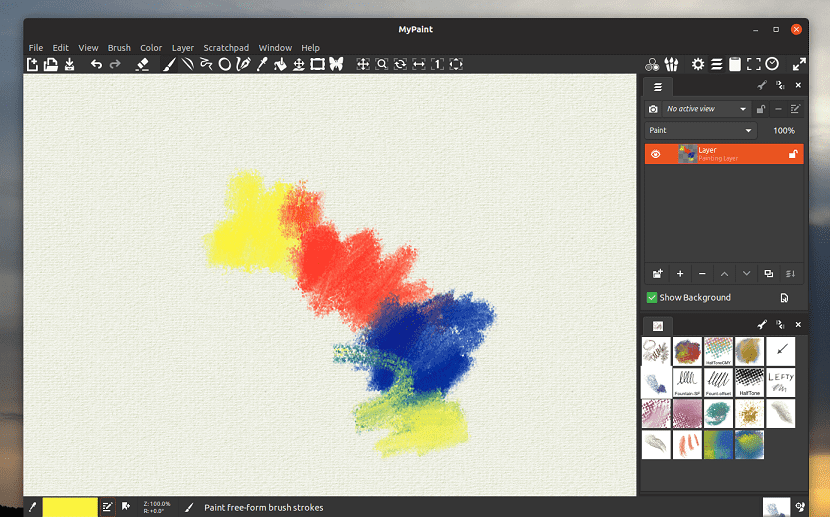
O from the terminal (which you can open with the key combination Ctrl + Alt + T) and in it we type the following command:
sudo apt-get install mypaint
They should also know that There is a repository which will offer us the most recent versions of MyPaint more quickly that unlike the package offered in the ubuntu repositories (which takes longer to be updated).
For this The first thing we are going to do is add the repository to our system, executing the following command in a terminal:
sudo add-apt-repository ppa:achadwick/mypaint-testing -y
Done this, now we are going to update our list of packages with:
sudo apt-get update
Finally we are going to type the following command to install the application:
sudo apt-get install mypaint
Installation from FlatHub
If you don't want to add any repository to your system and you like Flatpak packages, you should know that MyPaint has such a package.
To install only You must have the support to install this type of application on your computer and execute the following command:
flatpak install flathub org.mypaint.MyPaint
And in case you can't find the application launcher in your application menu, you can run MyPaint from the terminal with:
flatpak run org.mypaint.MyPaint
How to uninstall MyPaint from Ubuntu?
Finally, if for some reason you want to remove this application from your system because it was not what you expected or it was simply not functional for you.
You can do this by opening a terminal and in it you will execute the following command:
sudo apt-get remove mypaint mypaint-data-extras --auto-remove
Y If you installed the application from its repository, you also need to remove the repository from your list.
You eliminate it by executing the following command additionally:
sudo add-apt-repository ppa:achadwick/mypaint-testing -r -y