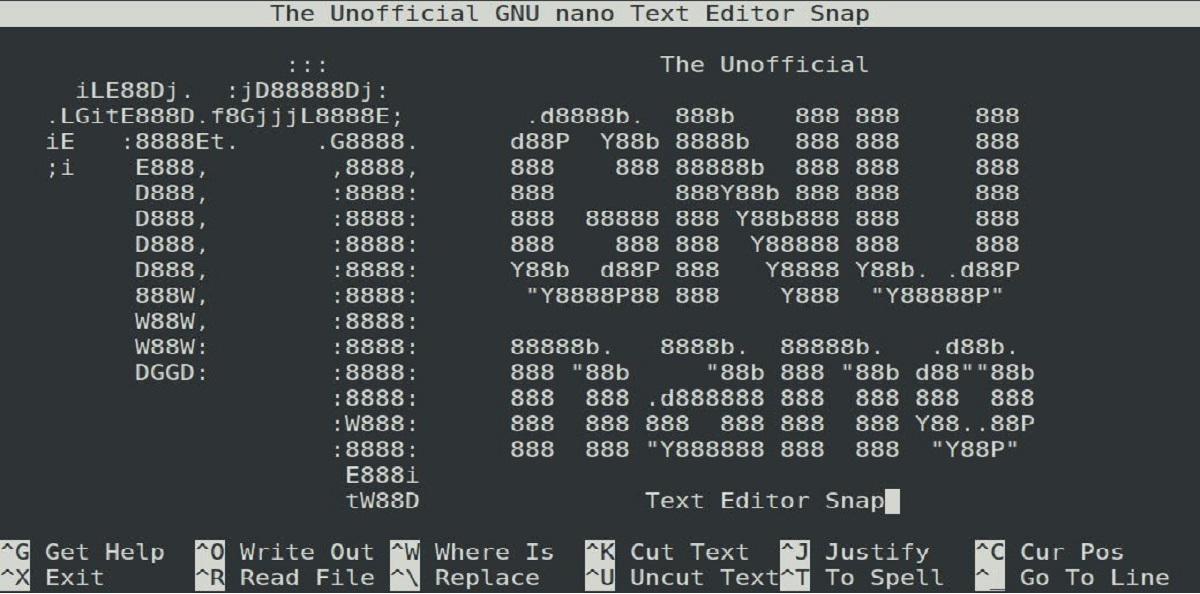
Few days ago announced the release of the new version from the popular GNU console text editor nano 5.8, who offered as the default editor on many distributions whose developers find vim too difficult to learn.
For those who still do not know about Nano, I can tell you that this, is a text editor for Unix systems based on curses. It is a clone of Pico, the publisher of the Pine email client. This editor implements several features that Pico lacks, including syntax highlighting, line numbers, regular expression search and replace, line-by-line scrolling, multiple buffers, line group indentation, rebindicable key support, and undo and redo edit changes.
Nano, as Pico, is keyboard oriented, controlled with the control keys whereby a key combination is pressed in order to carry out any action such is the example of "Ctrl + O" which saves the current file.
Main new features of Nano 5.8
In the new version after search, highlighting turns off after 1,5 seconds (0,8 seconds when specifying - fast), so that the text does not appear to be selected.
Also fixes were made so that Linter messages no longer contain file and row / column numbers.
Also now it is possible to use the color name "gray" or "gray" instead of "lightblack" and the color of the minibar can be selected by the command «set minicolor».
The + sign and a space before the file name on the command line place the cursor at the end of the corresponding buffer.
Of the corrections that were made in this new version we can find:
- Wrong file size has been fixed after automatic adjustment
- Memory leak fix for automatic tuning
- Solution to bad behavior in a row terminal
- Fixed a stack buffer overflow
If you want to know more about it of this new released version of nano, you can check the details in the following link
Download and update
For those who are interested in being able to install this new version of the Nano 5.8 editor, they currently have two options. The first one is to download its source code from its official website and compile it on your own on your system in order to have this new version.
If you are interested in compiling on your own, you can download Nano 5.8 from this link.
After having downloaded the package, all you have to do is open a terminal and in it you will type the following commands. The first thing is that you unzip the downloaded package and position yourself in the terminal inside the folder and you are going to type:
./configure --prefix=/usr \ --sysconfdir=/etc \ --enable-utf8 \ --docdir=/usr/share/doc/nano-5.8 && make
After that, you can proceed to install with:
make install &&
install -v -m644 doc/{nano.html,sample.nanorc} /usr/share/doc/nano-5.8
The other option to have this new version is to wait a few days for the packages for our system to be created and these are made available to us within the official Ubuntu repositories.
The installation can be done by typing any of the following two commands in a terminal:
sudo apt update && sudo apt upgrade
Or also with this command:
sudo apt install nano
Uninstall nano
Finally, if for any reason the editor is not functional, you do not like me or for whatever reason you want to remove nano from your system, you can do it quite simply. You just have to open a terminal and in it you are going to type the following command:
sudo apt remove --purge nano
And voila, with that you have already eliminated the program from your system.
Finally if you are interested in knowing more about nano, I invite you to take a look at its user manual where you can find all the information you need to learn how to use this editor.