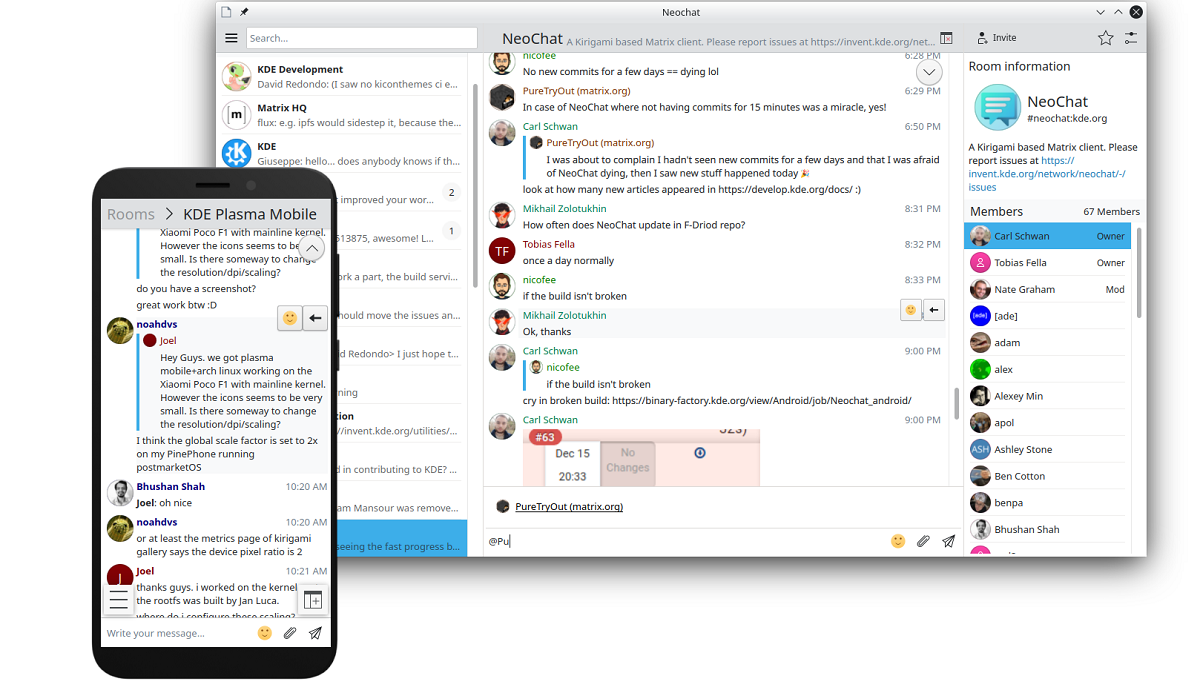
Recently the launch of the first major version of Neochat 1.0, a messaging program developed by the KDE community which stands out for supporting the Matrix protocol (it is an open network for secure and decentralized communication) and is a fork of Spectral.
NeoChat is rewritten using Kirigami framework to create interface and libQuotient library to support the Matrix protocol. The code is written in C ++ and QML and is distributed under the GPLv3 license, plus has multiplatform support, that is to say both for Linux, as for Windows and Android.
This is an initiative that is very much aligned with KDE's goals of creating an open operating system for all. That is why we need a Matrix client that integrates into Plasma and thus NeoChat was born… We would like to send a huge thanks to these two projects and their collaborators. Without them, NeoChat would not have been possible.
NeoChat uses the Kirigami and QML framework to provide an elegant and converged user interface.
About NeoChat
At the current stage of development, the program supports basic messaging operations, such as sending messages and files, private chats, displaying notifications, connecting to rooms, auto-filling usernames, inserting Emoji, sending and processing invitations.
Interface automatically adapts to screen size and can be used on Plasma Mobile or Android based mobile devices. For example, when displaying rooms on large screens, a sidebar with all the information about the room is automatically displayed, which becomes a pop-up block on small screens. Opportunities are provided to create new chat rooms, where you can remove users, set bans, upload avatars, and edit metadata.
Includes a built-in image editor which allows you to crop and rotate photos before sending them. The editor is based on the KQuickImageEditor library developed by NeoChat developers.
The program used by default in PinePhone smartphone edition with KDE Plasma Mobile. It is possible to connect to any server that supports the Matrix protocol. Of the functions not yet implemented, the support for encryption, video calls and editing of sent messages stands out. There are also plans to improve integration with various KDE applications: it is planned to use the Purpose framework to share content with other applications and the Sonnet library for spell checking.
Finally, the developers mention that there are still several things to polish:
NeoChat is fully translated into English, Ukrainian, Swedish, Spanish, Portuguese, Hungarian, French, Dutch, Catalan (Valencian), Catalan, British English, Italian, Norwegian Nynorsk and Slovenian. Many thanks to all the translators and if NeoChat is not available in your native language, please consider joining the KDE localization team.
At the moment, encryption support is missing and NeoChat also does not support video calling and message editing. Both are in the works.
We also lack some integration with the rest of the KDE applications,
as with Purpose, which will allow NeoChat to be used to share content from other KDE applications; and with Sonnet, which will provide spell checking capabilities.
If you want to know more about it, you can consult the following link.
How to install NeoChat on Ubuntu and derivatives?
For those who are interested in being able to install this Matrix client on their system, they can do so by following the instructions we share below.
In general, for Linux we have two ways to install the client, one of them is by compiling the application and the other is with the help of Flatpak packages.
And in this case we are going to go for the simplest one, which is with Flatpak. For this, we only have to have the support to be able to install Flatpak applications in our system.
To install NeoChat through flatpak, just open a terminal (you can use the shortcut Ctrl + Alt + T) and in it you will type the following commands:
flatpak remote-add --if-not-exists flathub https://flathub.org/repo/flathub.flatpakrepo flatpak remote-add --if-not-exists kdeapps --from https://distribute.kde.org/kdeapps.flatpakrepo flatpak install kdeapps org.kde.neochat
And voila, with that you can start using this Matrix client.