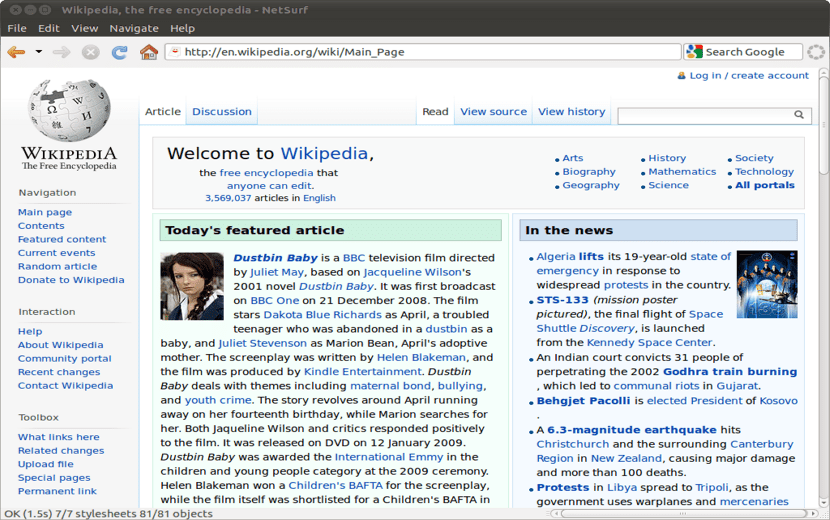
NetSurf is a lightweight, open source web browser Using its own layout and rendering engine written entirely from scratch, it provides features including tabbed browsing, bookmarks, and page thumbnails.
Its goal is to provide a complete representation of HTML 5 with CSS 2 in a space reduced resources while remaining fast. It is written in C. NetSurf is designed to be lightweight and portable and is compatible with both mainstream systems (eg Mac OS X and Unix-like) and older or rare platforms.
About NetSurf
The cross-platform core of NetSurf is written in ANSI C and implements most of the HTML 4 and CSS 2.1 specifications using its own custom design engine.
Starting with version 2.0, NetSurf uses Hubbub, an HTML parser that follows the HTML5 specification.
In addition to rendering GIF, JPEG, PNG, and BMP images, the browser also supports native RISC operating system formats, including Sprite, Draw, and ArtWorks files.
NetSurf It is developed in order to be able to run a current computer up to a 6MHz ARM 30 computer with 16MB of RAMSince this browser was originally written for computer hardware commonly found on PDAs, cable TV set-top boxes, cell phones, and other portable devices, NetSurf is compact and low-maintenance by design.
NetSurf's GTK front-end works on Unix-like systems, including Linux, FreeBSD, NetBSD, Solaris, and others. There are no native Windows or MacOS X ports from NetSurf at this time, however the GTK front end can be built for those platforms.
The GTK front-end is available in the package repositories of many Linux distributions, including Debian and Ubuntu.
Because it is designed for simple web browsing, you don't get as many features as you can get from Firefox or Google Chrome.
Features include:
- It implements most of the HTML 4 and CSS 2.1 specifications using its own custom design engine.
- It uses Hubbub, an HTML parser that follows the HTML5 work-in-progress specification.
- Represents GIF, JPEG, PNG, and BMP images, as well as native RISC operating system formats, including Sprite, Draw, and ArtWorks files.
- HTTPS for secure online transactions.
- Unicode text
- Thumbnails of web pages.
- Trees of local history.
- Complete URL.
- Scale view.
- Bookmarks
- Full screen mode.
- Hotlist provides a convenient way to store these addresses (URLs).
- Keyboard shortcuts.
- There are no specific operating system or GUI requirements.
How to install NetSurf on Ubuntu and derivatives?
For those who are interested in being able to install NetSurf, they can do so by following the instructions we share below.
The installation of this web browser We can do it in two different ways, the first one is the simplest, Well, we can install NetSurf from the official Ubuntu repositories and even Debian from their repositories.
For this we will only have to open a terminal and in it we will execute the following command:
sudo apt-get install netsurf-gtk
Another installation method that we have is downloading the source code of the browser and compile this:
wget http://download.netsurf-browser.org/netsurf/releases/source-full/netsurf-all-3.8.tar.gz
After that we are going to execute:
wget https://git.netsurf-browser.org/netsurf.git/plain/docs/env.sh unset HOST source env.sh ns-package-install
Then we are going to unzip the downloaded package with:
tar xvf netsurf * .tar.gz
We enter the created directory and execute:
make sudo make install
Finally they should know that JavaScript is disabled by default in the browser so, to enable it, we will have to open the browser and in it we go to Edit> Preferences> Content, here we are going to check the "Enable JavaScript" box
If you want to know more about this web browser or obtain the download links for some other operating system, you can visit its official website from the link below.
Without further ado I can say that this web browser is totally recommended for computers with low resources or ARM boards such as the Raspberry Pi.