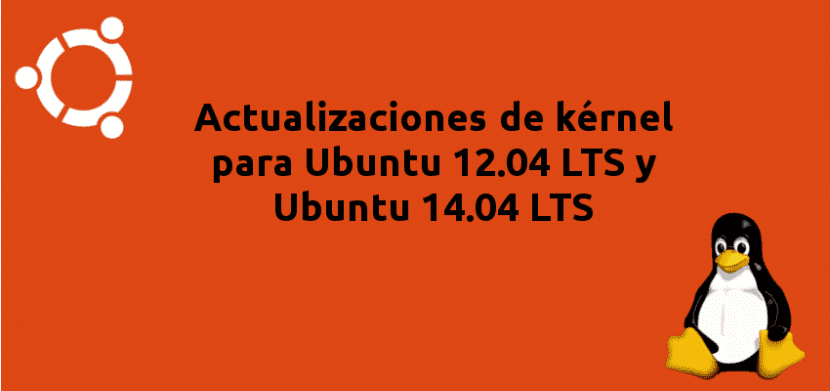
As we well know, Ubuntu LTS versions are those that receive long-term support. And it is that recently, Canonical has launched various Kérnel updates for Ubuntu 12.04 LTS and Ubuntu 14.04 LTS versions, so if you are still using those versions, this article will interest you.
The updates have basically focused on fix vulnerabilities that affected those two versions and their derivatives. Among others, the most notable changes have been in the kernel's Netfilter, which did not correctly handle compatibility with 32-bit systems in events IPT_SO_SET_REPLACE in 64 bits. If you want to know more changes, we encourage you to read the full article.
In addition to the vulnerability corrected in the management of iptables that we just mentioned, several vulnerabilities have been fixed more, that we can read in the official statement from Ubuntu.
One of the most frequent errors that have been corrected has been several losses of information from the Kérnel. For example, Kangjie Lu discovered a loss of information in the implementation of the USB module in Linux, which meant that any local attacker could take advantage of this vulnerability to obtain sensitive information about the kernel memory.
Furthermore, Jann Horn also discovered that someone could bind InfiniBand interfaces of the kernel to overwrite memory of the same. Once again, an unprivileged local attacker could exploit such a vulnerability, gaining administrator privileges on systems where modules related to InfiniteBand have been loaded.
Another of the memory leaks that have been corrected, have been in the implementation of the Rock Ridge of the kernel. Rock Ridge is a extension of the ISO 9660 standard, which defines the file systems of CDs and adds support for POSIX-like systems. And it is that until now, any user could mount an ISO 9660 file system with malicious purposes and obtain sensitive information from the kernel memory.
Updating the kernel
As we are well informed in the official statement, all these problems can be solved by updating the kernel of our Ubuntu (12.04 LTS or 14.04 LTS) to the versions that you can see listed in the final part of it. official statement.
Also, we can search the application of Software updates, wait for the available updates to be found, and click Install All. To apply the changes, you will have to restart your system.
We hope that the article has helped you and that if you still use the Ubuntu 12.04 LTS or Ubuntu 14.04 LTS versions, update as soon as possible, since if you don't, your PC will be exposed to the vulnerabilities that we have mentioned.
I took the trouble guys https://www.youtube.com/watch?v=EbQZ7DUUFXw
Ready updated also the 4.2.0-38 was more unstable too, at least on my pc and I don't know why, despite being only security fixes.
This is half off topic, but yesterday I updated Ubuntu 16.04 on my Lenovo Yoga 2 and I have lost the internal Wi-Fi, as if it does not exist. If I put a Wi-Fi dongle it works, but the internal one disappeared after rebooting. If I boot the partition with Win10 it works perfect but in Ubuntu nothing at all.
Yesterday I posted with details in Ubuntu forum http://ubuntuforums.org/showthread.php?t=2329081&p=13510775#post13510775
Do you know anything that was updated this week regarding the kernel or something like that is the culprit?
Any ideas to fix it?
A greeting and Thanks forward.
Hello, Manuti. Before it worked normal for you? I have a Lenovo and I have to install the drivers every time something in the kernel is updated.
Later, if you tell me you haven't fixed it, I give you my solution. I have it saved in various commands to use every time I see the word "kernel" in the software update.
A greeting.
Edito: is the following:
If you installed rtlwifi-new-dkms from the Pilot6 repo, you have to remove it with the following command (and then restart):
sudo apt-get remove rtlwifi-new-dkms
Then you have to clone what is necessary, for which I use the following command (be careful, the last one restarts the computer):
sudo apt-get install git build-essential && git clone -b rock.new_btcoex https://github.com/lwfinger/rtlwifi_new && cd rtlwifi_new && make && sudo make install && reboot
Then we write the following:
sudo modprobe -rv rtl8723be
sudo modprobe -v rtl8723be ant_sel = 1
We can change 1 to 2. In my case, the command is as follows:
sudo modprobe -rv rtl8723be && sudo modprobe -v rtl8723be ant_sel = 2
Finally, write the following so that the options are saved, changing the X for the option that has gone better:
echo "options rtl8723be ant_sel = X" | sudo tee /etc/modprobe.d/rtlbtcoex.conf
In my case, the command is as follows:
echo "options rtl8723be ant_sel = 2" | sudo tee /etc/modprobe.d/rtlbtcoex.conf
Then I look at your solution, thank you very much in advance, I hope it works !!!
The Lenovo has a year and a half, from the first day with Ubuntu 15.10 and everything OK, I updated to 16.04 in May and everything was perfect ... until yesterday that after a sudo apt update && sudo apt upgrade asked me to restart and nothing at all.
It has been hell, I don't know what worked but in the end everything came back to life after doing:
sudo apt-get install linux-firmware