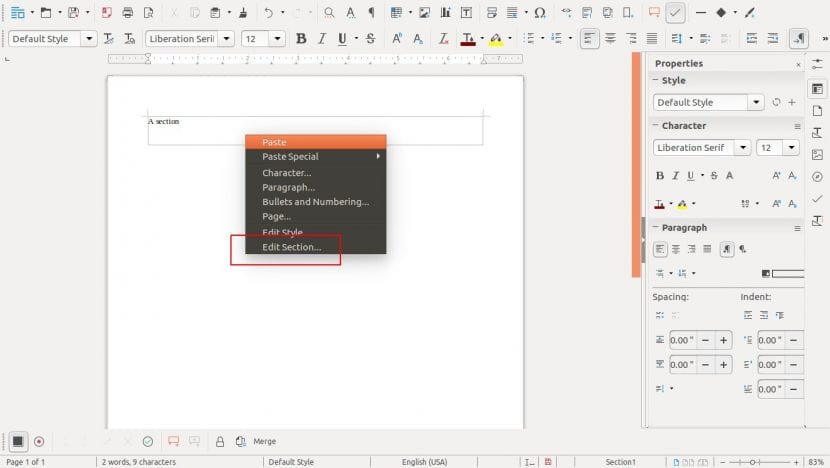
The Document Foundation recently announced that the first bug fix and search session for the next LibreOffice 5.4 took place on on April 28, 2017, after which the company will launch the first Alpha version of the software.
In this article, we are going to take a look at the upcoming releases of LibreOffice 5.4, at least the ones that were revealed so far. Things like new options "Edit Section" and "Footnotes and Endnotes" in Writer's context menu, which is nothing more than the ability to add footnotes and endnotes to a document, as can be seen in the image below.
On the other hand, Calc can now remember the CSV file export settings, while the "View -> Comments" menu incorporates the new commands "Hide all comments" and "See all comments".
In addition, it also highlights the removal of the Writer web wizard, as well as improvements to the import of EMF + vector images and the use of pdfium as a rendering engine for PDF images.
LibreOffice Online also receives improvements
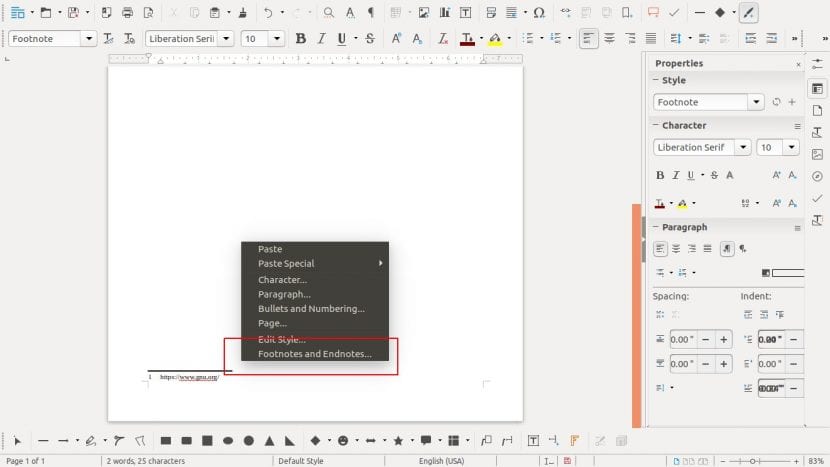
Footnotes and end of document in LibreOffice 5.4
LibreOffice 5.4 also has a more responsive design and read-only mode in the online document viewer, as well as the ability to undo and redo notifications when there are conflicts between multiple editions.
In the case of LibreOffice Online, the company also increased the number of possible rows in the Online Calc component up to 10.000, in addition to having improved overall performance from the suite by removing the compression component from PNG images, which greatly slowed down the processing task.
Finally, the components of Spell checking and language support will also be improved in LibreOffice 5.4, and the company decided to remove various things like the PlaceWare export filter and the Telepathy Tubes interface.
It seems like LibreOffice 5.4 will debut at the end of JulyAlthough we hope to have a more complete article on its features and news as soon as the Alpha and Beta versions appear.
Source: The Document Foundation
I use it on linux at home, on Windows 7 at work, and I can assure you that it improves over time. LibreOffice is highly recommended.
It's the only thing I don't like is the worst office automation. I do not respect the most recent Microsoft office formulas and formats, personally I use KING SOFT OFFICE it is the most exact office automation and you can export documents without any problem
What still falls a bit short is the database.
It is true that it lacks a lot in regards to the database, we hope to have improvements