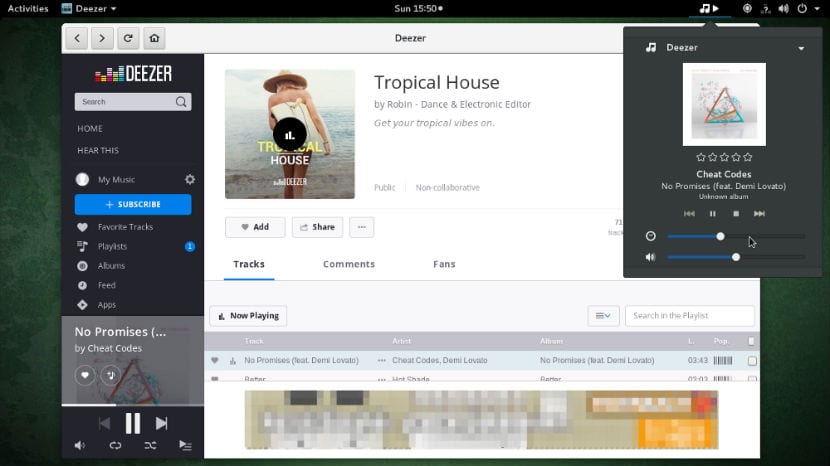
Nuvola Player
Already a few weeks ago, we received the new update of Nuvola Player, for those who do not know him yet, I can tell you that is an online music player focused on various music streaming services that allows us to connect various services like Deezer, Google Play Music. Spotify, last.fm, Mixcloud, among others.
Nuvola Player has another great feature that is compatible with various desktops and sound apps among which it has support for Elementary OS, Unity, Gnome, etc.
The new update Cloud 4.5 It is the fifth version of a series of updates rolling on the way to version 5.0 of Nuvola. This latest version adds integration of progress bar and volume bar in Deezer and Google Play Music, a fix for long-term problems with the Flash plug-in by achieving better detection of missing Nvidia drivers.
Web application integration scripts can use these features to allow the user not only to display the current track time and playback volume on MPRIS clients as well as to search for any track and change the Volume. Currently, only Deezer and Google Play Music scripts support these features, but others will follow.
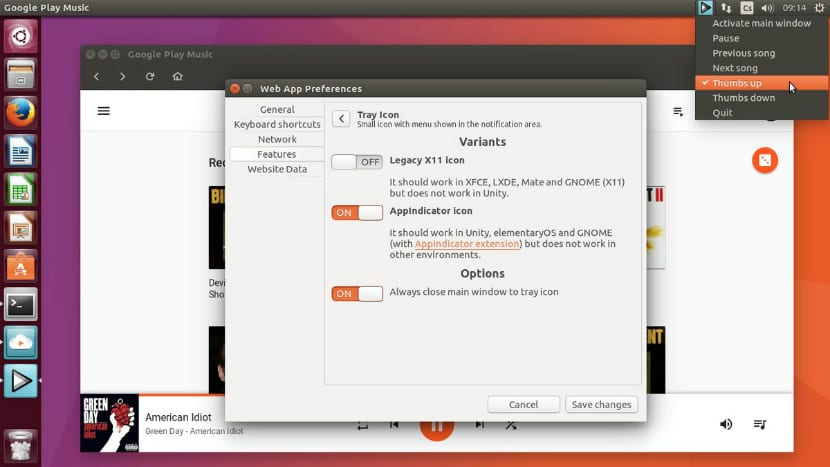
Cloud
How to install Nuvola Player 4.5 on Ubuntu
For perform the correct installation by Nuvola Player you need Flatpak, in the case of those who still do not handle it, the following PPA will have to be added:
sudo add-apt-repository ppa:alexlarsson/flatpak sudo apt-get update sudo apt-get install flatpak xdg-desktop-portal-gtk
At the end of the installation, it will be necessary to restart our equipment, so that the changes are correctly saved.
Now is when we start with the Nuvola facility:
sudo apt-get remove nuvolaplayer* rm -rf ~/.cache/nuvolaplayer3 rm -rf ~/.local/share/nuvolaplayer3 rm -rf ~/.config/nuvolaplayer3 rm -f ~/.local/share/applications/nuvolaplayer3*
And we finish the installation with the execution of Nuvola Apps:
flatpak install --from https://nuvola.tiliado.eu/eu.tiliado.Nuvola.flatpakref
We can add extensions, we take the following command as an example:
flatpak install --from https://nuvola.tiliado.eu/eu.tiliado.NuvolaAppSpotify.flatpakref flatpak install --from https://nuvola.tiliado.eu/eu.tiliado.NuvolaAppSpotify.flatpakref
Where we will edit "NuvolaAppSpotify" for the desired complement.
Cloud has the following list of available extensions:
- NuvolaApp8tracks
- NuvolaAppAmazonCloudPlayer
- NuvolaAppBandcamp
- NuvolaAppDeezer
- NuvolaAppGoogleCalendar
- NuvolaAppGooglePlayMusic
- NuvolaAppGroove
- NuvolaAppJango
- NuvolaAppKexp
- NuvolaAppLogitechMediaServer
- NuvolaAppMixcloud
- NuvolaAppOwncloudMusic
- NuvolaAppPlex
- NuvolaAppSiriusxm
- NuvolaAppSoundcloud
- NuvolaAppTunein
- NuvolaAppYandexMusic
- NuvolaAppYoutube
very nice but it is no longer for ubuntu 22.04